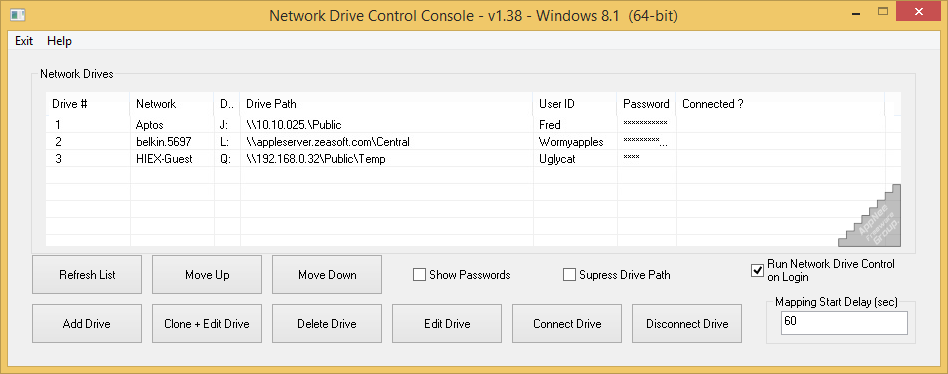
In some cases, you may need to frequently access and use files and folders stored on other PCs, servers or network storage devices. Thus, we might as well consider mapping them to local disks for ease of use. As we all know, the built-in "Map Network Drive" of Windows can only map devices in the same LAN; and its "Add Network Location" feature is not powerful enough either. This time, you can give Network Drive Control a try.
Network Drive Control (NDC for short) is a handy and free network drive control/management tool with clear user interface, specially developed for conveniently adding, editing, removing, cloning and managing network drives on your computer via a forthright and friendly user interface. It provides Windows user with a quick and easy solution for mapping and managing network drives that you want to have access to all the time。
Network Drive Control can be a convenient utility for users who want to have constant or permanent access to a folder that is located on another computer or server, as well as a network device on the LAN or WAN. With its help, you are able to easily view and manage these remote disks anytime, and access to them will be open 24 hours a day. To be exact, it starts when you log on to Windows.
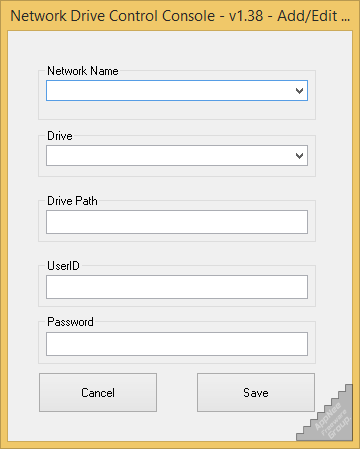
System Requirements
- Windows Vista, 7, 8 & 10
Download URLs
| License | Version | Download | Size |
| Freeware | Latest |  |
n/a |