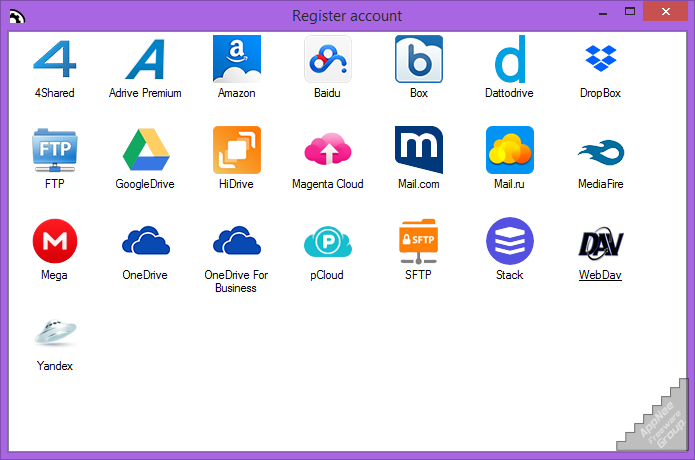
More and more people like to use cyberspace to store their most frequently used and even the most precious files. If you would like to backup, transfer, or synchronize your important files or valuable data on multiple cloud servers, in the traditional way, you have to do like this:
- Login a cloud service using your username and password
- Download the files you want to local drive
- Login and upload them to other cloud services one after another
Air Explorer is a very handy, practical and reliable cloud storage servers (i.e.: network drivers) management software solution from Japan, supports all the most popular cloud drive services around the world, especially the free space they provide (such as OneDrive, Google Drive, Box, Dropbox, Mega, Mediafire, Yandex, Baidu, Hidrive, WebDAV, FTP, SFTP, and more). It allows you to direct browse/manage/transfer data between multiple cloud servers within only one program. In other words, Air Explorer this single application allows to manage all of your cloud servers in one place.
Now you can use Air Explorer to simplify the operation process that used to be very troublesome. Because with its help, you can easily and efficiently manage all files stored inside cloud services, without having to open their official website and login your account first. Then you will be able to realize the file upload, download and transfer simply by dragging & dropping within the same interface on your computer.
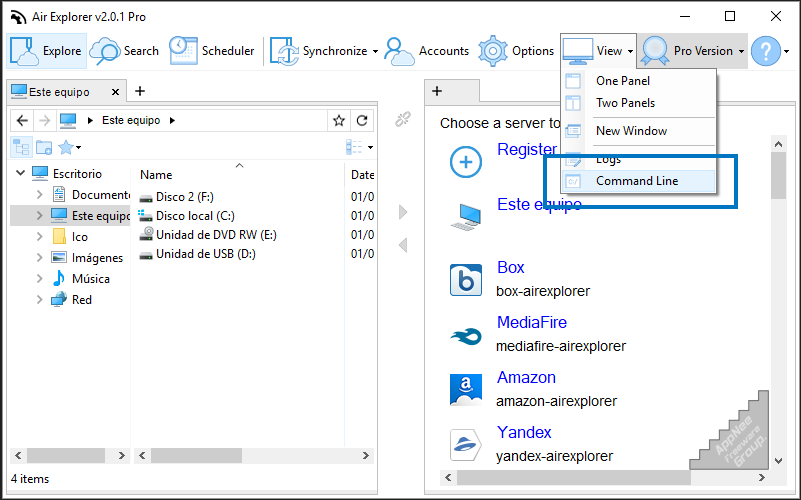
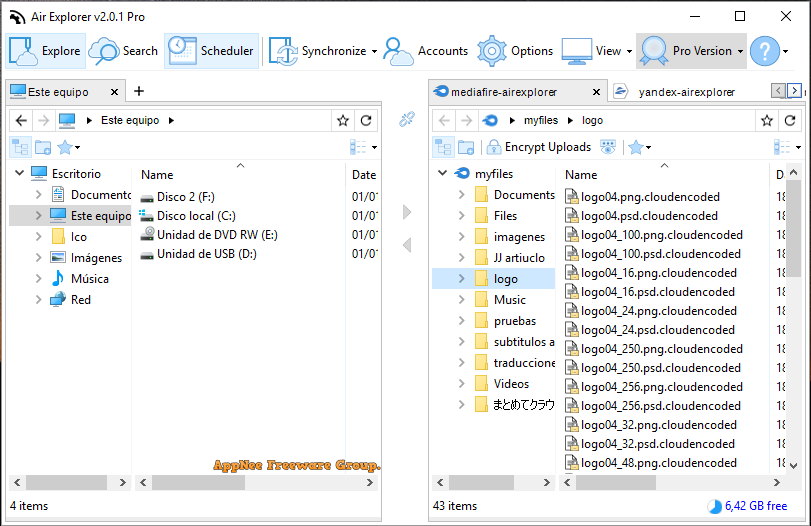
Key Features
- Direct management of your files in the cloud
- Optionally Air Explorer can encrypt your files when you upload them to the cloud
- Sets up multiple accounts from the same server
- You can synchronize folders between any cloud or your computer
- Multiply your storage space by joining all your clouds
- Copy/Paste between cloud servers
- Pause and continue uploads and downloads
- Air Explorer can share files
- Centralize search of your files across all the clouds
- Automate file tansfers and backups
- Command line access
- Schedule your file transfers, tasks and synchronizations
- Cloud file explorer easy to use
- Application available for Windows and Mac
- Thumbnail view of your pictures
- Drag 'n drop files between your computer and the clouds
- Plugins system
- Independent development of plugins
Official Demo Video
Supported Cloud Services
OneDrive, OneDrive for Business, Google Drive, Amazon Cloud Drive, 4shared, Box, Dropbox, Mega, Mediafire, Yandex, Baidu, Hidrive, pCloud, Mail.ru, WebDAV, Mail.com, Adrive, Magenta Cloud, Stack Storage, Datto Drive, FTP, SFTP, and more.Most Popular Cloud Servers
| Name | Free Storage Space | Sign up Address |
| Dropbox | 2 GB | dropbox.com |
| Google Drive | 15 GB | drive.google.com |
| OneDrive | 5 GB | onedrive.live.com |
| OneDrive for Business | No | onedrive.live.com |
| Amazon Cloud Drive | 5 GB | amazon.com |
| MEGA | 50 GB | mega.co.nz |
| Mediafire | 10 GB | mediafire.com |
| Baidu | 2 TB | yun.baidu.com |
| Box | 10 GB | box.com |
| Yandex | 10 GB | disk.yandex.com |
| 4shared | 16 GB | 4shared.com |
| Adrive | n/a | adrive.com |
| Mail.com | 2 GB | mail.com |
| Magenta CLOUD | 10 GB | telekom.de/magentacloud |
| Hidrive | 5 GB | hidrive.com |
| pCloud | 20 GB | pcloud.com |
| Mail.ru | 25 GB | cloud.mail.ru |
| Stack Storage | 1000 GB | transip.be/stack/ |
| Datto Drive | 2 GB | datto.com |
| FTP | n/a | n/a |
| SFTP | n/a | n/a |
| WebDAV | You can add and use any WebDAV server such as: | n/a |
Edition Statement
AppNee provides the Air Explorer Pro Edition multilingual portable full registered versions for Windows 32-bit & 64-bit.Installation Notes
for v2.9.0:- Download and install Air Explorer
- Run the activator as administrator, and input user info as you like
- Done
Warning
The unlocked file 'AirExplorerCmd.exe' might be reported as FileRepMalware threat, the activator might be reported as Win32:Trojan-gen. Use VirusTotal to make a full, authoritative scan, and decide to use it or not by yourself.*** Please remember: antivirus software is not always right, just be careful and use it at your own risk.
Related Links
Download URLs
| License | Version | Download | Size |
| Basic Edition (freeware) | Latest |  |
n/a |
| Pro Edition | v5.4.3 |  |
4.15 MB |