#3857
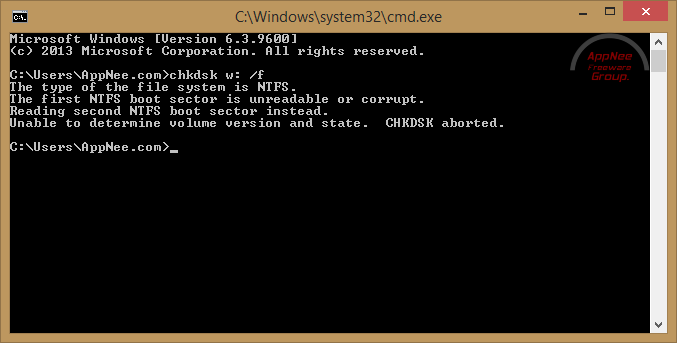
On hard disk, when you delete some folders, files or even an entire partition, all data is still existing in the same place where it was, and will always be there until overwritten. In fact, the deleting operation is just delete the pointer to the data on disk from MFT (Master File Table), so as to allow the operating system to perform writing operation there. Any data recovery software use this principle to work. Of course, you can delete the data truly and completely. But that requires you to ask special data eraser for help.
Loading...
Loading...
Loading...
Loading...
Loading...
Loading...
Loading...
#3856
Many external factors can lead to file or data loss (such as: accidentally delete, format some hard disk or partition, virus infection, forcibly remove external storage devices, power failure, system crash, software breakdown...). But their root causes are primarily: MBR (Master Boot Record), BS (Boot Sector), DPT (Disk Partition Table) or MFT (Master File Table) is lost or damaged/corrupted. At this point, the only and ultimate solution that can restore any non-overwritten hard disk data is to use WinHex such kind of hex editor to manually correct them. But that requires you to be proficient in assembly language and the working principle of hard disk. So, what most of us need are some automation tools such like GetDataBack.
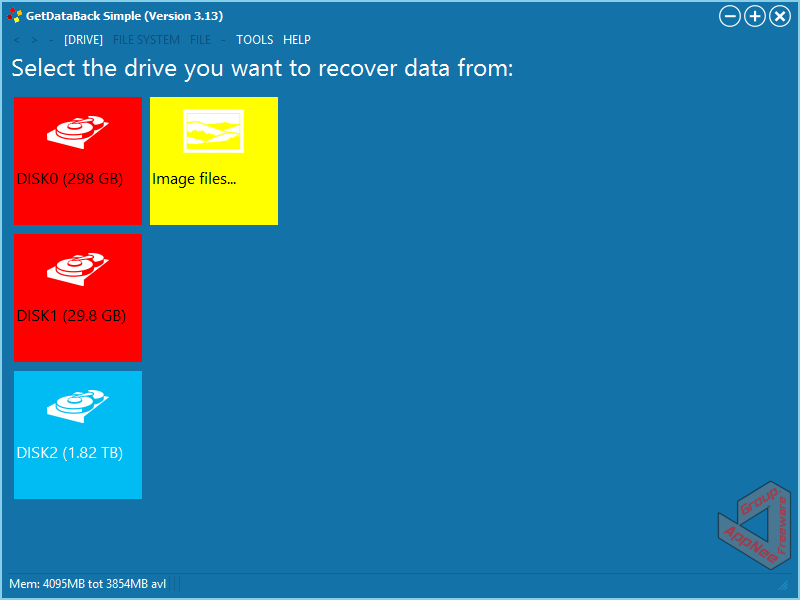
