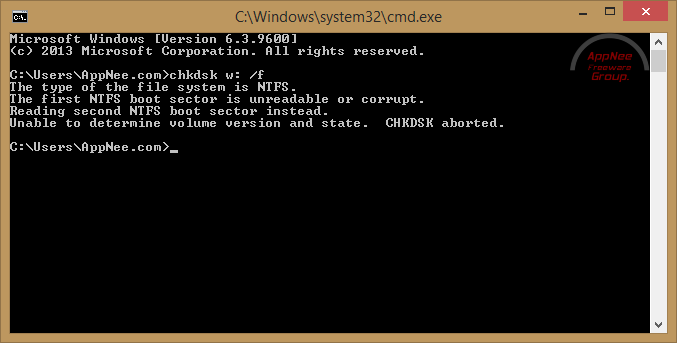
On hard disk, when you delete some folders, files or even an entire partition, all data is still existing in the same place where it was, and will always be there until overwritten. In fact, the deleting operation is just delete the pointer to the data on disk from MFT (Master File Table), so as to allow the operating system to perform writing operation there. Any data recovery software use this principle to work. Of course, you can delete the data truly and completely. But that requires you to ask special data eraser for help.
TestDisk is a free, open-source and cross-platform disk error repairer (from France) with some degree of data recovery usage. It is primarily used to solve all common disk problems fundamentally, including various disk errors (such as: disk/partition can not be booted or opened) caused by damaged, corrupted or lost partition table or file table. The error message might be like these:
- You do not have access rights to this encrypted document; X is not accessible;
- You need to format the disk in drive before you can use it, ...;
- The first NTFS boot sector is unreadable or corrupt;
- Unable to determine volume version and stage. CHKDSK aborted, etc.
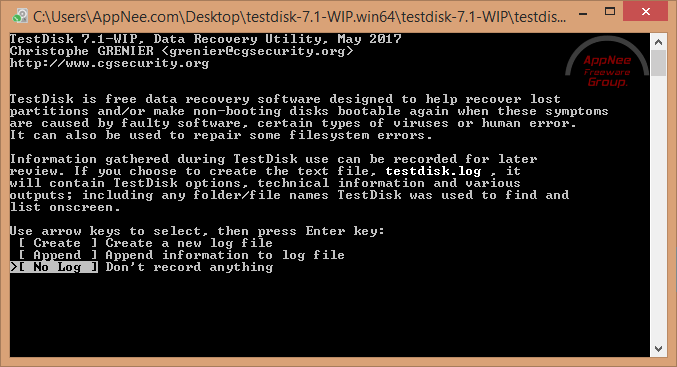
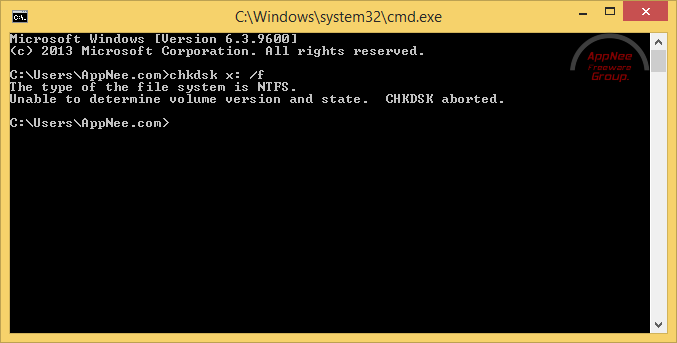
Although TestDisk has the ability to repair the damaged BD (Boot Sector) and MFT of hard disk, that depends. If your hard drive's MFT and MFT mirror are both damaged or corrupted, then any hard disk repairers including TestDisk or any data recovery software can not help you on this (just do not waste your time searching relevant software or tutorials). Instead, the only also the most perfect way for you is - Use a hex editor such as WinHex to manually fix the MFT offset (this can 100% take back all data in the disk, as long as they were not overwritten). But that requires you to have the basic technology of assembly language and full knowledge of the hard disk partition table. If the lost data is quite important for you, and you hope to completely restore it relying on your own efforts, just to take time to grasp these two technologies. Finally, you can even be able to make a living by providing a paid data restoring service. Otherwise, you have to use data recovery tools to get the data back. And as to this kind of tools, AppNee prefers Zero Assumption Recovery and EaseUS Data Recovery Wizard, GetDataBack and NTFS Data Recovery Toolkit are the second choices.
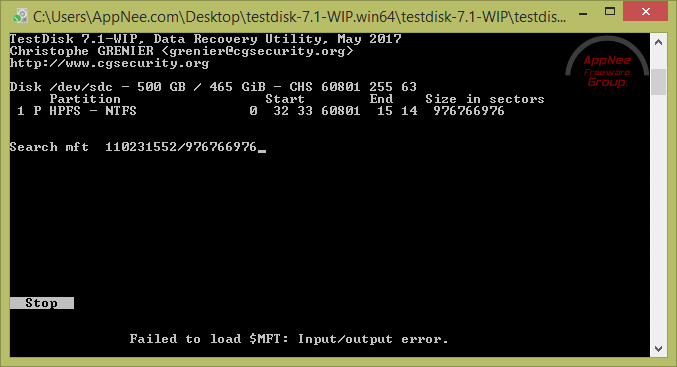
Key Features
- Fix partition table, recover deleted partition
- Recover FAT32 boot sector from its backup
- Rebuild FAT12/FAT16/FAT32 boot sector
- Fix FAT tables
- Rebuild NTFS boot sector
- Recover NTFS boot sector from its backup
- Fix MFT using MFT mirror
- Locate ext2/ext3/ext4 Backup SuperBlock
- Undelete files from FAT, exFAT, NTFS and ext2 filesystem
- Copy files from deleted FAT, exFAT, NTFS and ext2/ext3/ext4 partitions
Supported Partition Table Types
- Apple partition map
- GUID Partition Table
- PC/Intel Partition Table (master boot record)
- Sun Solaris slice
- Xbox fixed partitioning scheme
- Non-partitioned media
Supported File Systems
- BeFS ( BeOS )
- BSD disklabel ( FreeBSD/OpenBSD/NetBSD )
- CramFS, Compressed File System
- DOS/Windows FAT12, FAT16 and FAT32
- XBox FATX
- Windows exFAT
- HFS, HFS+ and HFSX, Hierarchical File System
- JFS, IBM's Journaled File System
- Linux btrfs
- Linux ext2, ext3 and ext4
- Linux GFS2
- Linux LUKS encrypted partition
- Linux RAID md 0.9/1.0/1.1/1.2
- RAID 1: mirroring
- RAID 4: striped array with parity device
- RAID 5: striped array with distributed parity information
- RAID 6: striped array with distributed dual redundancy information
- Linux Swap (versions 1 and 2)
- LVM and LVM2, Linux Logical Volume Manager
- Mac partition map
- Novell Storage Services NSS
- NTFS ( Windows NT/2000/XP/2003/Vista/2008/7 )
- ReiserFS 3.5, 3.6 and 4
- Sun Solaris i386 disklabel
- Unix File System UFS and UFS2 (Sun/BSD/...)
- XFS, SGI's Journaled File System
- Wii WBFS
- Sun ZFS
Supported OS
- DOS (either real or in a Windows 9x DOS box)
- Microsoft Windows
- Linux
- FreeBSD, NetBSD, OpenBSD
- SunOS
- Mac OS X
Prompts
- Any time, once data loss events occur, you should immediately "seal" the related storage device, do not be eager to restore the data. Just slow down and take a long-term view. Otherwise, you are bound to backfire, so as to leave a lot of regret!
- Bear in mind that, you should form a good habit of backing up important data on a regular basis. With the complete and latest backup in hand, you do not have to worry about whether the hard drive goes wrong again in the future.
Related Links
- TestDisk Full Documentation (PDF)
- TestDisk Step By Step guide
- TestDisk on Live rescue CDs
- TestDisk F.A.Q.
Download URLs
| License | Version | Download | Size |
| Freeware | Latest |  |
n/a |