#3869
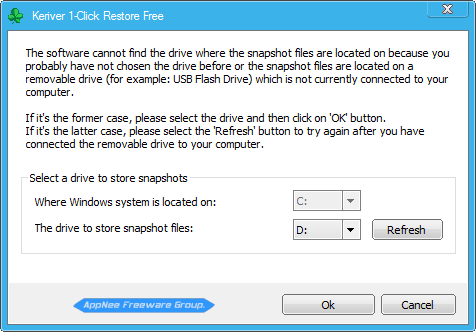
In the process of using a computer with Windows OS, the cases of system crash caused by virus infection, misoperation and other possible reasons are not rare. If you want to get rid of this kind of crisis, the best solution is to make a system backup/snapshot and immediately restore your Windows to normal state when it's necessary, rather than repeatedly reinstalling the Windows itself, a large number of hardware drivers and software, as well as repeating the verbose personalized system settings.
Loading...
Loading...
Loading...
#3850
FBackup (full name: Free backup software) is a totally free file, data backup & restore software from Romania. There have been quite a few backup software now, while FBackup's particularity lies in that it supports the backup of so many popular applications' configuration files, and allows users to manually write configuration plugins for specific programs (in XML format) as need.
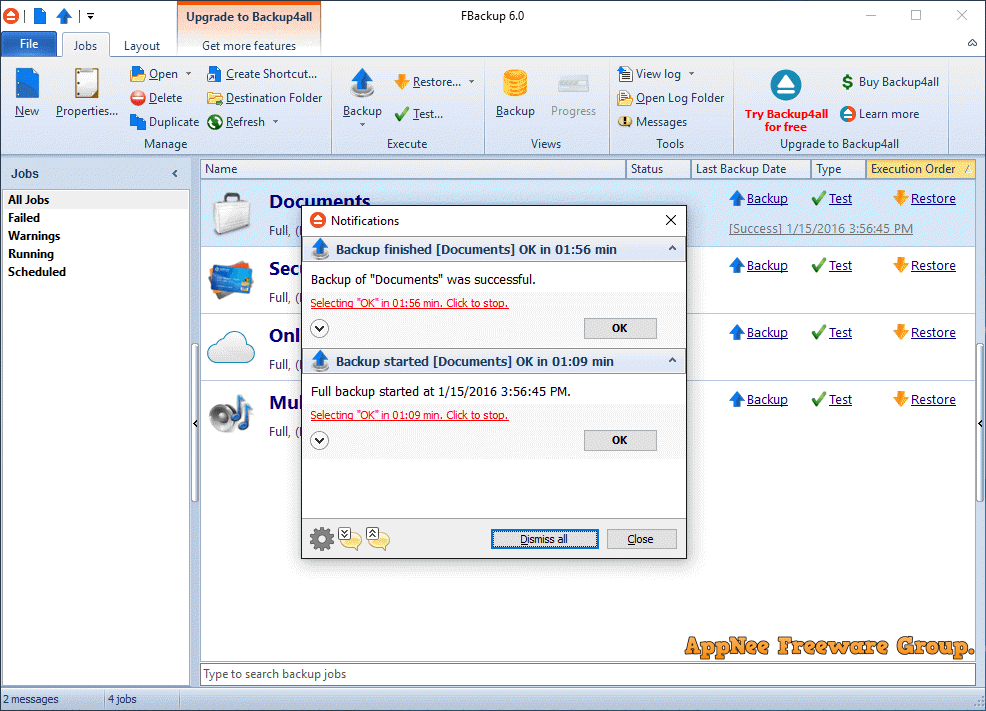
Loading...
Loading...
Loading...
Loading...
#2981
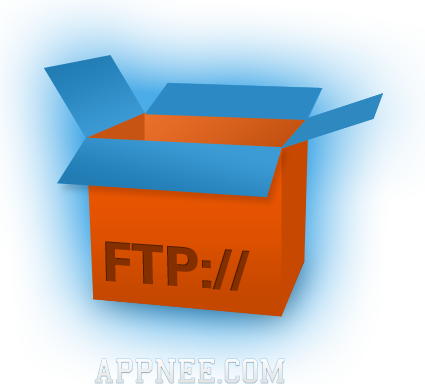
FTPbox this free and open-source lightweight app is specially designed for webmasters or advanced users. It enables your free or paid FTP file space to instantly turn into a private cloud storage server that can perform two-way synchronization with your local folders on computer, just works like Dropbox's web disk.
Loading...
Loading...
Loading...
#2240
FreeFileSync is an open source file/folder comparison and synchronization freeware with visual, clear and friendly UI, specially designed for assisting data backup on Windows, Linux and Mac platforms.
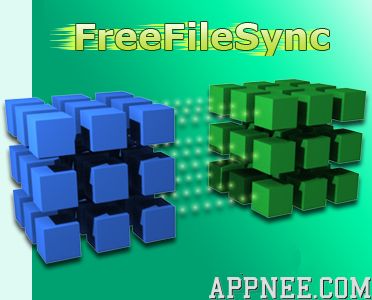
Loading...
Loading...
#1989
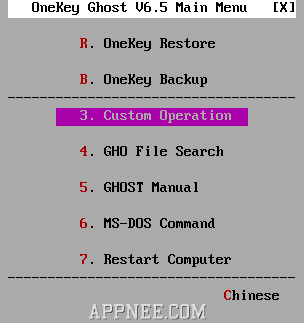
OneKey Ghost is a very practical and necessary freeware utility, based on the powerful but discontinued Symantec Norton Ghost 11.x (equivalent to its Windows desktop GUI). With which you can backup and restore any partition (especially for the OS partition) or the whole hard disk under x86 (x64), WinPE, DOS, with just one-click, and all the other things is automatic.
Loading...
Loading...
Loading...
Loading...
Loading...
Loading...
#1753
With Clonezilla, you can clone/restore the whole disk or some partition of various operation systems (32-bit & 64-bit), such as Windows, Linux, Intel-based Mac OS X, FreeBSD, NetBSD, OpenBSD, Minix, VMWare ESX and so on. What you need is just a bootable CD/DVD or USB flash drive, and then run Clonezilla.

Loading...
Loading...
Loading...
Loading...
#1609
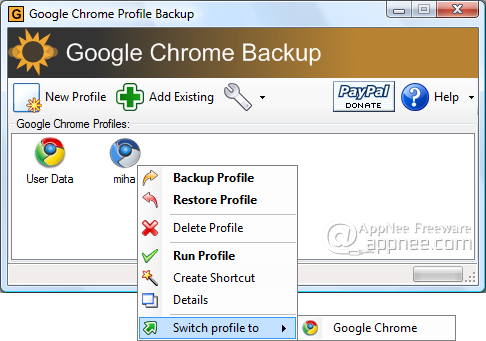
Now more and more people choose Chrome, but the backup of Chrome's default configurations is really troublesome. It will be really cool if there is an automation tool to do this for us. So, Google Chrome Backup stands out from the crowd.
Loading...