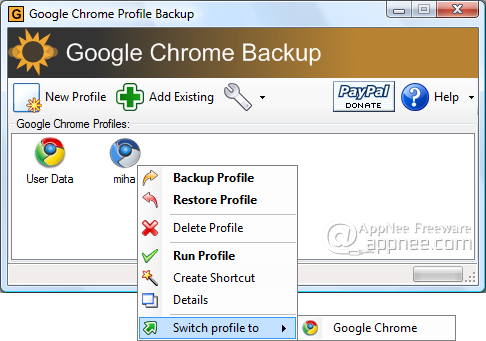
Now more and more people choose Chrome, but the backup of Chrome's default configurations is really troublesome. It will be really cool if there is an automation tool to do this for us. So, Google Chrome Backup stands out from the crowd.
With Google Chrome Backup, you can completely and fast backup, restore all settings (including history, bookmarks, extensions, etc) of Google Chrome/Chromium (including portable version) web browser with ease. As a consequence, we do not need to set up from scratch after the re-install of Chrome or Windows.
In addition, Google Chrome Backup also allows to create new profile with custom startup parameters, such as maximize when startup, disable ads filters, etc. Besides, we can set password to protect the backup file and change its compression rate.
BTW, I suggest you clean the cache and history files first (with the "Clear personal data settings" option), so that the backup file is not too big in size.
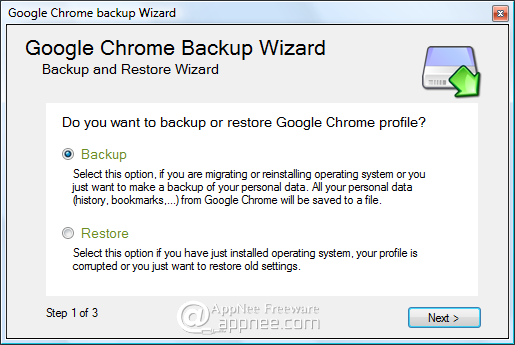
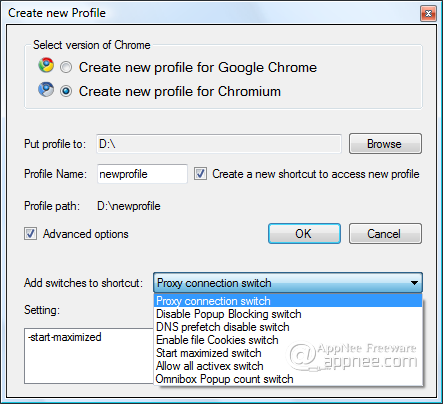
Download URLs
| License | Version | Download | Size |
| Freeware | Latest |  |
n/a |