
With Clonezilla, you can clone/restore the whole disk or some partition of various operation systems (32-bit & 64-bit), such as Windows, Linux, Intel-based Mac OS X, FreeBSD, NetBSD, OpenBSD, Minix, VMWare ESX and so on. What you need is just a bootable CD/DVD or USB flash drive, and then run Clonezilla.
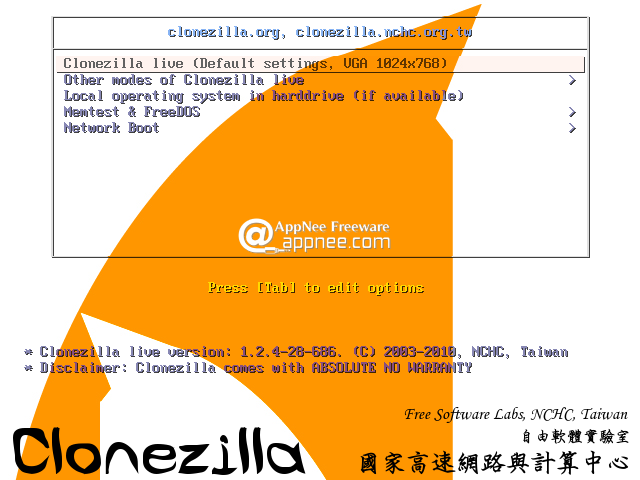
Clonezilla is an efficient (only save and restore the used data blocks on hard disk) system deployment tool. It can be regarded as learning advantages from both Norton Ghost and Partition Image. That's to say, Clonezilla not only supports cloning the whole system, but also allows to clone a single partition. Just this kind of flexibility can meet the needs of various users better.
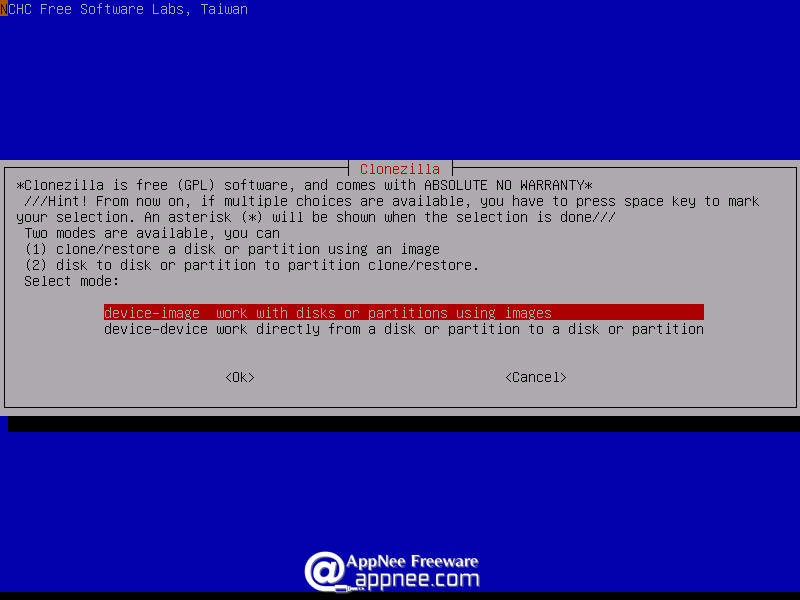
For individual users, you only need to install the Clonezilla Live to a USB device and then boot your PC from the USB device to clone the system or partition. In addition, because it supports using PXE (Preboot eXecution Environment) booting for multicast cloning, so for system administrators who need to clone a large number of systems at the same time, the Clonezilla SE is extremely helpful and efficient.
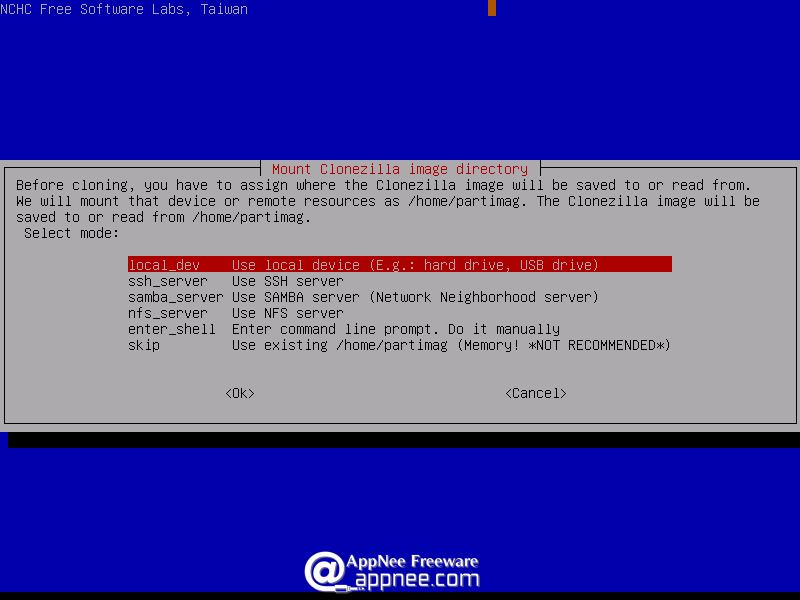
File System Supported
- ext2, ext3, ext4, reiserfs, reiser4, xfs, jfs, btrfs of GNU/Linux
- FAT12, FAT16, FAT32, NTFS of Microsoft Windows
- HFS+ of Mac OS
- UFS of FreeBSD, NetBSD, and OpenBSD
- minix of Minix
- VMFS3 and VMFS5 of VMWare ESX
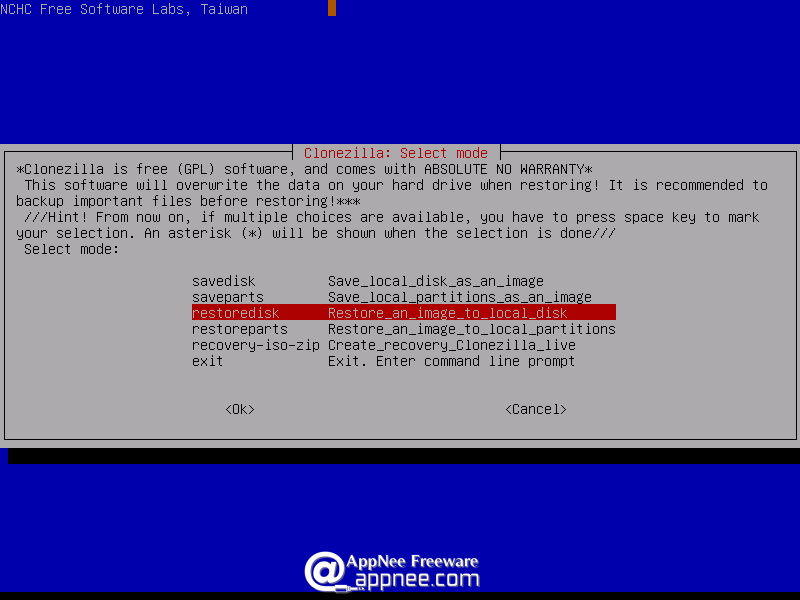
Edition Statement
Two types of Clonezilla are available:- Clonezilla Live: suitable for single machine backup and restore
- Clonezilla SE (server edition): for massive deployment, it can clone many (40 plus!) computers simultaneously
Related Links
- How to put Clonezilla live on a USB flash drive or USB hard drive
- How to put Clonezilla live on a harddrive with OS installed already
- How to put Clonezilla live on a PXE server and boot your client via PXE
Download URLs
 (Homepage)
(Homepage)