#3997
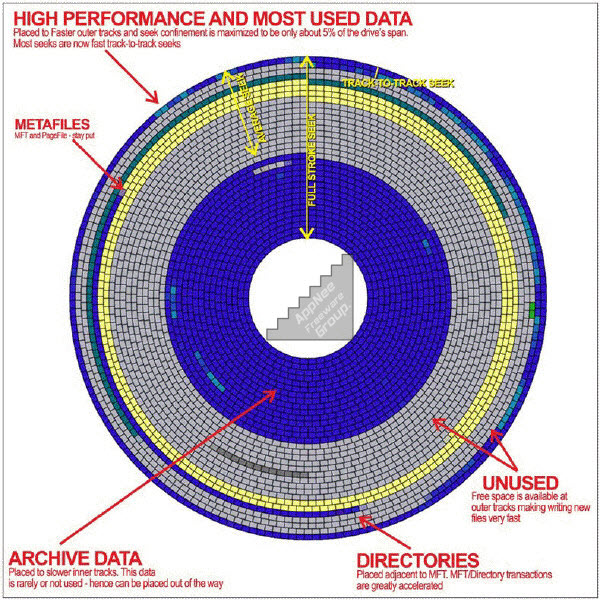
As a matter of fact, most computer users only use about 20% files in 80% time, that means most of the content on your hard disk keeps in a dormant state in most of the time. By placing the rarely used files/folders onto the slower tracks on your drive (i.e.: near the center of the circle) and moving the frequently used ones to the areas that can be quickly accessed (external rim), we are able to realize the real optimization to disk performance.
Loading...
Loading...
Loading...
#3926
First of all, AppNee wants everyone to know three facts about RAM:
- The capacity of single memory bank is getting bigger and bigger (8 GB of RAM is already ubiquitous)
- The read/write speed of almost any RAM can reach more than 4 GB/s, but even the top-level, fastest SSD can only stay in the unit calculated in MB (may be 500 MB/s or less)
- A large proportion of the memory capacity is in the idle state (wasted in vain)
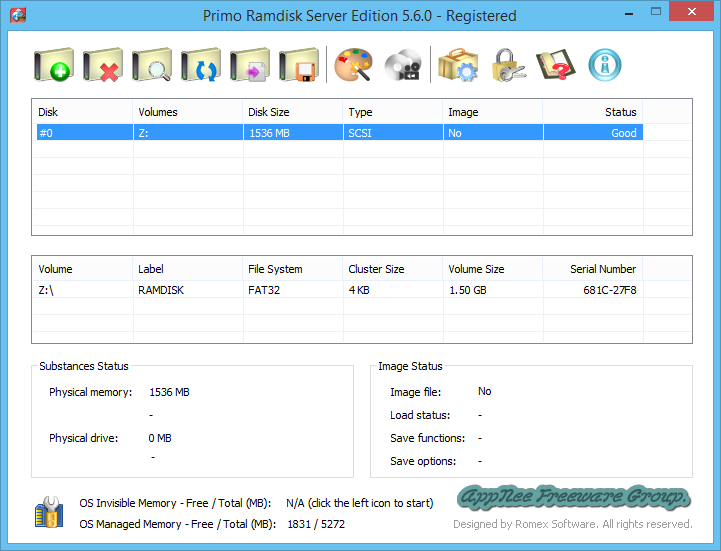
Loading...
Loading...
Loading...
Loading...
Loading...
Loading...
Loading...
Loading...
#2900
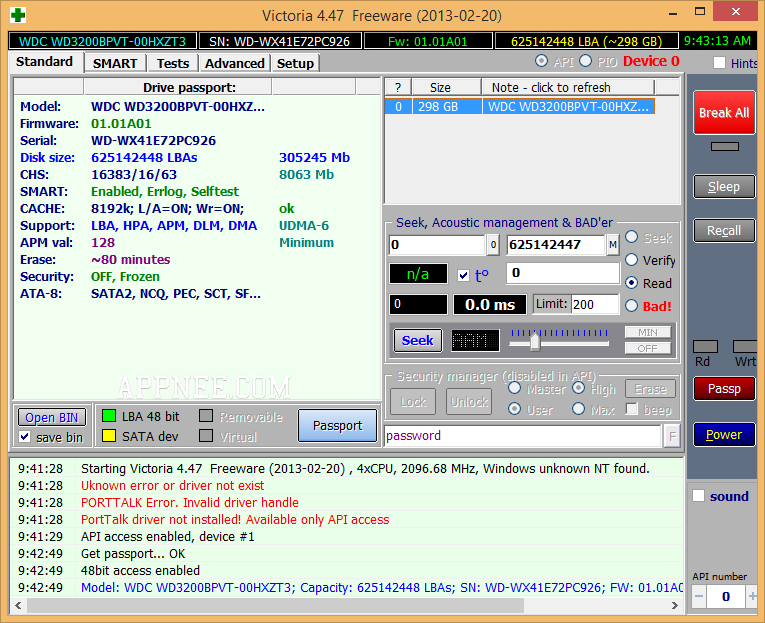
Bad sector (bad track) is one of the most common failures of mechanical hard disk (HDD), which usually characterizes hard disk reads/writes slow, system prompts "... I/O error", program gives "cyclic redundancy check (CRC) error", etc. In these cases, we need use some specially designed tools to correctly detect whether our hard disk has had bad sectors or not, and nip in the bud.
Loading...
Loading...
Loading...
#2585
As far as I can see, HD Tune Pro has been the best and most popular universal hard disk testing and diagnostic toolkit all the time. It can show you all the performance parameters of any kind of storage media, including Firmware version, Capacity, Serial number, Buffer size, SATA standard, supported UDMA mode and the supported features like read-write speed, burst rate, ...
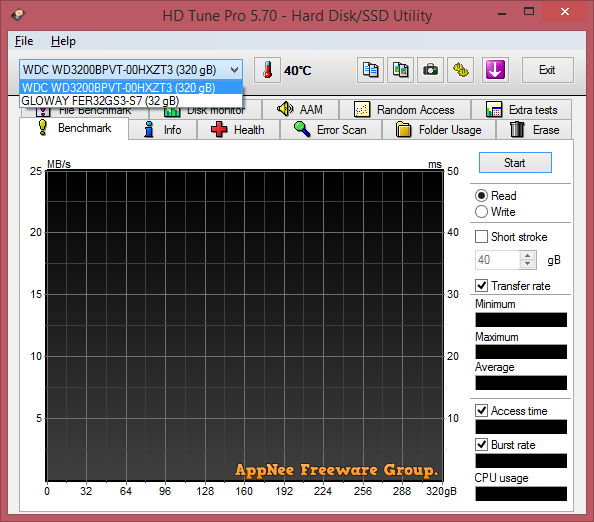
Loading...
Loading...
Loading...
Loading...
Loading...
Loading...
Loading...
Loading...
#1854
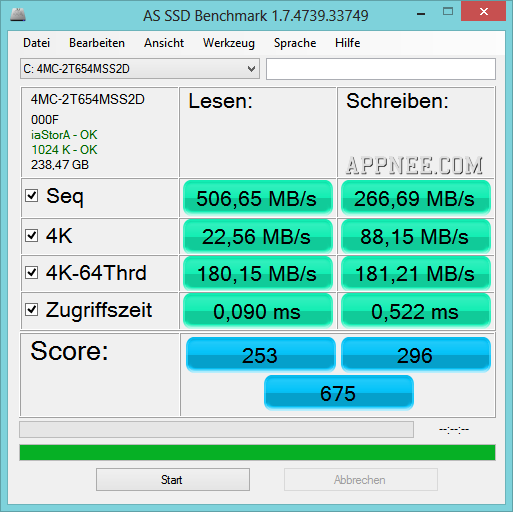
AS SSD Benchmark is a lightweight performance test tool specially designed for SSD (Solid State Drive) from Germany. It can be used to test all key performance of your SSD, such as continuous reading and writing, 4K alignment (small file transfer), 4 KB random read and write as well as response time, etc. And finally gives the comprehensive score of your SSD.
Loading...
Loading...
Loading...
#1656
It is necessary to do defragmentation to hard drive at fixed period, in order to maintain its read/write speed. Windows has built in an "Optimize Drives" already at an earlier time, but its defragment speed and effect are really difficult to satisfy users. So many more powerful third-party disk defragmenters get their markets.
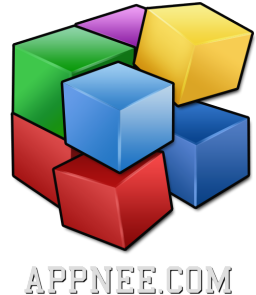
Loading...
Loading...
Loading...
Loading...
Loading...
#1300
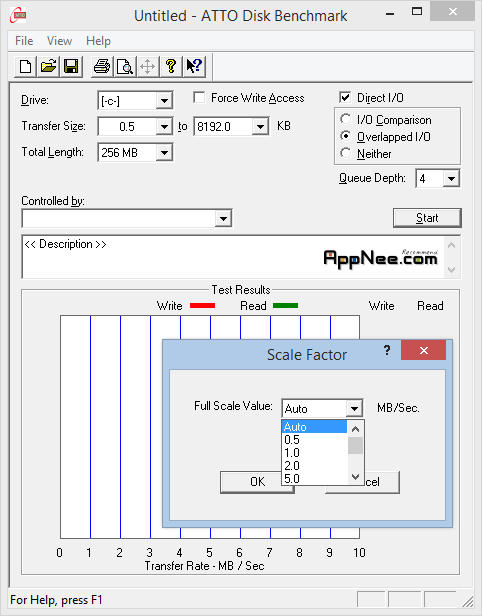
ATTO Disk Benchmark is a simple and easy to use storage system performance (especially for transfer rate - Read & Write) measuring tool.
Loading...
Loading...
#174
To keep the disk performance, the most important thing what we should do is defragmentation on a regular basis. We use PC almost everyday, that means disk (hard disk) debris will be more and more, this can cause the system becomes slower, starts up slowly, the system errors increase, and even collapses sometimes.
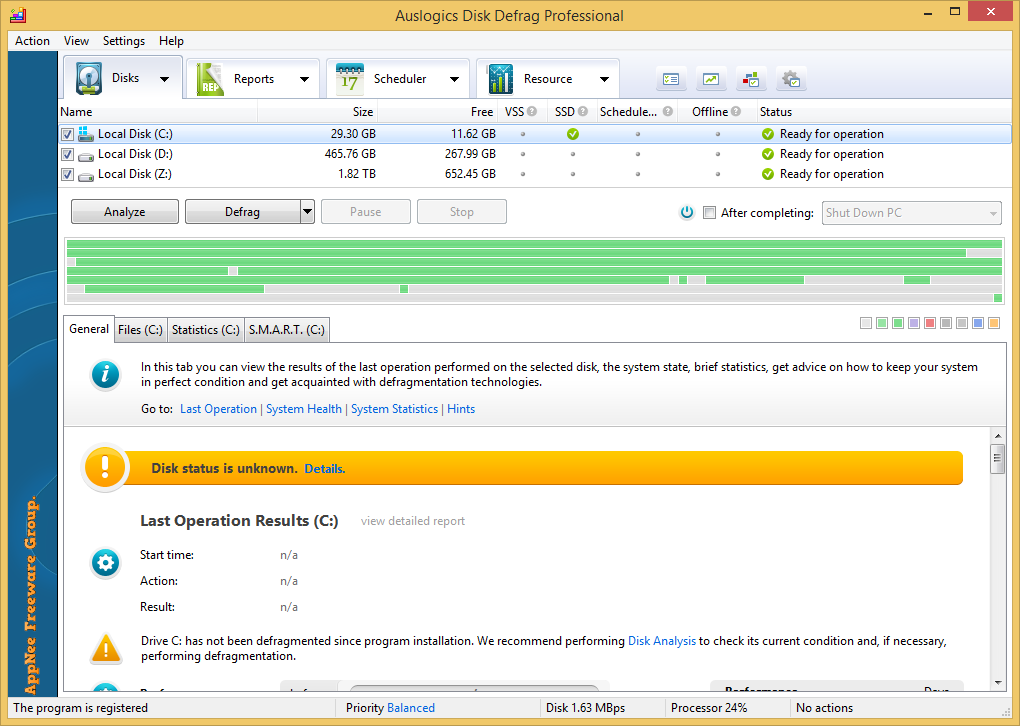
