#160

VirtuaWin is a small, fast virtual desktop management tool. It can simulate multiple desktop (as many as 9), and you can add the process management, wallpaper replacement functions and so on by installing plugins from official website.
Loading...
#150
In normal conditions, we can only create shortcut in a folder, and send to the desktop at best, although Windows 7 supports "Pin to Taskbar" or "Pin to Start Menu", but this is only effective for applications, not for folders. So, is there any more powerful tool to achieve this? Folder2MyPC can add any shortcuts of folders, applications to the "My Computer" or "Control Panel", easy to use and free.
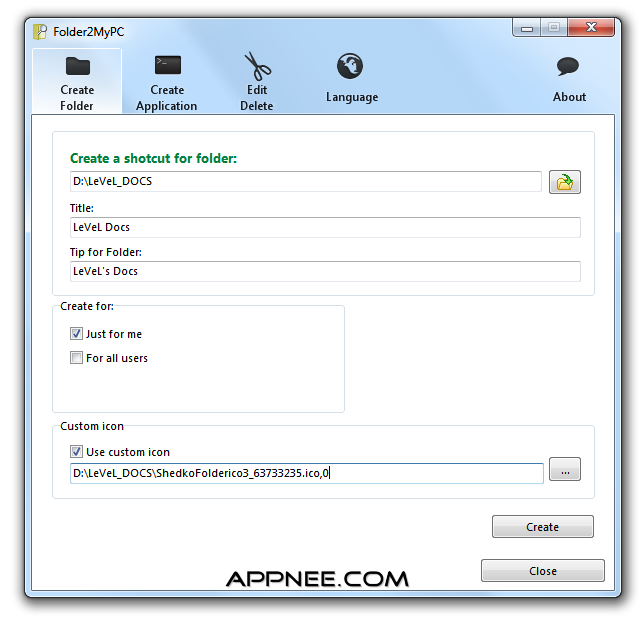
#148
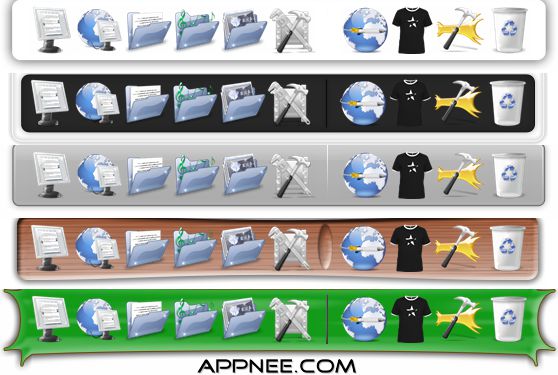
RocketDock can make your Windows become more dynamic, it only takes up a few memory and CPU resources, so even if your computer is very old, you also will not feel that your system is slowing down.
Loading...
Loading...
Loading...
Loading...
#139
Sometimes you may not like to have the taskbar block your lovely wallpaper, or need the whole desktop to put icons or other gadgets. One solution is to check the "Auto-hide the taskbar" option in the Taskbar Properties (right-click taskbar), in this case the taskbar will not display until you move your mouse to the bottom.
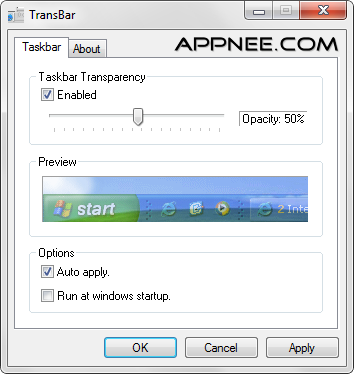
Loading...
#137
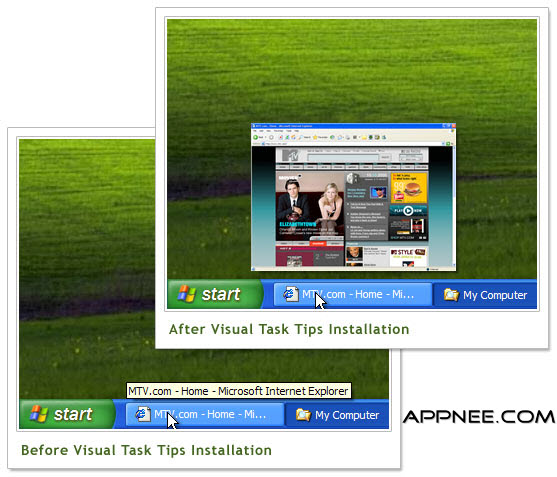
Do you still insist to use Windows XP system? Of course you may be self-complacent with its fast characteristics, but sometimes i have to say XP is too weak now, such as the visual effect. So, i think you need try Visual Task Tips!
#134
Launchy is a free, open-source Windows desktop enhancement tool, it can arrange a strong "Run" bar on your desktop, you can start the computer program, file, folder and bookmark simply by way of entering some keywords, very fresh and very smart!
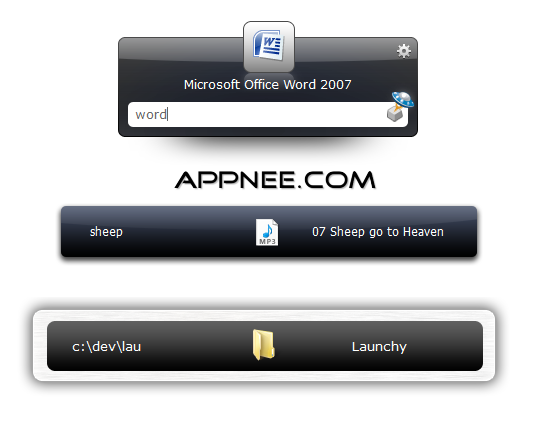
Loading...
Loading...
Loading...
#99

If you are using an older version Windows operation system (not Windows Vista or higher), maybe you want to let your window has a transparent effect like (or even more powerful than) Vista or Win7? With this small tool Vitrite, you can make any window has 9 levels of transparency adjustment.