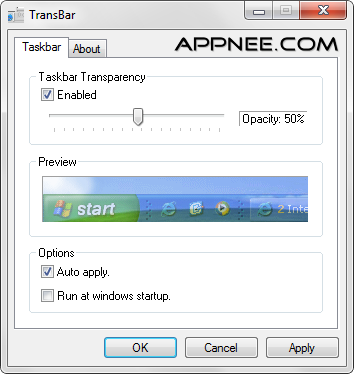
Sometimes you may not like to have the taskbar block your lovely wallpaper, or need the whole desktop to put icons or other gadgets. One solution is to check the "Auto-hide the taskbar" option in the Taskbar Properties (right-click taskbar), in this case the taskbar will not display until you move your mouse to the bottom.
Unfortunately, the taskbar-autohide function comes with Windows itself is always an eyesore for leaving a small white line at the bottom. In addition, in the older Windows versions, the taskbar is not sensitive enough.
Transbar can let your taskbar become partly or completely transparent. Transparency is from 0% to 100%, when the transparency is adjusted to "Invisible", the taskbar vanishes, then not only you can't see a taskbar trace, but also it is not responding to the mouse clicking.



Download URLs
| License | Version | Download | Size |
| Freeware | v1.4.2 Final |  |
23.3 KB |