#4617
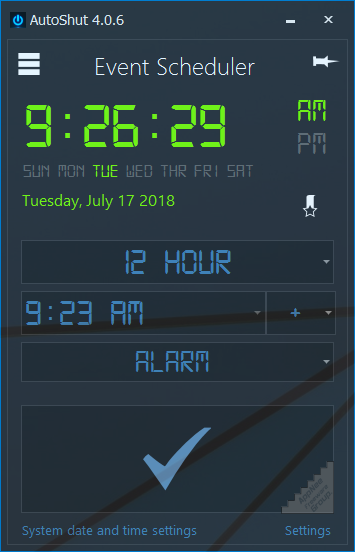
Gradually, I got used to playing my favorite audiobooks on computer at night to help me fall asleep quickly. This case, one of the problems I have to face is how to turn off my computer when I fall asleep. In fact, it is enough to satisfy my needs by simply executing a shutdown command like "shutdown -s -t 3600" or "at 23:30 shutdown -s -t 0" in CMD, or saving it as a batch file and putting it on the desktop to make it easy to execute. But it seems that we are always more inclined to do this job by looking at the GUI. So, I again searched around for several auto shutdown apps, and AutoShut is the only one that caught my eye in this round.
Loading...
Loading...
Loading...
#4423
AutoOff is a very practical computer ticking time shutdown tool developed by StarCodec from Korea, completely free for both personal and commercial use. It was originally only designed for periodically signing out, locking, restarting, sleeping, or shutting down the computer, but slowly it can be used to do more and more things - especially performs some simple commands in cycles.
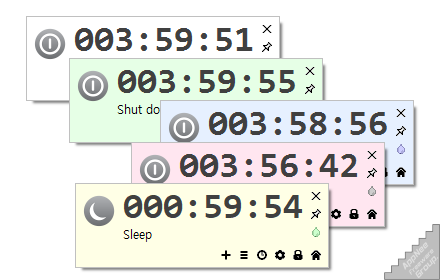
Loading...
Loading...
#3073
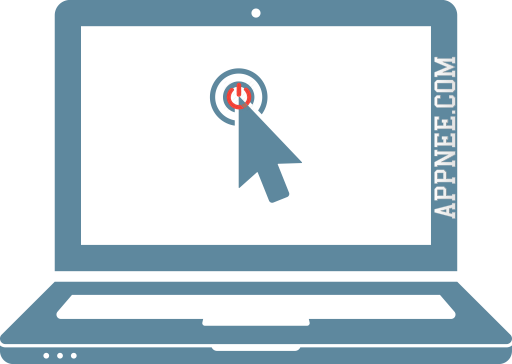
In some conditions, we need/want to close the monitor's power immediately (lowering the screen's brightness is meaningless), rather than waiting for the computer to enter its power saving mode and then do this for you. Note that, empty or pure black screen saver can not achieve this effect, because any screensaver obviously becomes very bright in dark environments.
Loading...
Loading...
#709
Poweroff is a free, small and powerful shutdown management utility. You can schedule it to realize a automatic shutdown/reboot/logoff/poweroff/standby/hibernate/lock/Wake-On-LAN and so on at different times.

Loading...
#283
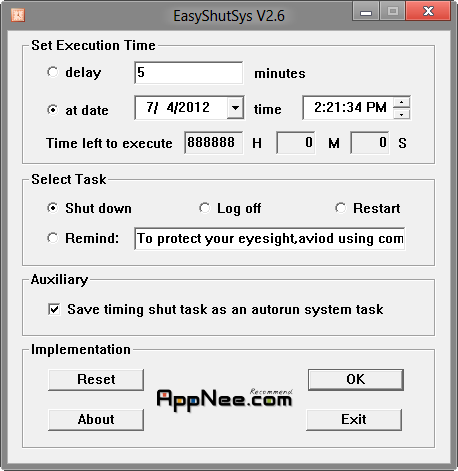
EasyShutSys is a auxiliary tool for timing shutdown under Windows. It enables to delay some time (n minutes) or at the user-set time (specific to a certain moment) to execute shutdown, restart or log off.
