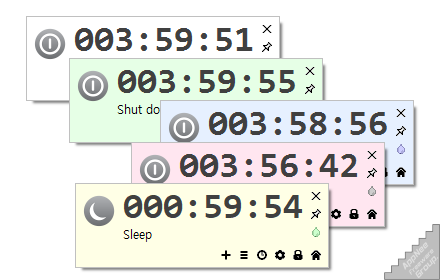
AutoOff is a very practical computer ticking time shutdown tool developed by StarCodec from Korea, completely free for both personal and commercial use. It was originally only designed for periodically signing out, locking, restarting, sleeping, or shutting down the computer, but slowly it can be used to do more and more things - especially performs some simple commands in cycles.
In the respect of controlling a computer, AutoOff can help user regularly shut down Windows, restart Windows, put the computer to sleep, turn off the display (monitor), start the screen saver, lock Windows, show an alarm message, run a program, terminate a program, etc. From the direction of protecting computer user privacy, some functions of AutoOff can achieve the power saving and resultful and timely privacy protection.
Moreover, AutoOff is also able to: schedule multiple tasks, arrange a repetitive task, enter a password to set the lock mode up; create a shortcut on the desktop for the command to be executed, or just pin it to taskbar. With these functions, you will be able to utilize AutoOff for finishing more time related tasks .
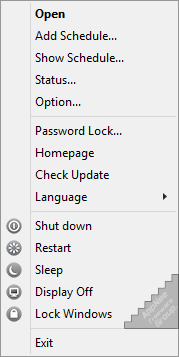
Key Features
- You can shut down or restart, suspend, hibernate Windows, turn off the display, start a screen saver, lock Windows, get an alarm, run a program at a specified time with easy options
- You can schedule a repetitive task and you can schedule multiple tasks at the same time
- You can see the Today's Usage Time, Run Count and so on
- You can change Alarm Sound
- You can force processes to terminate
- You can prohibit schedule changes and program termination with Password Lock
- You can run a function of AutoOff immediately with a System Tray menu
- If you click an AutoOff icon pinned to the Taskbar with a right mouse button, you can run a function of AutoOff immediately (Windows 7 or higher)
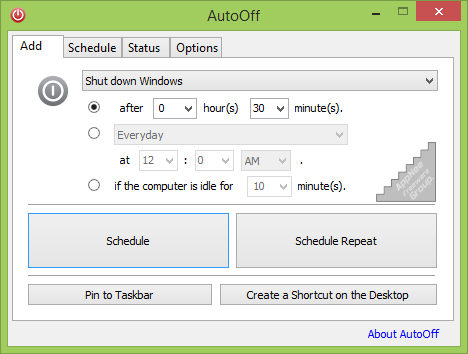
Download URLs
| License | Version | Download | Size |
| Freeware | Latest |  (mir) (mir) |
n/a |