#6180
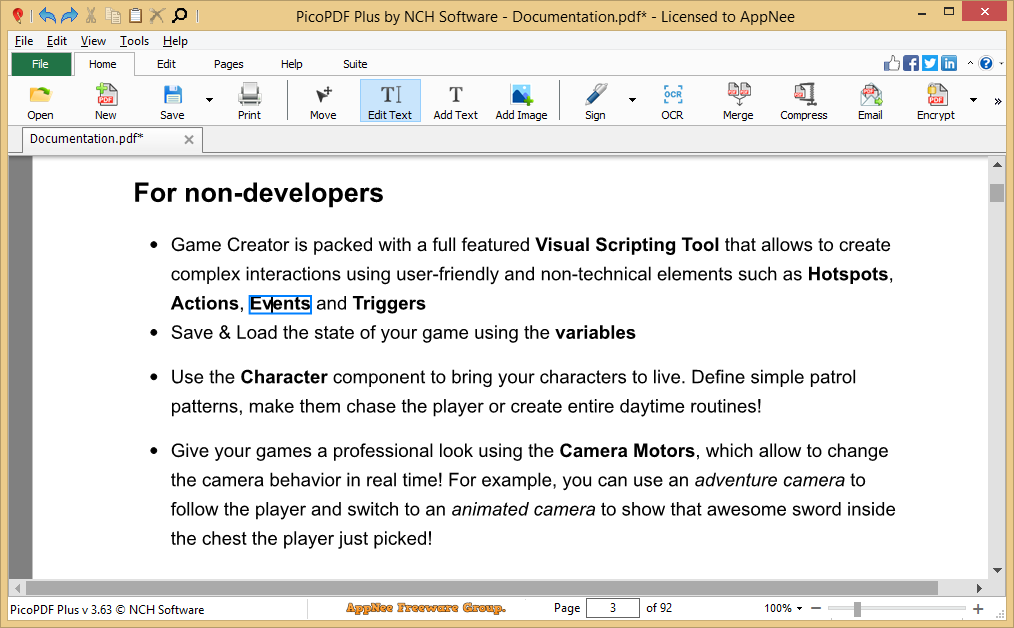
PicoPDF (AKA: PicoPDF PDF Editor) is a small, easy-to-use and full-featured PDF editor for Windows and Mac platforms, developed by NCH Software from Australia. The first time you use it, you will seriously doubt whether it really works. Because for a PDF editor that only has a 1M+ file size and does not rely on any components such as .NET, it's harder to implement than a PDF reader.
Loading...
Loading...
Loading...
Loading...
Loading...
Loading...
#5327
Sejda PDF Desktop is a multi-functional PDF file managing and editing software with simple, elegant, clear-layout and very friendly user interface, providing professional and comprehensive PDF document solutions. It can help users merge, convert, split, sort, transform, rotate, compress, edit, encrypt, watermark, clip... PDF files with ease.
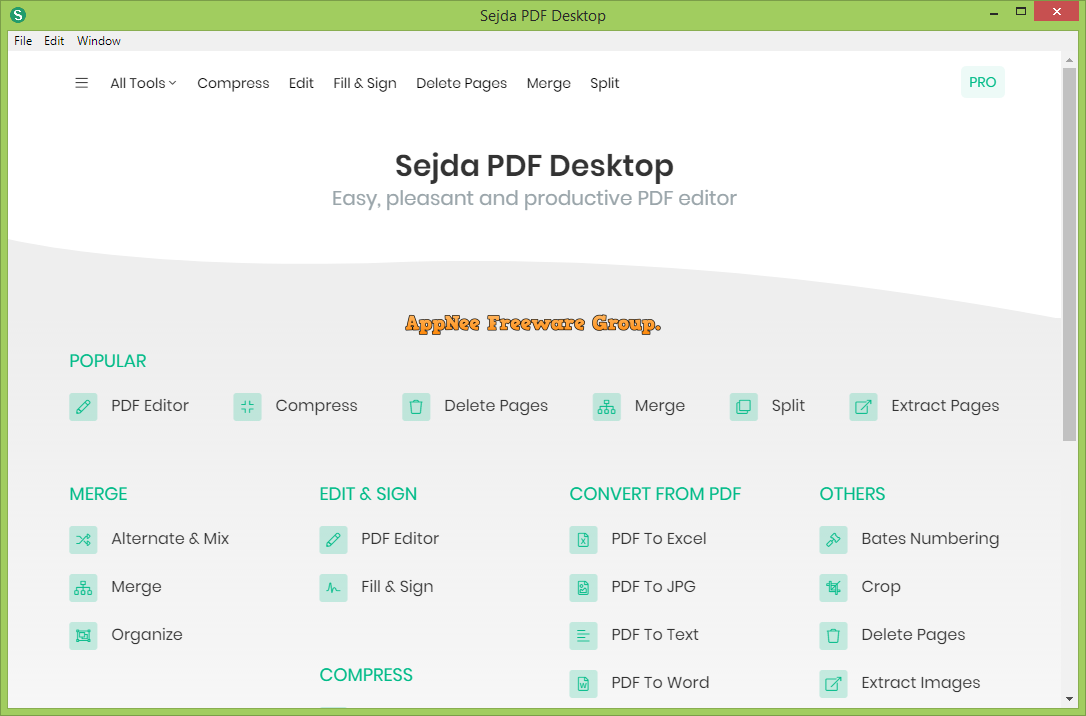
Loading...
Loading...
Loading...
Loading...
#5276
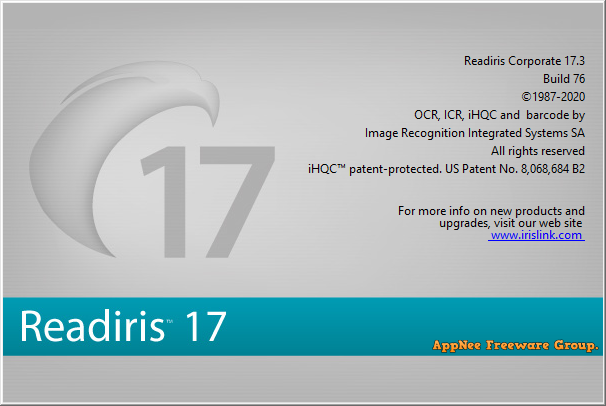
Speaking of OCR (optical character recognition) software, ABBY FineReader is probably the first one that comes to mind for office gens or any users who often deal with text and typesetting, whose function is undoubtedly the most powerful. But here AppNee wants everyone to know about another super-powerful OCR software - it's Readiris developed by IRIS from Belgium. Its existence directly leads to such a result: ABBY FineReader has been unable to dominate the entire OCR industry all the time.
Loading...
Loading...
Loading...
Loading...
Loading...
Loading...
Loading...
#4317
ByteScout PDF Multitool is a multifunctional and multipurpose free PDF utility. It can view, split/merge PDF files; extract data and text set from a PDF file; convert PDF to CSV, XML, XLS/XLSX, and other common office document formats; convert PDF to TIFF/PNG/BMP image format, and so on.
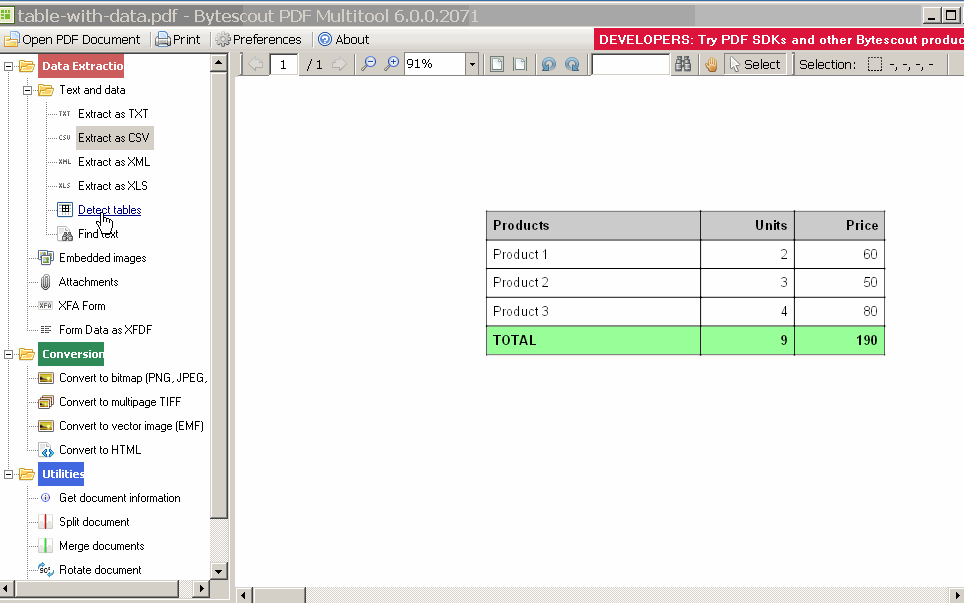
Loading...
Loading...
Loading...
Loading...
Loading...
#3882
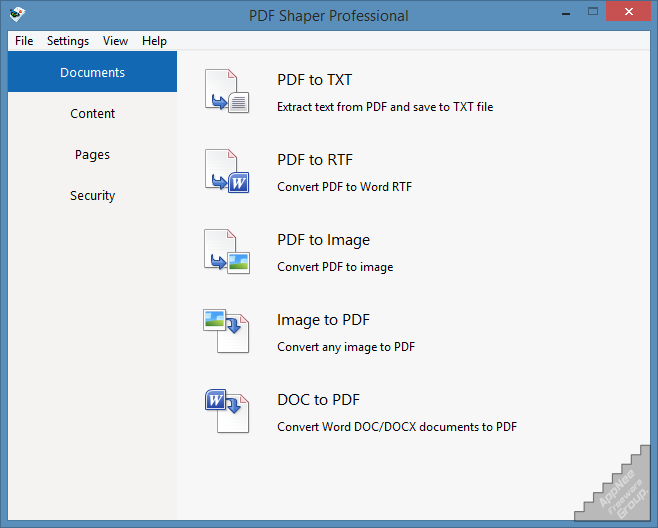
PDF Shaper is a free and very practical all-in-one type of PDF managing tools box from Spain. Its functions cover almost any aspects of daily PDF files managing operations. Although the inbuilt functions are numerous, it comes with small file size and low system resource occupancy. Plus, because of its intuitive and elegant user interface, users are able to get started with it in no time! In a word, it's a necessary and efficient PDF toolkit.
Loading...
Loading...
Loading...
Loading...
Loading...
#3756
When I read some electronic version of books or magazines, occasionally I find some interesting pictures that I want to collect. In addition to the most commonly used approach of making screenshots, if they exist in a PDF file, we have a better method - Using software to extract them out. This comes with two benefits: First, the extracted image is complete (including definition); Second, the operation is simpler and more efficient.
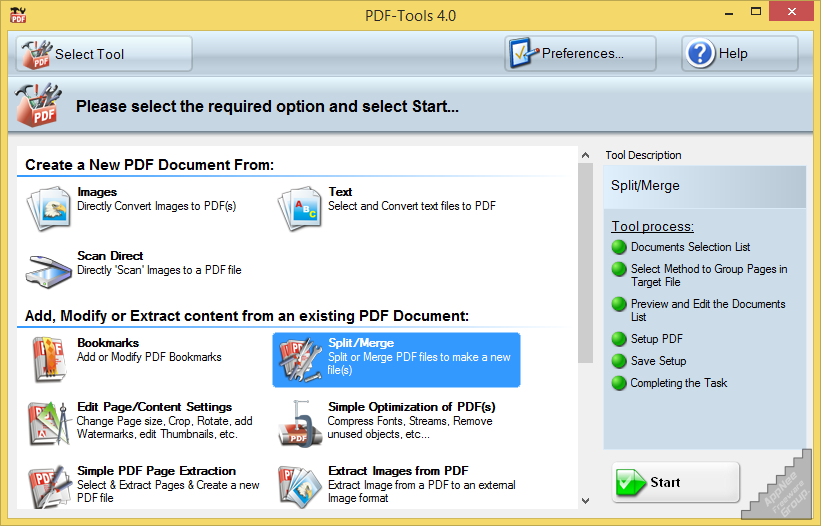
