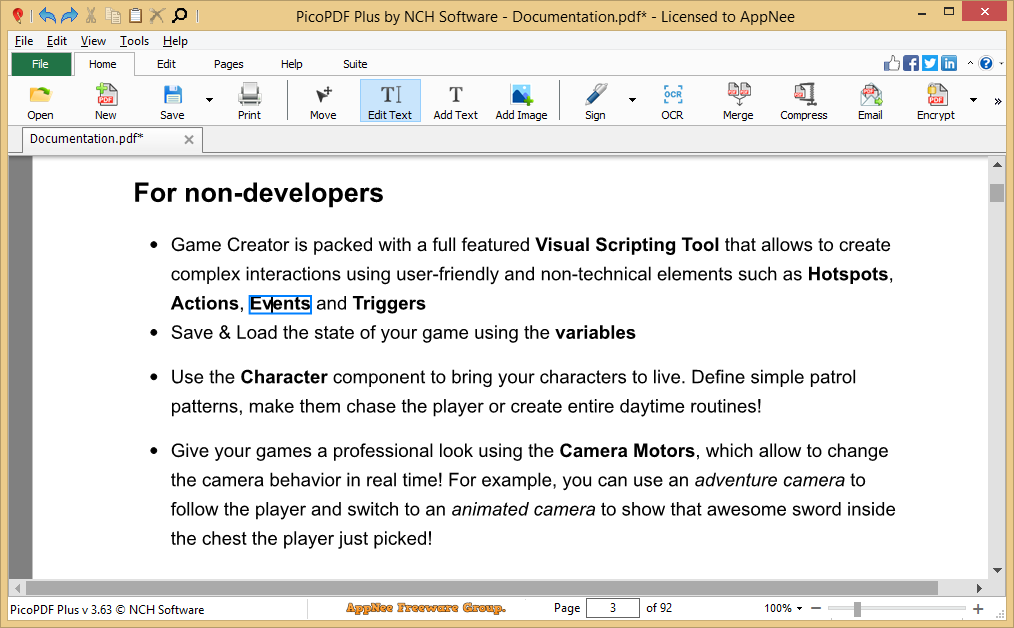
PicoPDF (AKA: PicoPDF PDF Editor) is a small, easy-to-use and full-featured PDF editor for Windows and Mac platforms, developed by NCH Software from Australia. The first time you use it, you will seriously doubt whether it really works. Because for a PDF editor that only has a 1M+ file size and does not rely on any components such as .NET, it's harder to implement than a PDF reader.
PicoPDF offers a range of professional PDF editing features, such as Move elements on the page, Edit text, Add text, Insert an image into the document, Undo/Redo, Change font properties, Set As Link or Edit Link, Highlight selected text, Rotate image, Add a new page, Remove pages from the document, Crop pages, Create a new PDF containing the extracted page, Split the document into multiple PDF files, and more.
In addition to the various common functions for editing PDF files, PicoPDF also offers many other useful features, such like: Add a signature, Convert Images To Text Using OCR, Merge 2 or more PDFs into 1 PDF, Compress the current PDF file, Send PDF By Email, Encrypt PDF and add a password, and more. Besides, PicoPDF can quickly load large PDF files, and various editing operations can be performed immediately, which can effectively improve the office efficiency.
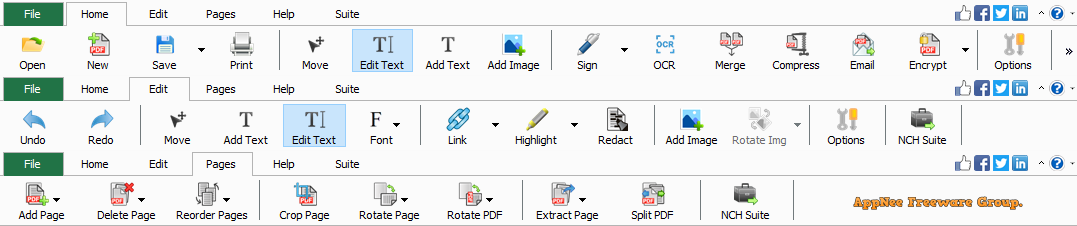
Key Features
- Edit existing text or add new text
- Rearrange text and graphics
- Add notes and comments to documents
- Delete or move embedded images
- Add an image to your PDF file
- Type into blank spaces to fill out PDF forms
- Add a digital signature to a PDF
- Works offline - no internet connection required
- Edit locally, no need to upload your documents
- Type, draw or insert an image signature into your PDF
- Open fillable PDF forms and easily enter data
Official Demo Video
Universal Registration Codes
| Licensed User | Registration Code |
| AppNee Freeware Group. |
|
Installation Notes
for Setup versions on Windows:- Download and install the latest version of PicoPDF from official site
- (may be not required) Add the following line to your hosts file:
- 127.0.0.1 secure.nch.com.au
- Run program, and enter "File/Register Software..."
- Use the universal registration code above to register
- Done
Related Links
Download URLs
| License | Version | Download | Size |
| for Windows | |||
| Free Edition | Latest |  |
n/a |
| Business Edition | v7.00 |  |
1.96 MB |
| for Mac | |||
| Free Edition | Latest |  |
n/a |