#5227
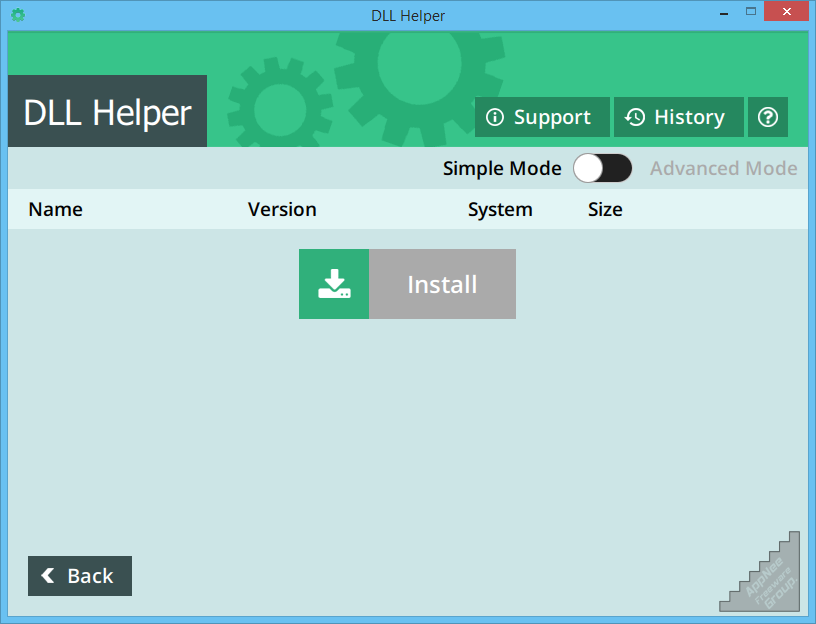
When some software or game stop working because of missing some DLL files, usually we can just find the corresponding missing DLL files and install and register them in our computer in order to solve this problem quickly and easily. However, manually searching, downloading, installing and registering DLL files can be cumbersome. Therefore, we'd better use software to figure it out more effectively.
Loading...
Loading...
Loading...
Loading...
Loading...
#5036
DLL (Dynamic-link library) file includes a lot of functions, data and other resources that can be accessed and utilized by multiple programs. In addition, its importance to the system is self-evident (the absence of some important items inside will not only cause some software to fail, but also cause the system to crash), and virus files often use it to disguise themselves.
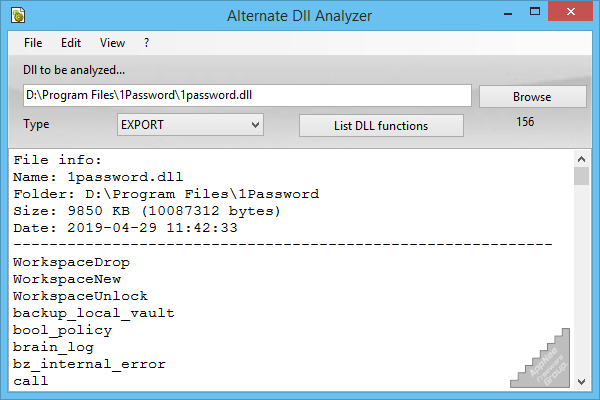
Loading...
Loading...
#3258

In the daily use of Windows, a lot of situations can lead to a DLL file related error. For example, installing/uninstalling some software, hardware driver is missing, virus infection, forcibly installed adware, implanted spyware and malware (DLL files occupied or covered). All these cases can cause your system/software to run slow or even crash down, or make your Windows reflect more and more slowly.
Loading...
Loading...
#2848
In the daily usage of Windows, we occasionally meet system or software errors/prompts like: "***.dll file is missing, xxx can't start...", causing us not to be able to run some software, especially a lot of games. In this case, the first thing we think of is often to search the error message and then download, install and register the corresponding missing DLL files, so as to achieve a manual repair. Therefore, this is not a troublesome thing for just a few missing DLL files, but too many, it will make a user feel hard to accept.

