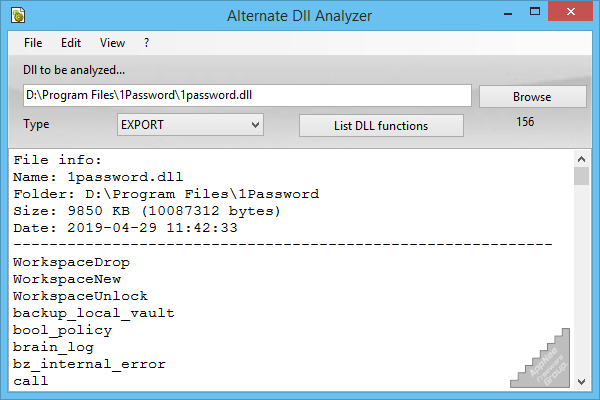
DLL (Dynamic-link library) file includes a lot of functions, data and other resources that can be accessed and utilized by multiple programs. In addition, its importance to the system is self-evident (the absence of some important items inside will not only cause some software to fail, but also cause the system to crash), and virus files often use it to disguise themselves.
Alternate DLL Analyzer (formerly called DLL Analyzer) is a free, small, simple and easy to use but professional DLL file analyzing tool. It can help user view and extract a list of all the functions available in a DLL file, and display the image-header, common file information, checksum, as well as the version info of a specific DLL file. By contrast, although most integrated development environments already include the ability to view the resources that come with a DLL file, these programs are often complex to use, run slow, and take up a lot of disk space.
As a popular DLL file analysis software, we can not only analyze our own DLL files through Alternate DLL Analyzer, but also solve some potential problems in the system by analyzing the active DLL files in the processes. And it is especially useful for programmers to obtain and export information such as function names in DLL files. In short, if you need to analyze DLL files, Alternate DLL Analyzer is worth trying.
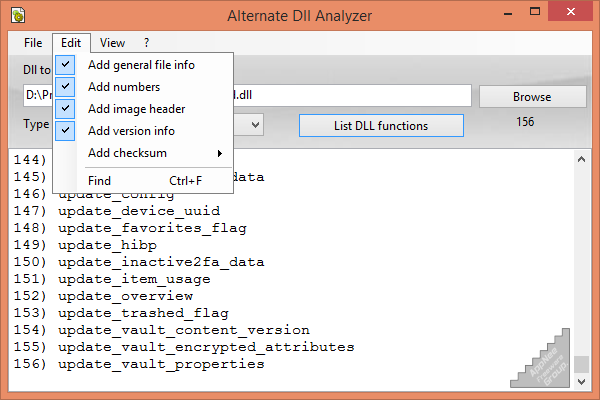
System Requirements
- Microsoft .NET Framework 2.0
Download URLs
| License | Version | Download | Size |
| Freeware | Latest |  |
n/a |