#6758

iCareFone is a multi-functional tool that offers a comprehensive solution to various problems that can arise in an iOS device, developed by Tenorshare from Hong Kong in China. It provides users with a one-stop solution for all their iOS device needs, ranging from optimization, data backup and transfer, system repair, and more. It has become an essential tool for many iOS users.
Loading...
Loading...
Loading...
Loading...
Loading...
Loading...
#6664
Silver Key is an easy-to-use and feature-rich file encryption program for Windows. It supports encrypting files or folders, and generates self-extracting encrypted packages that can be sent over the Internet. The recipient does not need to install any file unpacking or decrypting software, the only thing required to decrypt the data is the correct password and key. It facilitates the generation of executable packages that enable seamless distribution and ensure protection against unauthorized access.
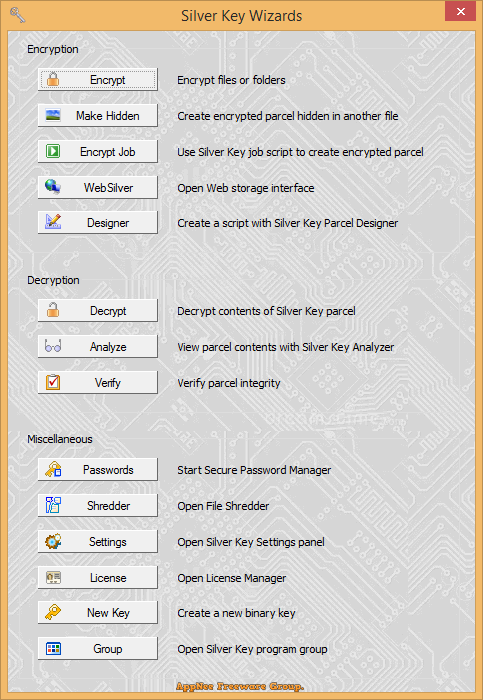
Loading...
Loading...
Loading...
Loading...
#5456

iTunes has clearly become an overdeveloped piece of junk software. Because it integrates so many unpractical functions, and the consequences are obvious: has extremely slow startup speed, takes up a lot of hard disk space, and consumes a lot of system resources. If you've fed up with official software like iTunes, too, then try Syncios, a third-party solution that lets you easily manage all kinds of data from a variety of iOS devices on your PC.
Loading...
Loading...
Loading...
Loading...
Loading...
#4969
dr.fone (full name: Wondershare Dr.Fone ToolKit for iOS and Android) is a versatile and all-purpose toolbox for iOS and Android devices running on Windows and Mac platforms, developed by Wondershare from China. It initially only focused on data recovery on mobile phones, but later gradually improved and integrated all the important mobile OS maintenance tools into one place. Now, it has become a popular complete solution for mobile users.
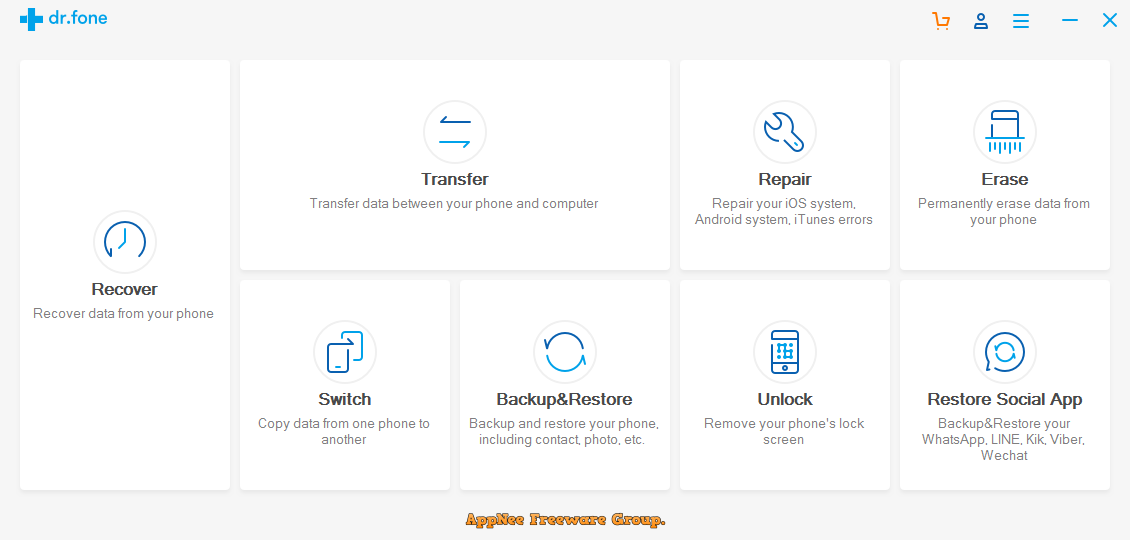
Loading...
Loading...
Loading...
Loading...
Loading...
Loading...
Loading...
Loading...
Loading...
#4576

We all know that, if you want to transfer files from computer to mobile phone or vice versa, you generally have to utilize a third-party chat tool or cloud storage service to send and receive them (provided that you have an Internet connection); The second option is to use a USB cable. However, most of us would not like to run around carrying with a bunch of cables. All in all, the file interchanging/transferring operation between a phone and a computer, or between two computers has always been a hassle.
