
We all know that, if you want to transfer files from computer to mobile phone or vice versa, you generally have to utilize a third-party chat tool or cloud storage service to send and receive them (provided that you have an Internet connection); The second option is to use a USB cable. However, most of us would not like to run around carrying with a bunch of cables. All in all, the file interchanging/transferring operation between a phone and a computer, or between two computers has always been a hassle.
Connect2 (AKA: 乐连) is free and small mobile phone and computer file transferring tool developed by Lenovo in 2016 (but discontinued in 2017). It comes with concise and intuitive UI, simple operation, no planted advertisement, stable performance, low resource occupancy, and very fast transmission speed. It can quickly connect your Android phone with Windows computer via wireless "one-time pairing" method, then implements the file transfer between the two (Phone to PC, PC to Phone, PC to PC, Phone to Phone), as well as auto file sync. As a result, it is faster, easier and more secure than using the currently most popular approach of cloud storage, and enables you to get rid of all traditional, complex connection ways such as USB cables, Bluetooth, and so on and so forth, allowing users to experience the joy of speedy file transfer in a simple, intuitive way.
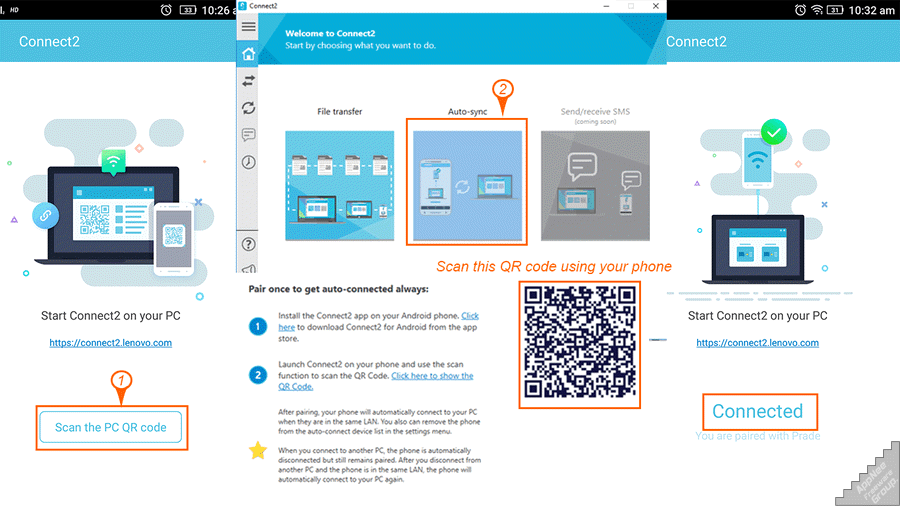
What needs to be emphasized is, the power of Connect2 lies in that it can realize data transmission between various platforms without the assistance of network/Internet, USB cable or other peripheral devices (sending and receiving folder, music, picture, video, application, game, Zip archive and so on file contents with one click), which is quite practical and efficient. In other words, as long as the computer and/or some mobile phone, tablet are installed with this software at the same time, then you can achieve the purpose of transferring files between each other, without the need of network or cable connection. In addition to making your cross-platform file sharing simpler, more intuitive and efficient, it also comes with an automatic file synchronization function that allows to automatically backup the files in your phone to your computer according to different file formats and directories after successfully connecting the phone with the computer, which is also very convenient for later file searching & locating!
In the end, for AppNee, actually the dominant role of Connect2 is to share files between computers within the same local area network (LAN). And the implementation method is: search other computers that have installed this application in Connect2; after the connection is successful, we can efficiently and easily transfer files without the need of the traditional and inefficient approaches such like using a USB flash drive or any free or commercial online file storage service!
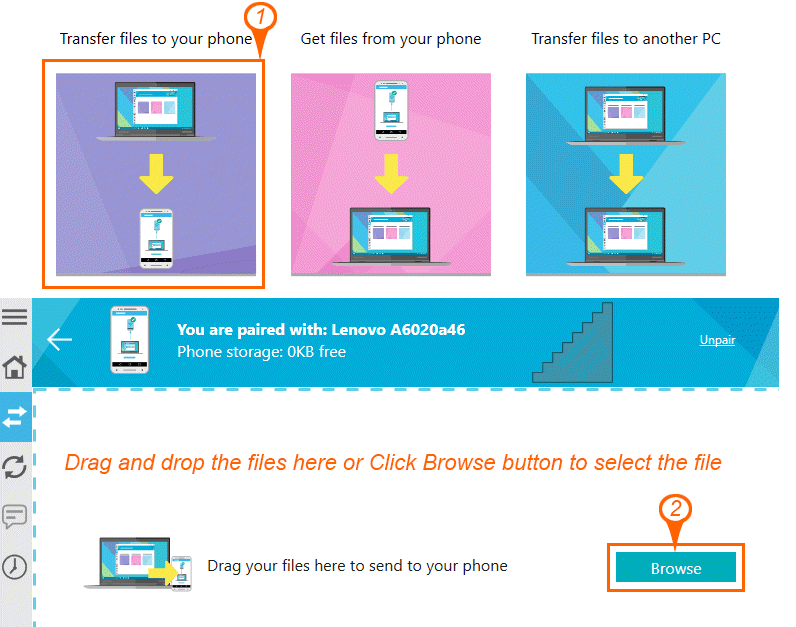
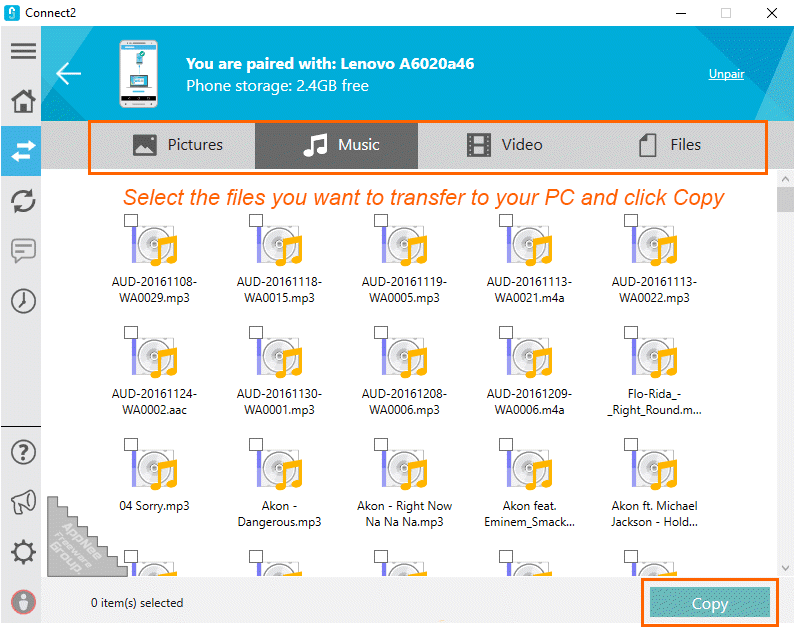
Key Features
- Connect2 wirelessly connects your devices without internet
- Automatically connects your phone and your PC whenever they’re in range.
- Moves photos, videos, and documents between your Phone and PC, or between two PCs, with one interface.
- Connect2 works across Android and Windows devices! (Other Operating Systems will be supported in the future).
- Free up space on your phone.
- The Sync option allows you to sync the data between your PC and your Smartphone.
- Ensure your document and media files are backed up and your phone never runs out of space by moving files between your phone and PC.
- No need to copy all your files to a USB! Move files quickly!
- Transfer huge files easily and quickly.
- No file size limitation.
- Provides a safe means to transfer files between devices.
- Faster file transfer using Wi-Fi.
- Supports SYNCit for backup data.
- No file type restriction.
- No Internet connection required.
- Auto connect smartphone and PC.
- Connect smartphone with QR code scanning.
- Send and receive messages without touching your smartphone (aborted)
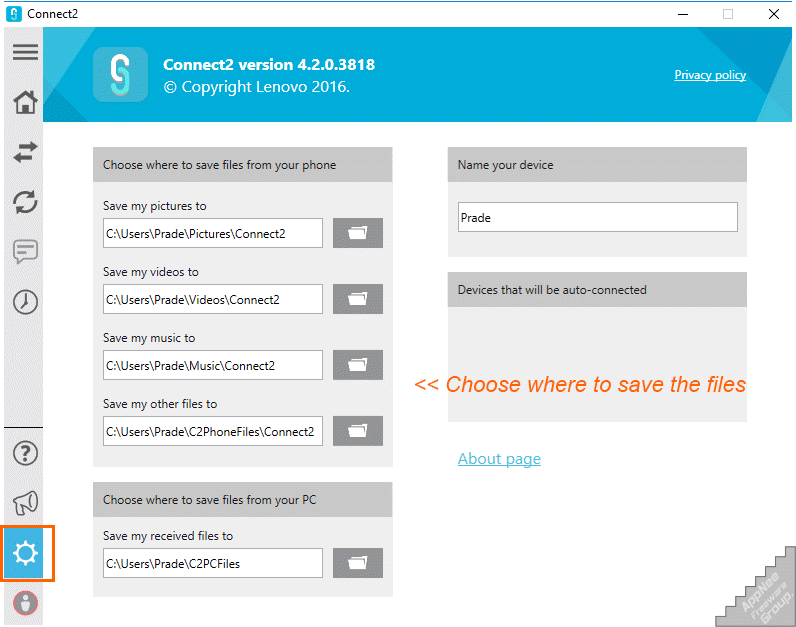
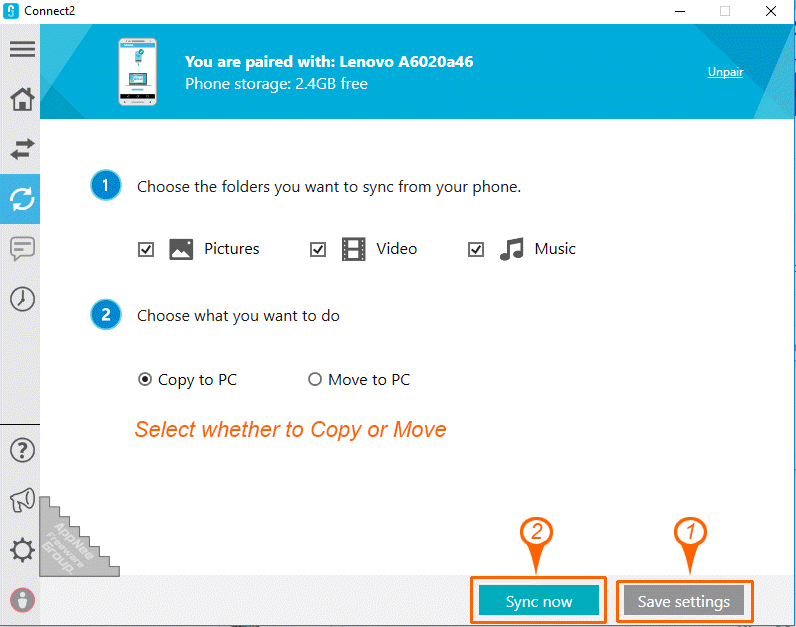
Official Demo Video
System Requirements
- Android 4.0.3+
- Root privilege: Not required
- Windows 7+ (32-bit and 64-bit)

