#1682
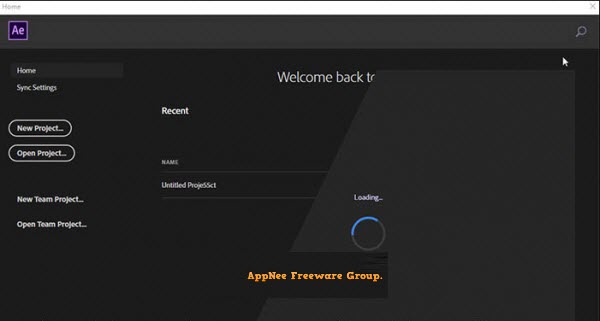
Adobe 2019/2020 has a bug that hasn't been officially fixed yet - home screen is loading all the time (that is, it does not load properly). To fix this issue, you can choose to turn this feature off in the Preference setting via following steps:
- From the menu bar, choose Photoshop > Preferences > General
- In the Preferences dialog, deselect the Auto Show The Home Screen and Use Legacy New Document Interface options
- Click OK
Loading...
Loading...
#1679
Adobe Creative Cloud Desktop Application (Creative Cloud Desktop or Creative Cloud for desktop for short) is designed to help users easily access and manage their Adobe resources like videos, designs, photographs, etc., as well as Adobe Creative Cloud apps and services.
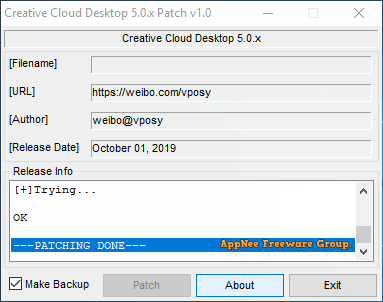
