#6791
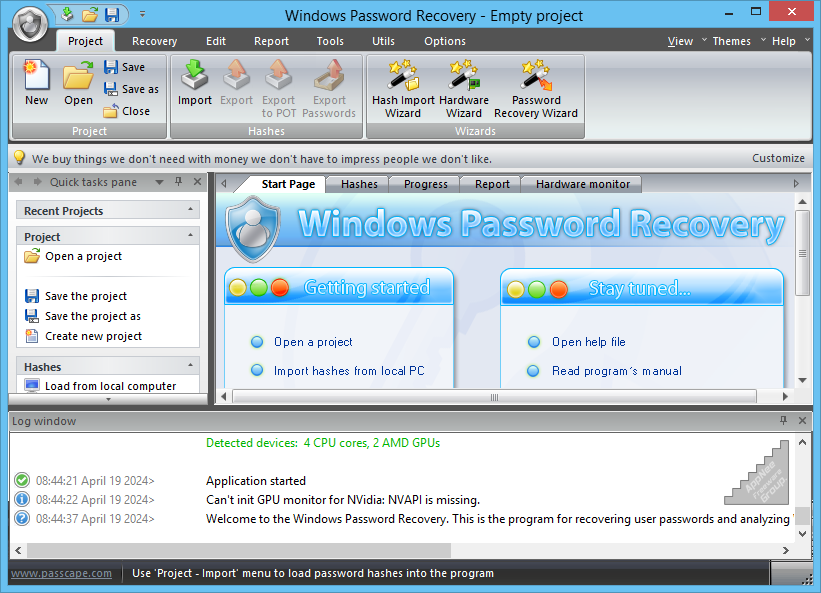
In order to protect computer security when using computers, many users usually set access passwords for systems, software, and even folders. Most people think that they will never forget their password, but in fact it doesn't take long. As long as you don't often use the password to log in to your computer or open software/files, you will soon forget the password you set.
Loading...
Loading...
Loading...
Loading...
Loading...
Loading...
#4684
We set the computer an access password to prevent unauthorized use of our PC. But sometimes we may forget or misremember the password and can not enter the system, thus shut ourselves out. In this case, reinstalling the entire operating system is obviously an inadvisable option. Instead, you can use NTPWEdit this tiny app to modify or remove any existing password of local system accounts easily.
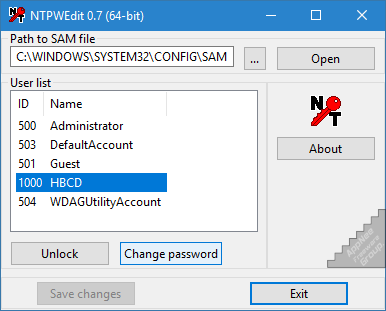
Loading...
Loading...
Loading...
#4640
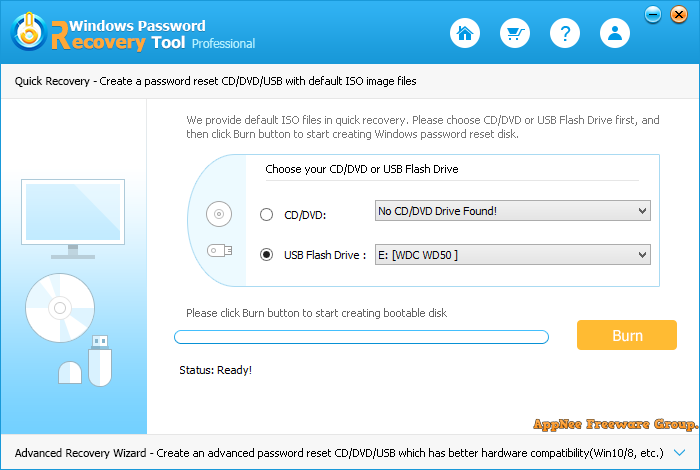
In many cases, we may forget our system login password on account of leaving a computer alone for a long time. In general, we can only remove the forgotten password for Windows login by reinstalling the Windows OS. Fortunately, with handy tools like Windows Password Recovery Tool, we can quickly clear the passwords set for any version of Windows, saving the trouble of reinstalling a system or creating a new account.
Loading...
Loading...
Loading...
Loading...
Loading...
Loading...
Loading...
#4628
For privacy protection and data security purposes, it is very necessary to set a login password for the Windows user in use in many environments (especially the public places). But sometimes, we may forget our login password for those computers we don't use very often, or remember the wrong password, and fail to log in. This case, reinstalling the operating system is a inadvisable bad plan; and taking brute-force password cracking is extremely inefficient. Therefore, clearing the original user password has always been the first choice - also the easiest and most efficient way.
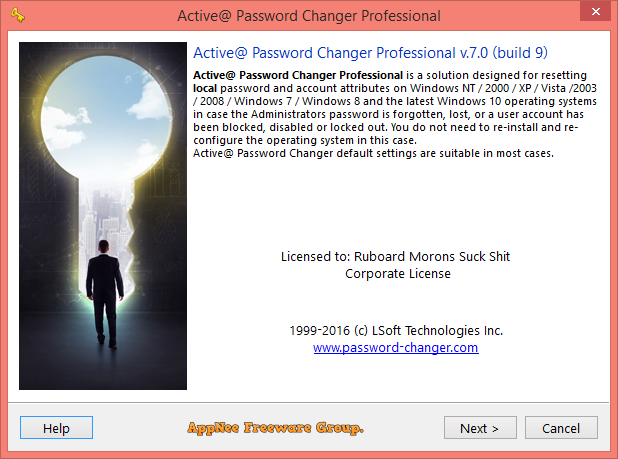
Loading...
Loading...
Loading...
Loading...
Loading...
Loading...
Loading...
Loading...
Loading...
#4481
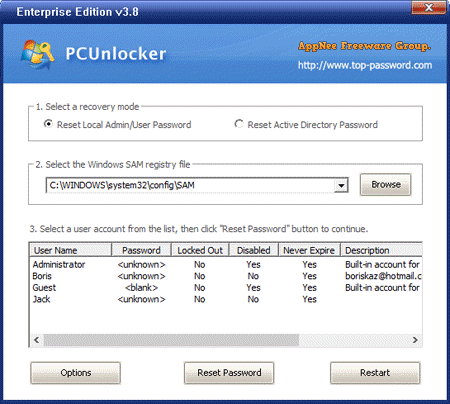
In some cases, we may need to unlock, bypass, or reset Windows login password. For example: forgot/lost your login password for Windows account; want to login a computer protected by an unknown password; Windows administrator account is disabled or the password has expired; need to reset Domain Admin password for a Windows AD (Active Directory) domain controller. At this point, you can use PCUnlocker to solve problems quickly.
