#1308
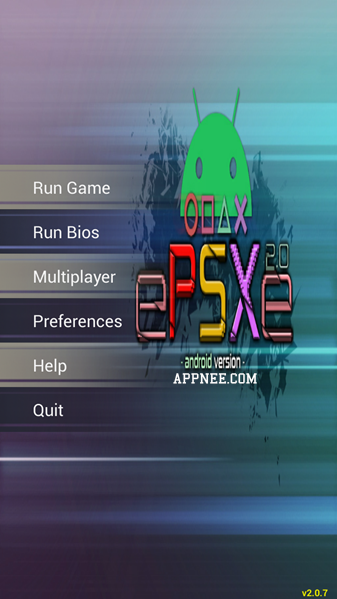
ePSXe for Android is a free SONY PlayStation (PSX and PSOne) emulator specially designed for Android system on mobile platform. As the best SONY PlayStation simulator, I’m sure many players must be familiar with ePSXe (Enhanced PSX Emulator), which has a long history that has been through ten years of development process, and has been famous for its high compatibility.
Loading...
Loading...
Loading...
Loading...
Loading...
#1306
Inno Setup is a free Windows Installer authoring tool, compact, easy-to-use and efficient are its biggest characteristics. It includes the script wizard, which will guide you to easily make an EXE installation file that supports uninstall.

Loading...
Loading...
Loading...
#1305
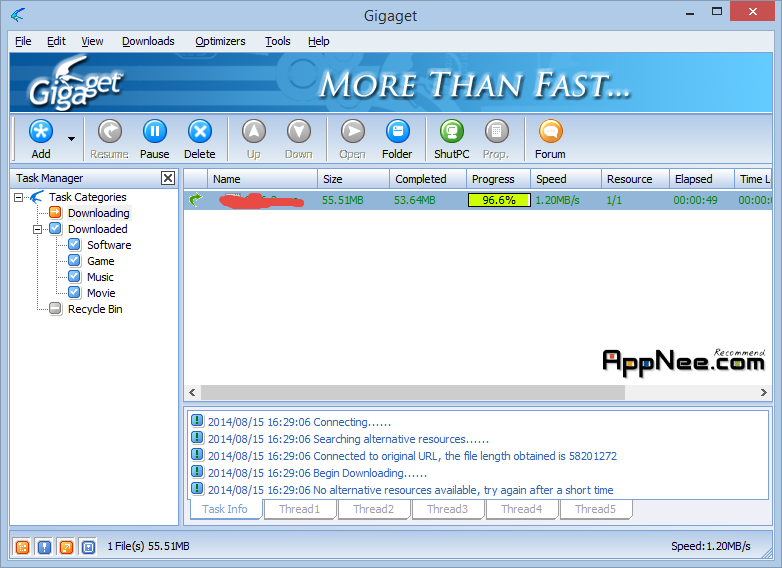
Loading...
Loading...
#1300
ATTO Disk Benchmark is a simple and easy to use storage system performance (especially for transfer rate - Read & Write) measuring tool.
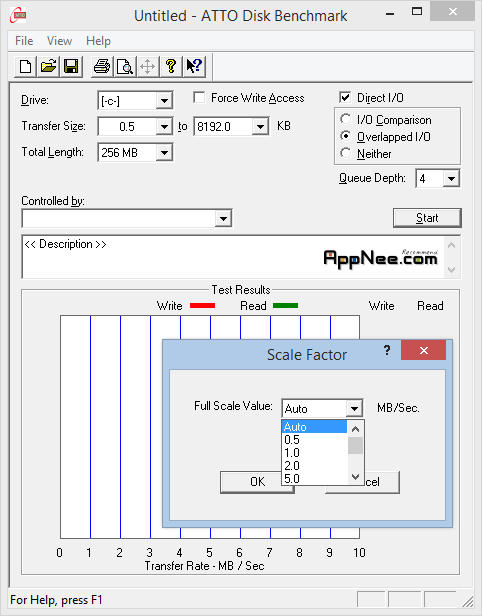
Loading...
Loading...
#1256
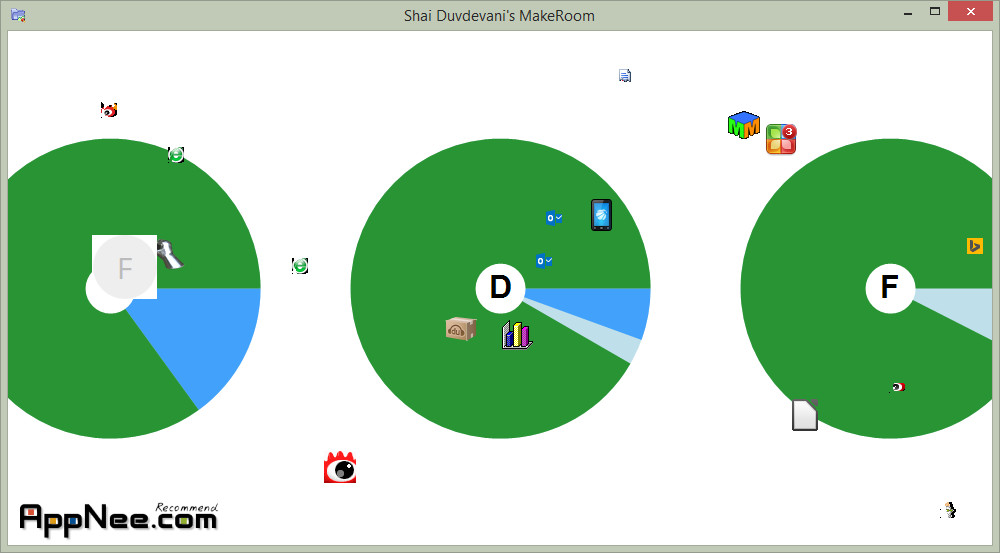
MakeRoom is a hard disk space analysis app with beautiful interface and novel way of scanning.
Loading...
Loading...
#1227
For most users, Windows XP may already became a thing of the past, but for those who are obsessed with the unique advantages of Win XP, or due to various conditions (using habit, office demand, too low hardware configuration...), they are unable to upgrade to the newer Windows system. Then Windows XP should be their best or only choice!
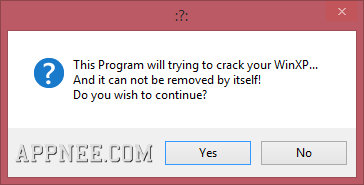
Loading...
Loading...
Loading...
#1175
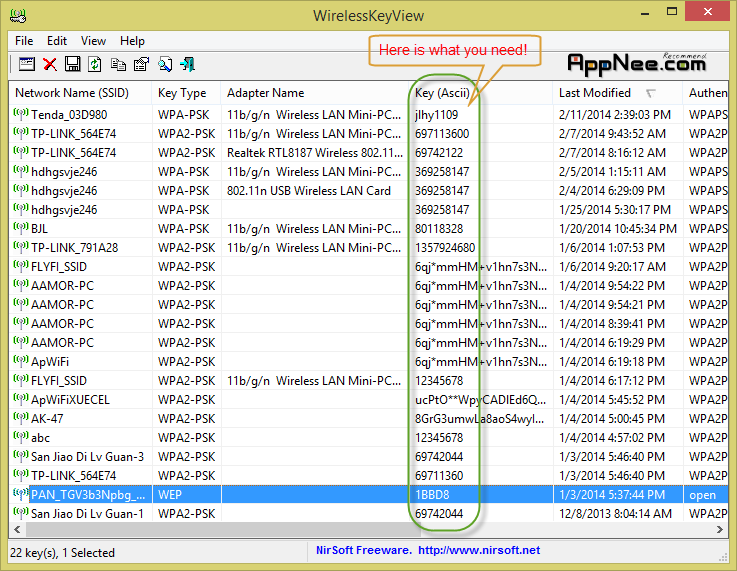
WirelessKeyView is a tiny app written by the famous freeware developer Nir Sofer, designed for recovering the lost/forgotten wireless network keys which you have logged on successfully before. But please note that this tool is not used for unused wireless network.
Loading...
Loading...
#1126
Oscar's MultiMon TaskBar is a freeware specially designed for windows switching among multiple monitors.

Loading...
Loading...
Loading...
#1113
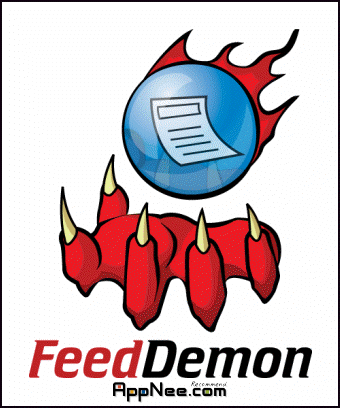
Loading...
Loading...
Loading...
#1071
TimerQ function is so simple, but practical enough, and after all, it's such lightweight (only 72 KB after decompression), isn't it? You don't need to install, after running TimerQ automatically hides itself into the system tray, by right-clicking the icon you can choose the preset time to countdown.
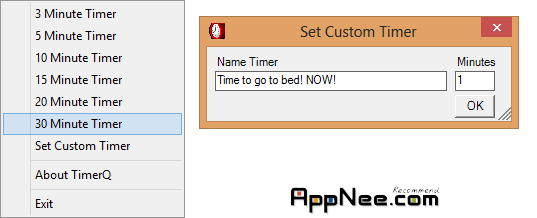
Loading...