#551
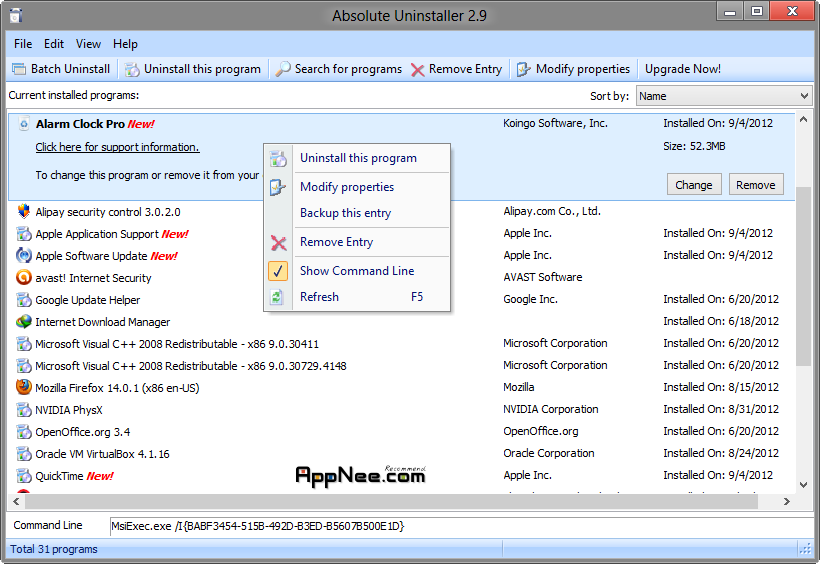
Absolute Uninstaller, as the name suggests, it is an application which gives a perfect uninstallation, it can uninstall a program completely from computer, including the installation directory, registry items, etc., in order to prevent your computer from becoming slower and slower because of junk files.
Loading...
#544
Mz CPU Accelerator a free CPU optimization application, it's mainly used to adjust the CPU utilization rate between foreground program and background program.
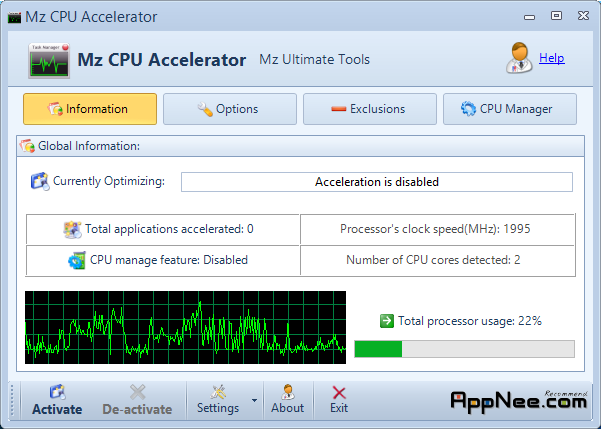
Loading...
Loading...
#474
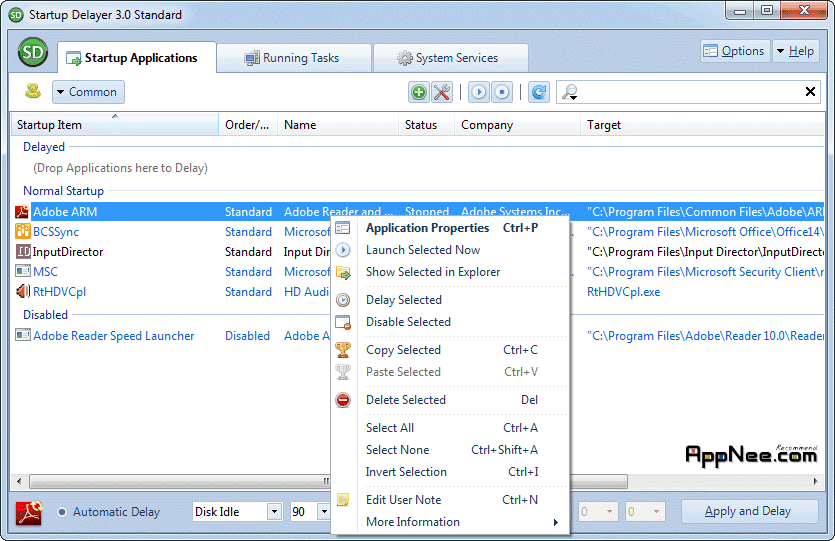
Startup Delayer is a free startup items management application. It allows to modify (add, delete, delay or disable) the startup items easily, moreover, it can set up each program's startup sequence, in order to prevent them from leaping to the start with the result that causes system CPU usage too high and directly makes system boot slowly.
Loading...
#469
System Repair Engineer (SREng for short, formerly was called RegFix) is a powerful and extensible system configuration and safety diagnosis utility, portable and free. It can help you find system failures and potential safety problems, meanwhile adjusts and repairs them in time.
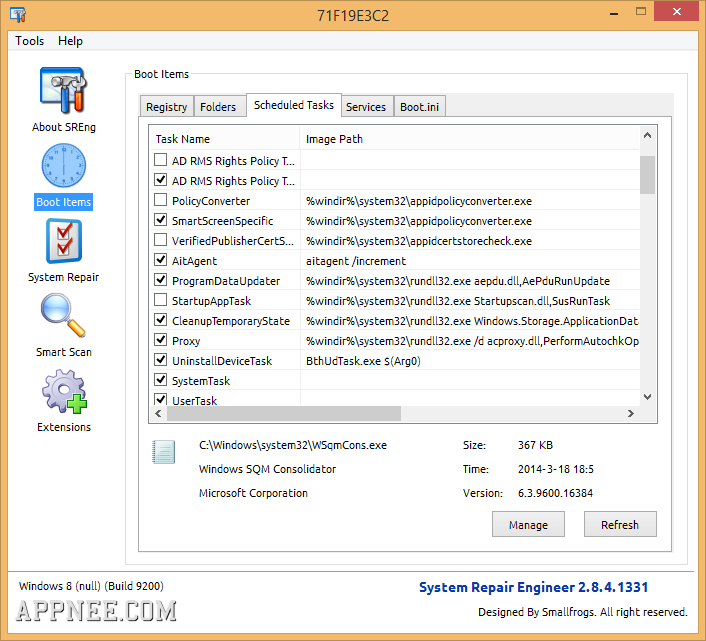
Loading...
Loading...
#436

These two free apps are Piriform CCleaner and Auslogics Disk Defrag, i call them "CC" and "DD" for short, because i usually run them by typing "cc" and "dd" in the "Run" box to call them. (surely, this needs you change the default "Path" value in the "Environment Variables")
Loading...
#372
Usually, if want to view information about your system, the common way is to check in some system optimization and similar tools, but it seems a misuse of their talent.
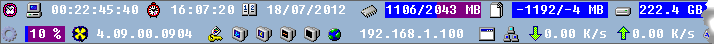
Loading...
#348
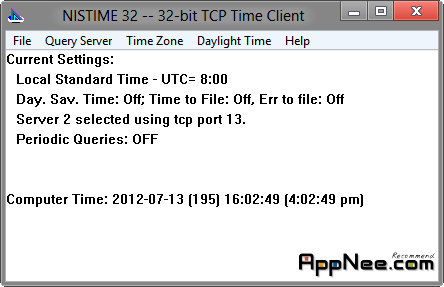
NIST (National Institute of Standards and Technology), it seems that the time around the world is all verified from there, and the Windows built-in Internet time is updating from there all the time, too.
Loading...
Loading...
#237
Super mini a uninstaller (only 35 KB) - MyUninstaller, it is hard to imagine, NirSoft controls the size within 100KB to make such a low resource consumption and high availability application. With MyUninstaller, you can uninstall one application, delete an uninstall entry.
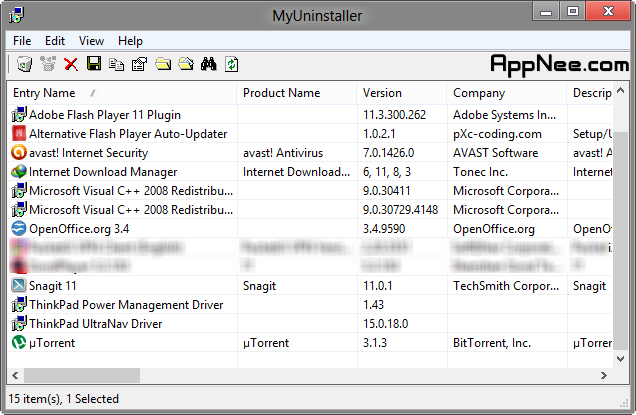
Loading...
#217
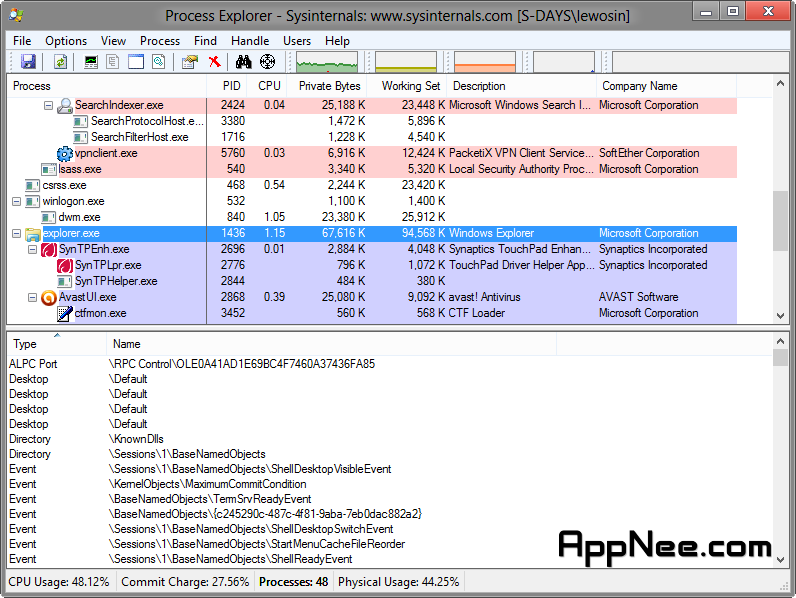
Process Explorer is one of the famous Sysinternals' products - enhanced Task Manager, its biggest characteristic is killing any process at once, even including the key system processes, this is too far behind to catch up for the Task Manager.
Loading...
Loading...
#210
After Windows is reinstalled, your old OEM (Original Equipment Manufacturer) information will be lost, so what is a good way to change back quickly? Or if you are not satisfied with the monotonous logo in your system properties. In these cases, you can try OEM-DIY, it makes the system information modifications easier.
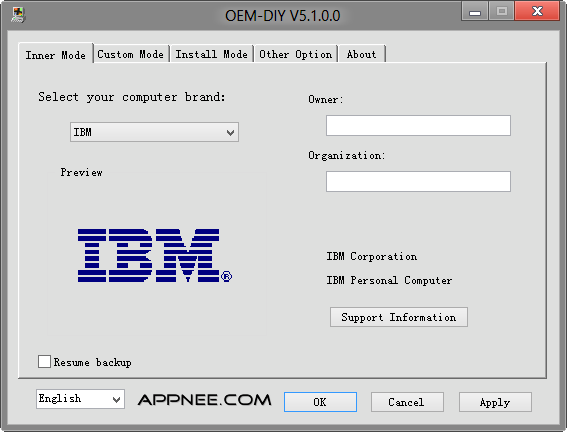
