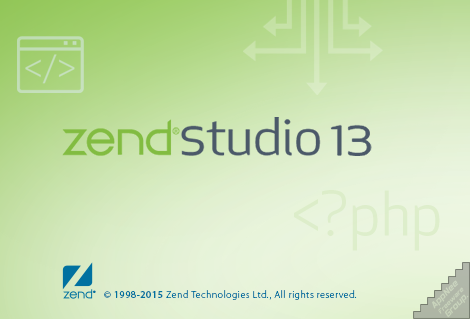
Zend Studio is an award-winning and professional PHP language integrated development environment (IDE) for Windows, Mac and Linux platforms, which has been recognized as the most powerful PHP IDE in the world. It is able to speed up the development cycle, simplify complex application scheme, and has become one of PHP developers' favorite PHP development tools. BTW, sine its version 5.5 series, Zend Studio has started being rebuilt based on the Eclipse platform.
Zend Studio includes all the necessary components for PHP development, making it easy for developers to create PHP-based applications in the simplest way. Through a full set of editing, debugging, analyzing, optimizing, and database managing tools, Zend Studio greatly reduces the development cycles and simplifies the complex application scenarios. Specifically: it supports PHP syntax highlight, automatic code completion, bookmarks, automatic syntax indentation, code copying, local and remote debugging modes, a variety of advanced debugging capabilities (such as tracking variables, single-step running, breakpoint, stack information, function call, viewing real-time output), as well as an inbuilt, powerful and impeccable PHP code debugger.
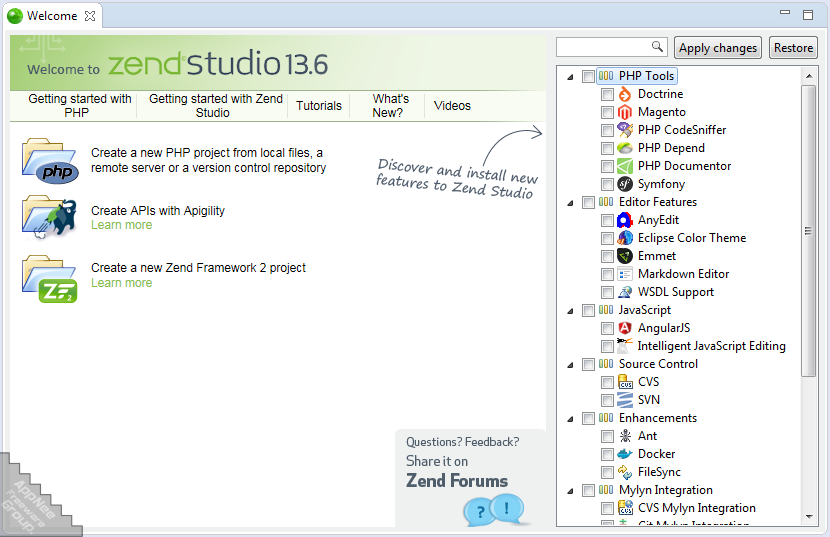
Zend Studio was originally designed with the business application development in mind, and is now regarded as a perfect development environment for developers to create powerful database applications using PHP. Plus, it comes with good usability, scalability, reliability and extensibility for professional and enterprise developers to develop, configure, debug, and manage their key business PHP applications.
Among so many PHP development solutions, Zend Studio has long been recognized as the greatest PHP integrated development environment available, although it may not be the best or most suitable for you. But compared to the same type of software, it is significantly more powerful and specialized. In addition, Zend Studio supports its own popular web application framework - Zend Framework much better than any other software.
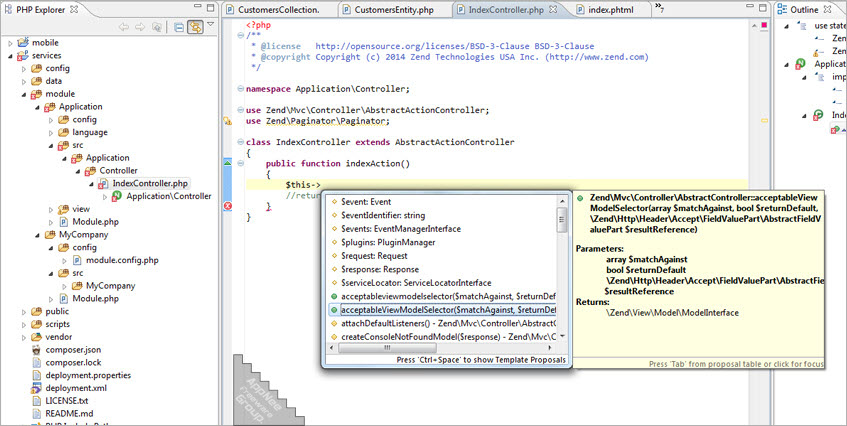
Key Features
- Apigility support
- Code folding
- Customized Framework Project Layout
- Zend Framework Zend_Tool Integration
- Symfony 2 Framework support
- Model–view–controller View
- In-place Refactoring (smart rename)
- Visual Mobile Development support
- Code semantic analysis & quick fix
- PHP 4 and PHP 5.X Support
- Mark occurrences of language elements, exit paths and requires
- Type hierarchy of classes and methods
- Dojo Toolkit support
- jsDoc support
- PHP script debugging (Remote/local servers and Browser via FireFox plugin)
- Auto detection of a local Zend Server
- Servers View
- Zend Server events list
- Import and debug Zend Server events
- Easy project creation on Zend Server
- Quick on-server debug mechanism
- Zend Server API
- Integrated PHPUnit
- Integration with phpDocumentor
- Atlassian connector support via Eclipse plugin (Jira, Bamboo, FishEye, Crucible)
- Git, Subversion, CVS, and Perforce (via Eclipse plugin) support
- Deployment with FTP, SFTP and FTP over SSH
- Database view for MySQL, Microsoft SQL Server, Oracle, PostgreSQL, SQLite and others
- Project/File Browser
- Web services support
- Import Zend Studio 5.5 projects
- Remote Project Support
Official Demo Video
System Requirements
- Java Runtime Environment (JRE)
Universal License Keys
- 3ACFA9DDB24E3BFA4D763A48EA9A663F20BA3922FD4A5872F093F3D4ABB6BFABCB5BAE9DD1764C3E46FDB03CE037624A6062B0BBA7DB840E62D868BA73F9DD753B30302F30302F303030303B31332E353B303B333B20
- 14AAF6A61A5F862772398478A1749BD1740F28F50906BFAD9FC41866CBDF25C864129B8D89C241A2016A744E5CD4F5EC8D2EDFFF1CD21D2E360DE3475DE257BA3B30302F30302F303030303B31332E363B303B333B20
Edition Statement
AppNee provides the Zend Studio Perpetual Edition multilingual full installers and unlocked files, as well as universal license keys for Windows 32-bit and 64-bit, Mac and Linux.Installation Notes
for Windows/Mac:- Download and install Zend Studio
- Launch program as trial, and wait all plugins to be loaded
- When you see the "Zend Studio Trial" window, click 'Quit'
- Copy the unlocked file to program's "plugins" folder and overwrite
- Launch program, and register with the universal license key above
- Done
- Download and install Zend Studio
- Copy the unlocked file to program's "plugins" folder and overwrite
- Launch program, and register with the universal license key above
- Done
Related Links
Download URLs
| License | Version | Download | Size |
| for Windows | |||
| Perpetual Edition | v8.0.0 | reserved | n/a |
| v11.0.2 | reserved | n/a | |
| v13.6.1 | 32-bit | 64-bit | 301 MB | 305 MB | |
| for Mac | |||
| Perpetual Edition | v13.6.1 |  |
294 MB |
| for Linux | |||
| Perpetual Edition | v13.6.1 | reserved | 327 MB |