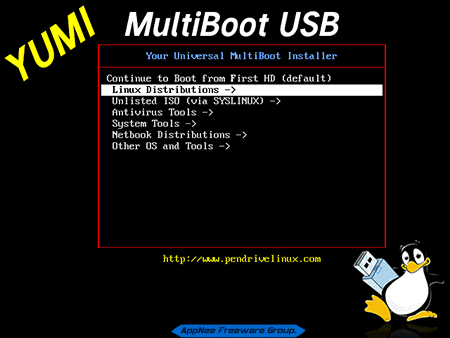
YUMI (short for Your Universal Multiboot Installer) is the successor of MultibootISOs, a free, open-source, powerful and user-friendly USB installer maker. It is used to create multi-system bootable USB devices, which can boot multiple operating systems, antivirus programs, disk cloning tools, system diagnostic tools, and more.
Unlike booting ISO files using the GRUB boot loader, YUMI uses SYSLINUX to boot the specific storage partition from USB device, and then leaves it to GRUB to boot ISO from USB. When YUMI creates a bootable USB device, it builds the MBR on the USB drive, as well as its own boot interface. This way, it can manage multiple OSs or tools that need to boot themselves easily and effectively.
YUMI supports dozens of popular Linux distributions, such as Fedora, Linux Mint, Ubuntu, openSUSE, CentOS. If you want to create a bootable USB device for installing Windows or running Windows PE, you need to select the corresponding item under "Try an Unlisted ISO" field in Step 2.
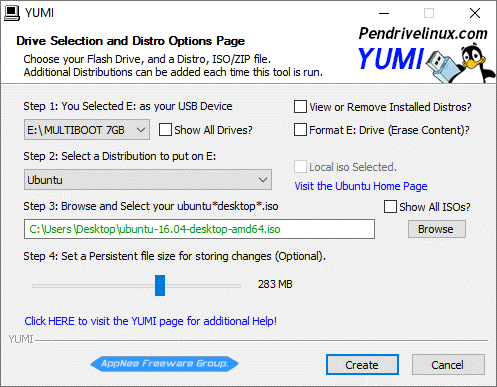
Prompts
- Your USB drive must be formatted as FAT16/FAT32/NTFS, otherwise Syslinux will fail and your drive will NOT Boot. NTFS may not work with every distribution but is required for storing files over 4GB. UEFI YUMI must use Fat32 format.
Download URLs
| License | Edition | Version | Download |
| Freeware | YUMI | v2.0.4.9 |  |
| UEFI YUMI | v0.0.0.4 |  |