
If our computer desktop was only used for displaying static or dynamic wallpapers, that could be the most perfect situation, and that's also the origin of the desktop I think. But the design of Microsoft Windows never considered this point - it always lets user have to stack a variety of shortcut icons of programs, files, or folders on the desktop, which badly affects user's usage experience and work efficiency. As a result, various shortcuts quick launch programs got their market, and of which, XLaunchpad is a more beautiful and practical one.
XLaunchpad (AKA: 超级快速启动, 酷鱼快速启动) is an imitator of the cool and useful application launcher Launchpad on macOS (first introduced in Mac OS X Lion), developed by XWidget Software from China. As a desktop shortcuts manager + applications quick launcher, XLaunchpad comes with very small file size, supports hotkey operation, and only consumes very little system resource (therefore, it's also able to run smoothly on computers with low configuration).
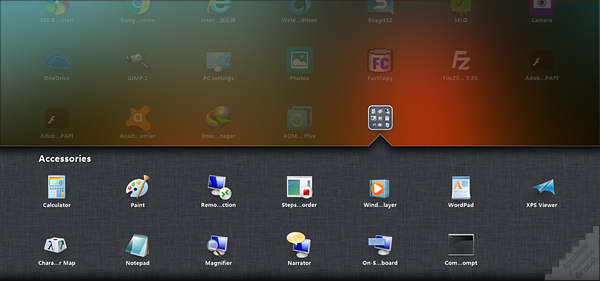
XLaunchpad can instantly organize and present all your applications in front of your eyes in the form of large icons at a glance, because it supports features like full-screen display and very large icons, folder classification, sliding switch between multiple screens (just like on an iPhone or iPad), fast filtering, and runs pretty fast and smoothly (even better than iPad). Plus, compared with any similar dock type of applications, as well as many other quick launch software, XLaunchpad is able to accommodate more even all the software shortcuts you have installed.
For all levels of computers users whose desktop, taskbar and start menu are crammed with application or folder icons, they have to put up with the restless mood brought by the messy desktop every time they open the computer. Even worse, the originally beautiful wallpaper does make the situation worse (the desktop is more dazzled now). Try to imagine, with help of XLaunchpad, from now on, all we can see on the desktop is only the carefully chosen and elegant wallpaper every time we go back to desktop. So, how an agreeable thing that will be!
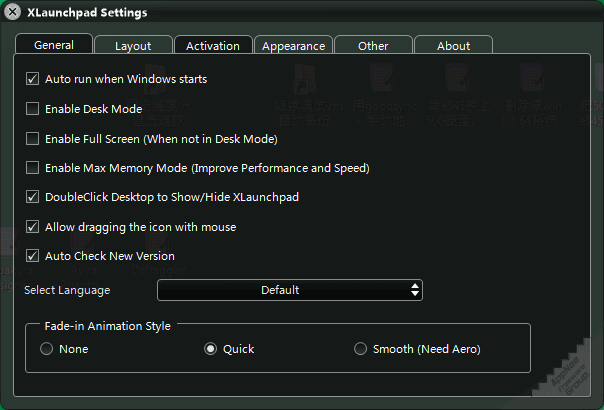
Universal Serial Numbers
| Serial Number | |
| XLaunchpad Pro v1.1.x | |
| [email protected] | 342634 |
Edition Statement
AppNee provides the XLaunchpad Pro Edition multilingual all versions universal serial numbers for Windows 32-bit and 64-bit.Installation Notes
- Download and extract/install XLaunchpad from official site
- Launch program, click 'Activate License'
- Use the universal serial number above to activate license
- Done
Tips
- XLaunchpad's "desktop mode" allows you to use it as a desktop
Prompts
- In practical use, we found XLaunchpad has serious bugs. For example, it can't add new items without rhyme or reason, especially via drag & drop. And I am sure enough - it has nothing to do with Settings or options or any of its configuration files! Eventually, AppNee has to say goodbye to it, and add a blacklist tag on it
Related Links
Download URLs
| Version | Download | Size |
| Latest |  |
n/a |