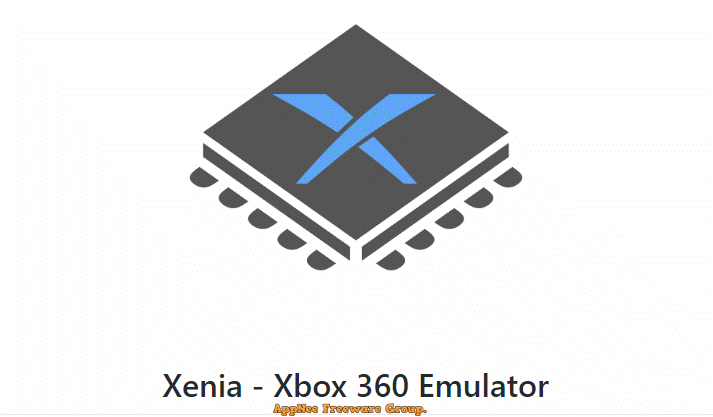
It's no secret that Microsoft's Xbox 360 platform owns a lot of exclusive games. If you don't have an expensive Xbox 360 game console and want to play the Xbox 360 exclusive games for free on your PC, you can try out this Xbox 360 emulator xenia. This is the only working solution to emulate the Xbox 360 console on a computer right now.
xenia is an experimental and working Xbox 360 game console emulation tool for Windows and Linux platforms, developed by Ben Vanik from United States. It supports gamepad and keyboard controls, supports up to 4 gamepads, supports enabling custom resolution function, and more.
With Help of Xenia, many gamers who don't own an Xbox 360 console will be able to play Xbox 360 video games on their Windows/Linux PCs. It is already able to run Halo 3, Gears of War, Ninja Gaiden II, Red Dead Redemption, and some other classic video games almost perfectly and smoothly.
And I want to remind you that xenia has very high requirements for computer hardware configuration and system environment, and the emulation of most Xbox 360 games is still not perfect enough. Anyway, although xenia is still in its early stages, we believe it will improve over time to deliver a better gaming experience comparable to the real Xbox 360 machine.
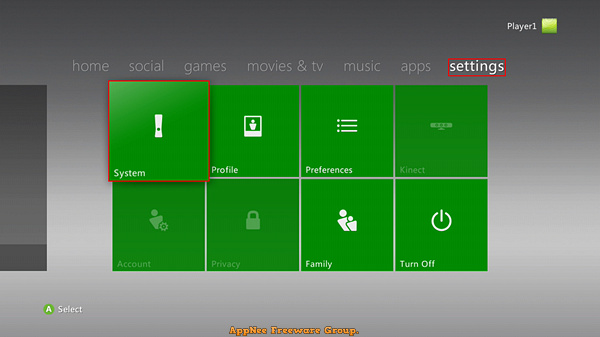

Official Demo Videos
System Requirements
- Windows 7+ x64
- Microsoft Visual C++ 2017, 2019 Redistributable Packages
- Direct3D 12 or Vulkan on Windows 7+
- Direct3D 12-compatible or Vulkan-compatible GPU
Prompts
- Runs on Linux with Wine.
- xenia doesn't require any Xbox 360 system files.
- Ensure you have the latest drivers for your GPU and that it supports Vulkan, otherwise you will get the following errors:
- Failed to initialize vulkan instance.
- Unable to initialize Vulkan graphics subsystem.
Related Links
Download URLs
| License | Version | Download | Size |
| Freeware | Latest |  |
n/a |