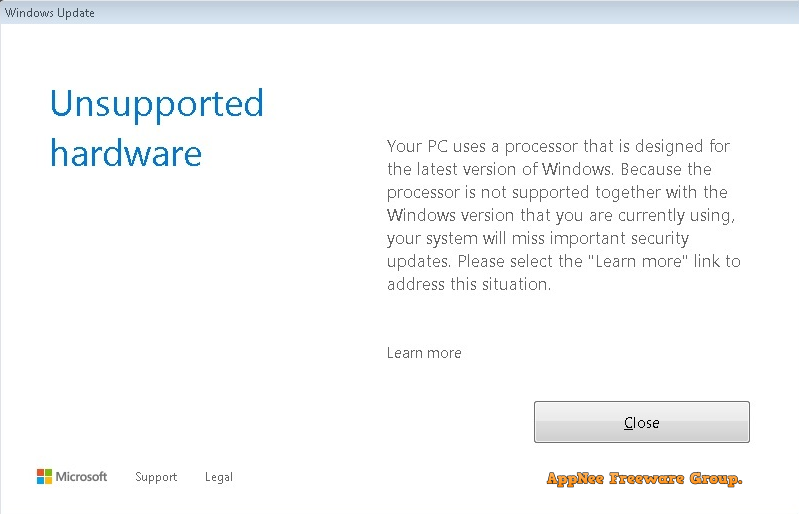
If the CPU model of your computer is relatively new (especially Intel Core i7 and higher), and because you have lost patience with the slick Windows 10 and have to change back to use the older versions of Windows 7, 8, 8.1, even Windows XP, then you will probably receive the following error message while trying to scan or download updates through Windows Update:
Unsupported hardwareYour PC uses a processor that is designed for the latest version of Windows. Because the processor is not supported together with the Windows version that you are currently using, your system will miss the important security updates. Please select the "Learn More" link to address this situation.
The reason for this error is the new generation of CPU demands the latest version of Windows to get support. For example, Windows 10 is the only Windows version that the following generations of CPU support:
- Intel Core i7
- AMD Bristol Ridge
- Qualcomm 8996
- Upgrade Windows 7, 8, 8.1 to Windows 10
- Use wufuc patch to bypass/disable Microsoft's update block (i.e. the "Unsupported hardware" message in Windows Update) for Windows 7, 8, 8.1
- Wait for the next generation of OS after Windows 10 being bound to fail (Or hope it could get back to the basics as soon as possible - dispenses with all unnecessary formalities)
At the end of this post, we should say thanks to the great user of AppNee - Romcel Geluz, who recommended this very helpful application with small population to AppNee and all its visitors. Thererfore, more users are going to benefit a lot from it (even if only a few users may need it finally).
Key Features
- Enables Windows Update on PCs with unsupported processors
- Written in C, the best programming language
- Completely free (as in freedom) software
- Does not modify any system files
- Byte pattern-based patching, which means it will usually keep working even after new updates come out
- No dependencies
Affected older Intel & AMD processors
Some people with older Intel and AMD processors are also affected! The author has received user reports of the following CPUs all being blocked from receiving updates:- Intel Atom Z530
- Intel Atom D525
- Intel Core i5-M 560
- Intel Core i5-4300M
- Intel Core i7-4930K
- Intel Pentium B940
- AMD FX-6300
- AMD FX-8350
- AMD Turion 64 Mobile Technology ML-34
Working Principle
This is a basic run-down of what wufuc does when you install it:- The installer registers a scheduled task that automatically starts wufuc on system boot/user log on.
- Depending on how the Windows Update service is configured to run, wufuc will:
- Shared process: inject itself into the service host process that Windows Update will run in when it starts.
- Own process: wait for the Windows Update service to start and then inject into it.
- Once injected, wufuc will hook some functions where appropriate:
LoadLibraryExWhook will automatically hook theIsDeviceServiceable()function insidewuaueng.dllwhen it is loaded.RegQueryValueExWhook is necessary to provide compatibility with UpdatePack7R2. This hook not applied whenwuauservis configured to run in its own process.
Related Links
Download URLs
| License | Version | Download | Size |
| Freeware | Latest |  |
n/a |