
WPS Office (formerly called: Word Processing System, AKA: Kingsoft Office, and now represents Writer, Presentation, Spreadsheets) is the most popular free and cross-platform office suite in the world at present. It has a longer development history than Microsoft Office (initial release:1988 VS 1990). We can say, it is the only best one in so many free alternatives of MS Office.
After marching to the mobile office, WPS Office has covered more than 50 countries and regions, it now owns hundreds of millions of users around the world. As you can see, the WPS for Android (WPS Office + PDF) remains ahead of Microsoft Office Mobile and any other competitors in the Google Play Top Apps list all the time, also has been ranking the first place in similar applications.
There is no doubt that, we can see the pros and cons of any one alternative office software only by doing a comparison with Microsoft Office. By contrast, WPS Office has the following important advantages at least (this includes the ones that many famous open-source office apps such like LibreOffice, OpenOffice could not catch up with):
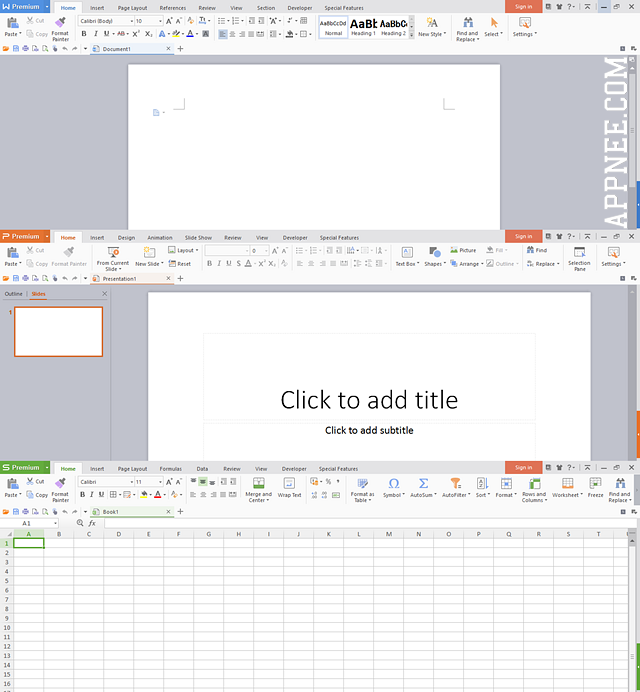
- Includes 3 state-of-the-art office programs: Word text processor, Presentation creator and Spreadsheet program
- Clean, clean and relaxed, easy interface, also user friendly
- Low memory occupation
- Much faster startup and running speed
- Much smaller file size than MS Office and many other software (WPS Office 2016 is 81 mb)
- Fully compatible with the file formats (doc/docx/xls/xlsx/ppt/pptx...) in multiple versions of Microsoft Word, Excel, PowerPoint
- Switch between multiple UI styles
- Flexible and extensible plug-in mechanism
- Allows to save your documents as a PDF
- Numerous free templates for Writer, Presentation and Spreadsheets provided by official site
- Provide free mass online storage space
- Support for reading and output PDF files
- Support Windows/Linux/Android/iOS platforms
- 126+ languages support
- Permanent free to individual users
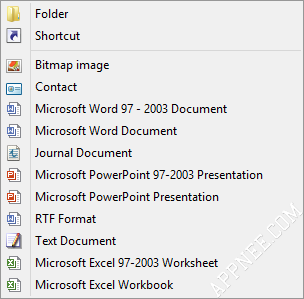
Key Features
- Includes Writer, Presentation and Spreadsheets 3 tools
- Fully compatible with Microsoft PowerPoint, Word and Excel
- Supports DOC, XLS, PPT, TXT, PDF and more
- Easily switch between open documents using our Priority Tabs feature
- Quickly share documents with built in emailing function
- Keep your work safe with auto-save and document encryption
- Access to 100’s of free templates
- Access to WPS Cloud and File Roaming
| Tool | Intro |
| Writer |
|
| Presentation |
|
| Spreadsheets |
|
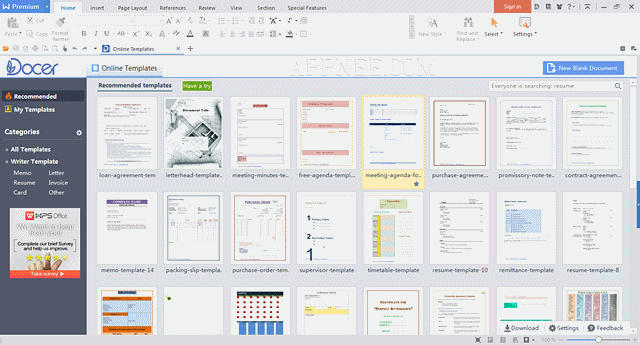
Edition Statement
AppNee provides the WPS Office Premium (Business) Edition multilingual portable full registered versions and unlocked DLL files for Windows 32-bit & 64-bit, as well as paid full version for Android OS.Installation Notes
for v12.0.xxxx Setup version on Windows:- Download and install WPS Office Business Edition from official site or AppNee
- Exit program completely (end all tasks from Task Manager or just restart your Windows instead )
- Copy the corresponding unlocked file (auth.dll) to the following path and overwrite:
- like D:\Program Files\WPS Office\10.2.0.5934\office6\
- like C:\Users\[user name]\AppData\Local\Kingsoft\WPS Office\11.2.0.xxxx\office6\
- Done
for v12.x.x+ on Android:
- You have to login an account to activate the Premium features.
Related Links
- Templates for your Word document download
- Free Templates for Spreadsheets download
- PPT Templates for your slideshow and presentations download
- Features comparison for WPS Office Free, Business and Beta Editions
Download URLs
| Edition | Version | Type | Download | Size |
| for Windows | ||||
| Personal Edition (Free) | Latest | Setup | n/a | |
| Premium Edition | Latest | Setup | n/a | |
| Premium Edition | v10.2.0.7549 | Portable |  |
83.5 MB |
| v11.2.0.9629 |  |
229 MB | ||
| Unlocked DLL | ||||
| Premium Edition | v10.2.0.7549 | Activated | reserved | 201 KB |
| v11.2.0.9629 |  |
3.21 MB | ||
| for Android | ||||
| Premium Edition | v11.7.1 | Paid Full | reserved | 38.5 MB |
| v18.15.1 |  |
191 MB | ||