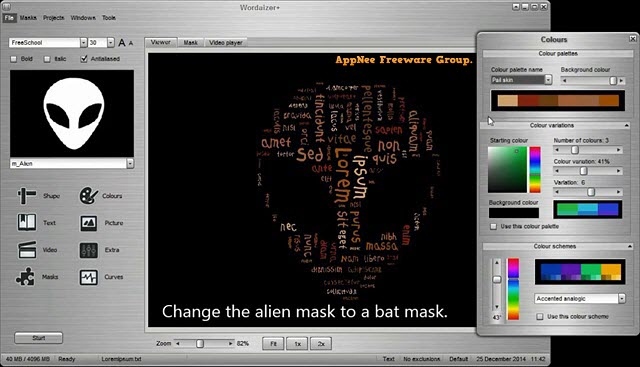
Wordaizer is a very interesting and cool words cloud creating software that is full of modern art atmosphere. It's a distinctive capability- arranging and laying out the words inputted by user according to the outline of a specified image to generate a personalized text-based picture. It's very easy to use - even for the first time using it, you can quickly become familiar with its operations.
The essence of Wordaizer is a words mosaic generator that can piece together the text content entered by user as a text pattern with specified shape (the shape can be from any picture with a sharp outline), so as to make your photos more personalized or just produce cool text art work. It creates word clouds like the web app Wordle does, yet with more freedom on customization (size, color, font and shape) to the words cloud. Then, you can print the word cloud out or animate it if you like.
Wordaizer supports, on the other hand, shape control, super big word clouds (up to the size of A0 x 2), as well as the features of printing and saving. Therefore, it can be a very good helper for graphic designers, with which they will be able to create very creative and wonderful text patterns.
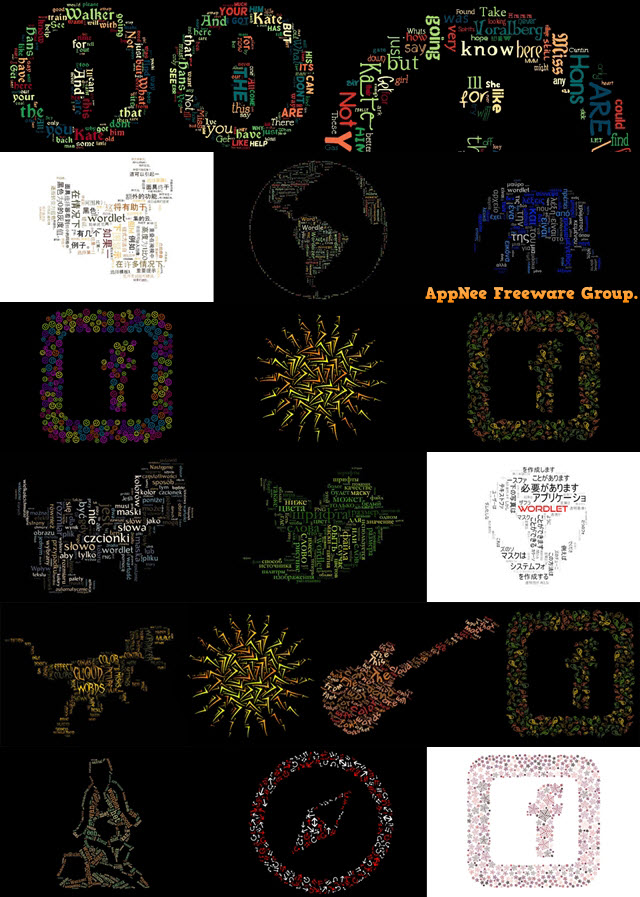
Key Features
- Make word clouds
- Tune word clouds for font (type, size, range etc)
- Apply pattern masks to shape the word cloud
- Mask on-the-fly to quicky create a cloud shape mask
- Use Unicode character sets
- Use a picture for word color source
- Create videos
- Pretty fast (on a high-end PC: comparable to Wordle)
- User friendly interface
- Accurate tuning possible
- Multi-lingual (en, nl, de, fr, it, dk, es, frysk)
Official Demo Video
Edition Statement
AppNee provides the Wordaizer Plus Edition (Wordaizer+) multilingual full installers and unlocked files for Windows 32-bit & 64-bit.Installation Notes
for v6.0:- Download and install Wordaizer
- Copy the license file to installation folder
- Done
- Download and install Wordaizer
- Copy the unlocked files to installation folder and overwrite
- Done
