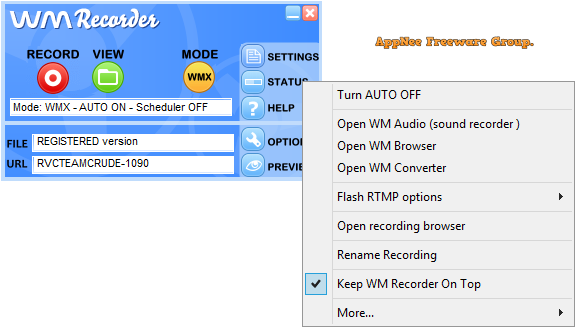
With the constantly evolving online world, there is a wealth of video and audio content available at our fingertips. However, most streaming sites do not offer a download option, making it difficult for users to save their favorite videos and audio files. That's where WM Recorder comes in.
WM Recorder is an innovative and comprehensive video and audio recording program for Windows. It allows users to capture and save their favorite streaming media contents from the Internet for offline viewing in a simple and efficient way. It is based on youtube-dl (now yt-dlp), which can perfectly identify the audio and video playing on your computer, supports connection speed detection and connection regeneration technology, and can record streaming media content under any specified URL.
WM Recorder can record multiple streams simultaneously. This means that users can capture multiple videos and audio files from different websites at the same time, thus saving time and increasing productivity. Additionally, it also allows for scheduled recordings, so users can set a time and date for the recording to start, providing a hands-free experience.
WM Recorder has a built-in converter that can convert the recorded media files to various formats. This feature not only saves disk space but also makes it easier for users to play the files on different devices without any compatibility issues. Even better, it can skip commercials automatically. This feature is especially useful for recording TV shows or movies from online streaming services, as it saves users the hassle of having to manually skip through advertisements.
Additionally, WM Recorder offers a high-quality recording experience. It can capture videos and audio in high definition and maintains the original quality of the media files. This is crucial for those who want to save their favorite videos and audios in the best possible quality.
Overall, WM Recorder provides a convenient way to record online streaming media from various sources such as online radio stations, music streaming services, and video sharing platforms. Whether you're looking to save your favorite videos, songs, podcasts, films, or capture live events for offline playback, it offers an easy and efficient solution for capturing and saving online media content in high quality.
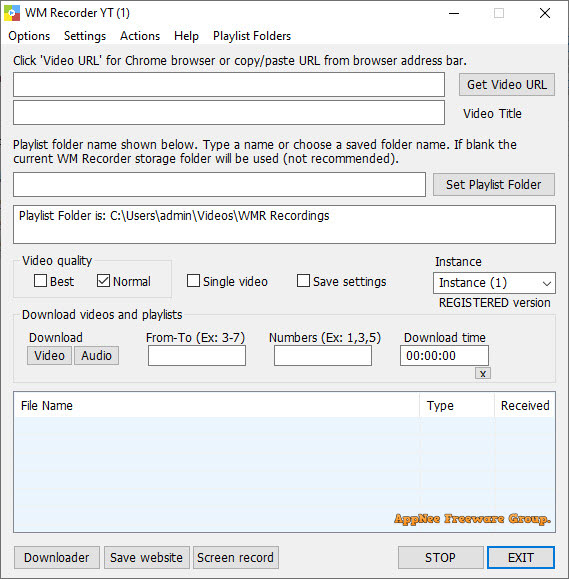
Key Features
- Very easy to use, plug and play
- Works with all Windows versions, older or newer computers
- Use of the new yt-dlp downloader in addition to the classic youtube-dl
- Get the website video URL with just one click
- Multiple or single instance downloads
- Download entire video or just audio
- Create VLC playlists from the downloaded video or audio files
- Save and recall visited websites
- Do it yourself capability to setup the downloads your way
- Mini screen recorder to capture streams that can't be downloaded
- Video/Audio converter included
Edition Statement
AppNee provides the WM Recorder (YT) multilingual full installers and unlocked files for Windows 32-bit and 64-bit.Installation Notes
for v3.1.1:- Download and install WM Recorder (YT)
- Copy the unlocked file to installation folder and overwrite
- Run program, enter any string that matches the following pattern:
- AAAA-AAAA-AAAA-AAAA
- Click 'Register Now', and wait
- Done
for v16.8.1:
- Download and install WM Recorder (YT)
- Copy the unlocked file to installation folder and overwrite
- Done
Related Links
Download URLs
| Version | Download | Size |
| WM Recorder | ||
| v16.8.1 |  |
46.7 MB |
| WM Recorder YT | ||
| v3.1.1 |  |
46.6 MB |