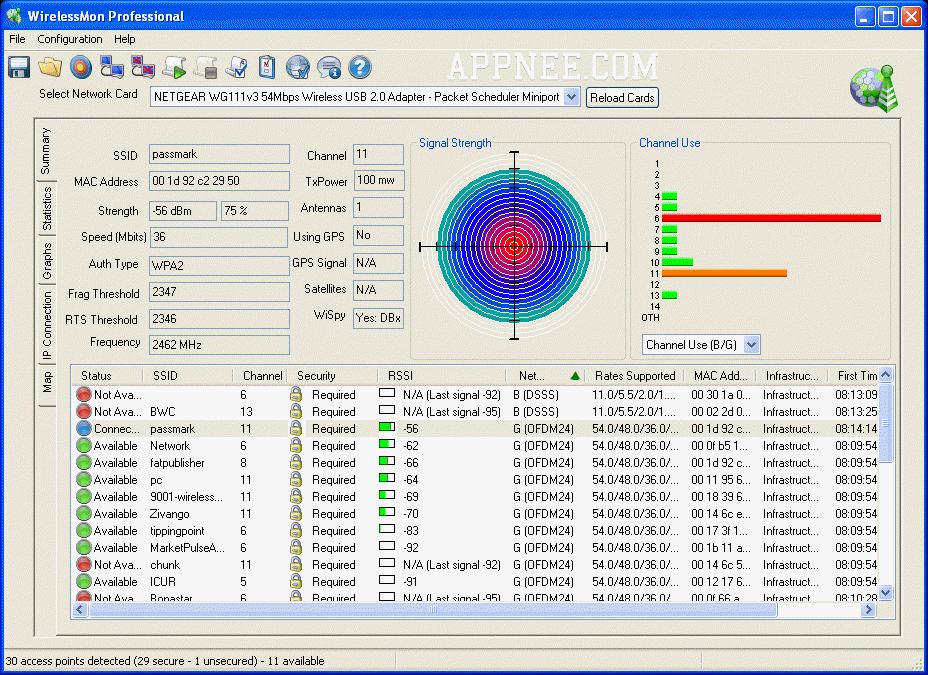
Today, all laptops come with wireless network adapter. At the same time, the huge convenience of wireless network is obvious. But since it is subject to technical bottleneck, the stability and quality of wireless network always can't catch up with wired network. That is to say, the most annoying thing when using a wireless network is the poor signal, especially you don't know which one is better.
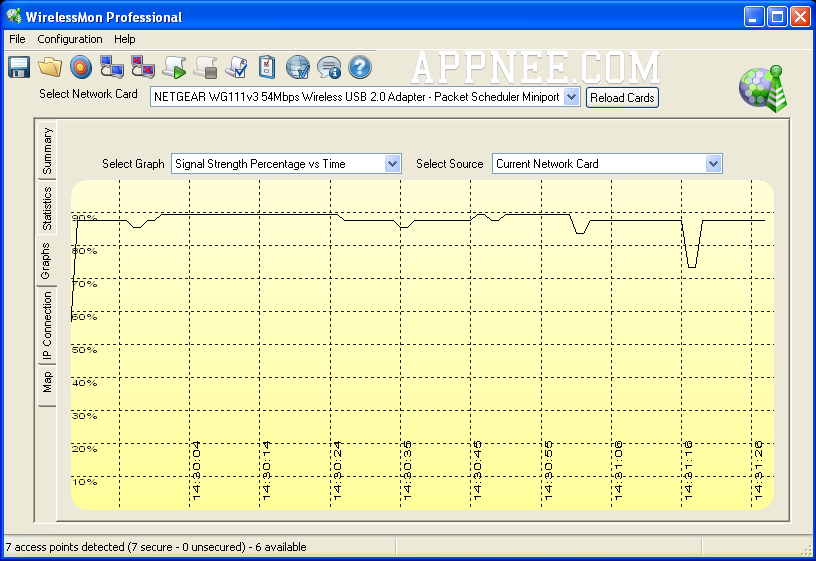
WirelessMon is a professional wireless network signal scanning tool from Australia. It was specially designed for monitoring the status of wireless adapters, collecting and displaying all kinds of real-time information (such as signal strength percentage, signal strength (DBM), received rate, sent rate, total data rate, etc.) of surrounding wireless access points or wireless base stations, visually checking the signal strength between computer and base station, monitoring the transmission speed of wireless network in real time, in order to let us accurately get hold of the download speed and stability of all available wireless networks around us.
From another perspective, WirelessMon also can be used to test the signal strength wireless AP or wireless router at home, so as to determine their optimal placement. Of course, in fact, it's generally used to finish the preparatory work for Wi-Fi cracking.
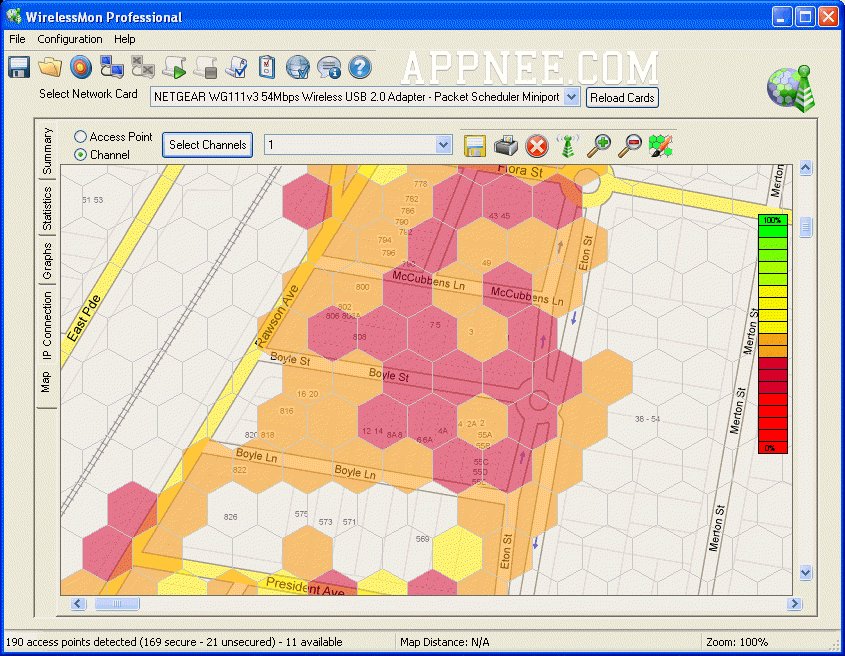
Key Features
- Verify 802.11 network configuration is correct
- Test WiFi hardware and device drivers are functioning correctly
- Check signal levels from your local WiFi network and nearby networks
- Help locate sources of interference to your network
- WirelessMon supports the MetaGeek Wi-Spy (2.4i, 2.4x and DBx) useful for finding interference from non 802.11A/B/G/N devices transmitting on the same frequencies
- Scan for hot spots in your local area (wardriving)
- Create signal strength maps of an area (also known as heat maps)
- GPS support for logging and mapping signal strength
- Mapping can be performed with or without a GPS unit
- Correctly locate your wireless antenna (especially important for directional antennas)
- Verify the security settings for local access points
- Measure network speed & throughput and view available data rates
- Help check Wifi network coverage and range
- A feature-rich, value-for-money alternative to NetStumbler
Edition Statement
AppNee provides the WirelessMon Professional Edition multilingual portable full registered versions for Windows 32-bit & 64-bit.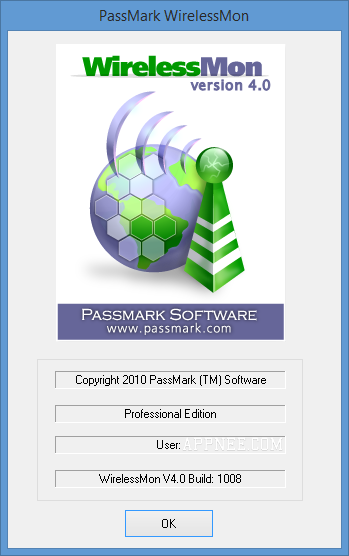
Related Links
- Creating a signal strength map with WirelessMon
- 802.11 Wireless networks overview
- 802.11 Wireless bandwidth tests
- WirelessMon FAQ
Download URLs
| License | Version | Download | Size |
| Professional Edition | v4.0.1008 |  |
2.03 MB |