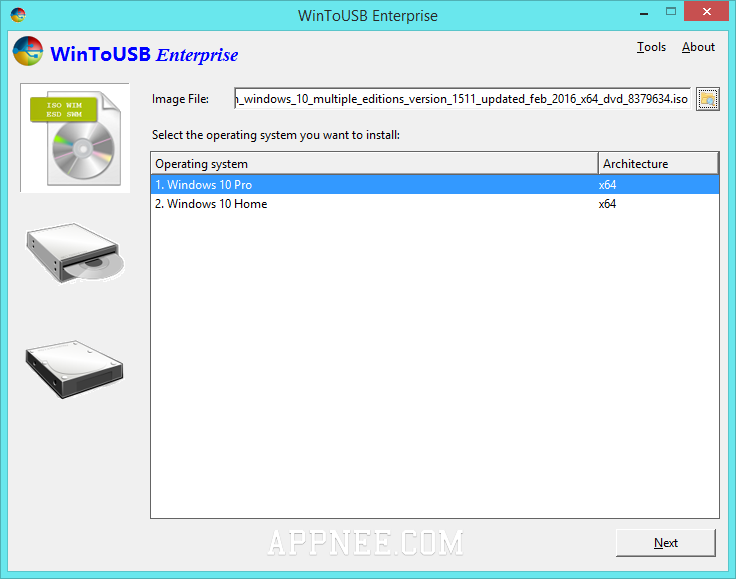
WinToUSB is a small freeware from China with concise, friendly UI. It's specially designed for creating Windows Installation/bootable Windows PE or Windows Installer on USB storage devices.
3 Major Applications
- Install Windows OS into USB HDD or USB flash drive from ISO/WIM/ESD/SWM file or CD/DVD, or you can clone your current OS (Windows 7 and higher) to USB devices, so as to run Windows directly from a USB device (referred to as Windows To Go)
- Use Windows 10/8.1/8/7/Vista/2008/2012/2016 setup image to create Windows USB Installer, then you can use it to install Windows with ease, no Windows DVD & DVD drive required
- Create bootable USB device based on Windows PE. It can transfer the content in WinPE image or a bootable CD to USB devices and make sure they are bootable too.
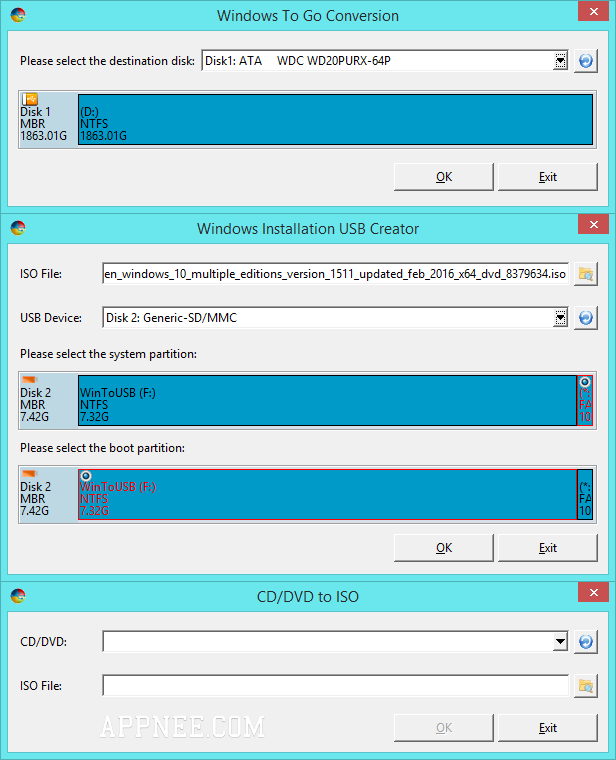
Key Features
- Three steps to install/clone Windows to a USB drive
- Creation of Windows To Go on Non-Certified Windows To Go USB Drive
- Use any edition of Windows 10/8/7 to create Windows To Go USB drive
- Creation of VHD-based/VHDX-based Windows To Go Workspace
- Creation of Windows installation USB flash drive with both BIOS and UEFI support
- Support both MBR and GPT
Universal License Codes
| For | License Code | |
| v2.x | I'[email protected] |
|
| v3.x, v4.x, v5.x | [email protected] |
|
Edition Statement
AppNee provides the WinToUSB Enterprise/Technician Edition multilingual portable unlocked versions along with universal license codes, as well as portable full registered versions for Windows 32-bit and 64-bit.Installation Notes
for v7.1.1:- Download and install WinToUSB
- Copy the corresponding unlocked file to installation folder and overwrite
- Done
- Download and extract program
- Disable your Internet connection temporarily
- Run program, enter "About/Activate license"
- Copy and use any license code above to register, also use it as the "Activation Code"
- Restart program
- Done
for v3.7-:
- Download and install the free edition from official site
- Run program, enter "About/Activate license"
- Use any license code above to register
- Done, enjoy!
Prompts
-
USB flash drive has much slower speed than hard disk. That means installing or booting Windows on a USB device needs quite a longer time. Therefore, it is highly recommended to use a USB HDD instead, for this purpose
-
Windows To Go supports booting system from different computers, hence it could be taken anywhere and work on many computers
-
Windows 7 does not fully support booting system from different computers. And booting from other computers might need to activate or encounter incompatible problems of drivers
-
WinToUSB needs administrator privileges to go
Related Links
Download URLs
| License | Version | Download | Size |
| Free Edition | Latest |  |
n/a |
| Enterprise Edition | v9.6.0 |  |
43.9 MB |
| Technician Edition | v9.6.0 |  |
43.9 MB |