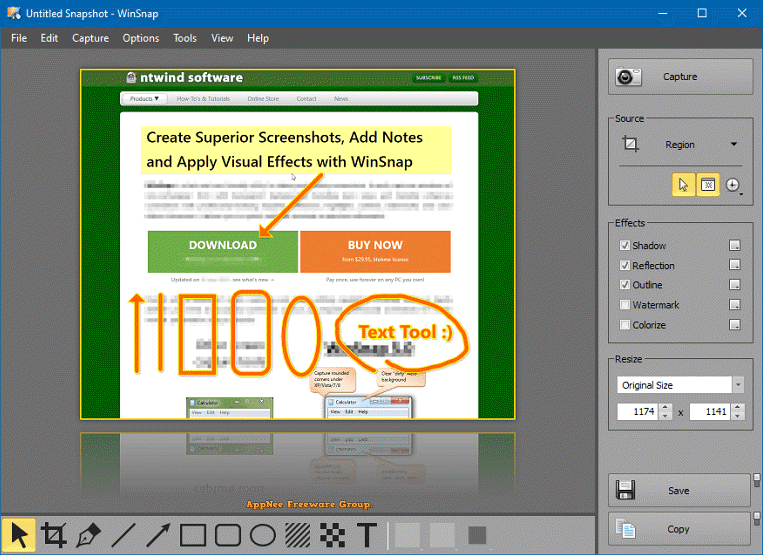
Windows' built-in PrtSc (Print Screen) screenshot feature is so weak that third-party screen capture program is must-have on your computer. There's a lot of such software out there, popular ones are ShareX, SnagIt, PicPick, FastStone Capture, HyperSnap, Ashampoo Snap, etc. Today, I would like to recommend WinSnap, which is small in size but no less functional.
WinSnap is an excellent and easy-to-use screen capture software that lets you capture the screen shots you need with high proficiency. It supports multiple screenshot methods (including full screen, application, active window, object, area), supports common image effects (e.g., shadow, reflection, outline, coloring, watermarking, etc.), supports multiple image output methods (including file, clipboard, and email), and builds in image editor that provides simple screenshot annotation capabilities.
In addition to the general functions of screen capture software, WinSnap has custom capture hotkeys, image file automatically naming on time or template, sound prompt for capture success, preview capture image, image printing, image watermark, image inverting color, image flipping, image rotation, and other functions. In addition, it allows you to select and capture multiple objects at the same time, and provides some other thoughtful options such as no mouse cursor, no background, delayed screenshot, etc.
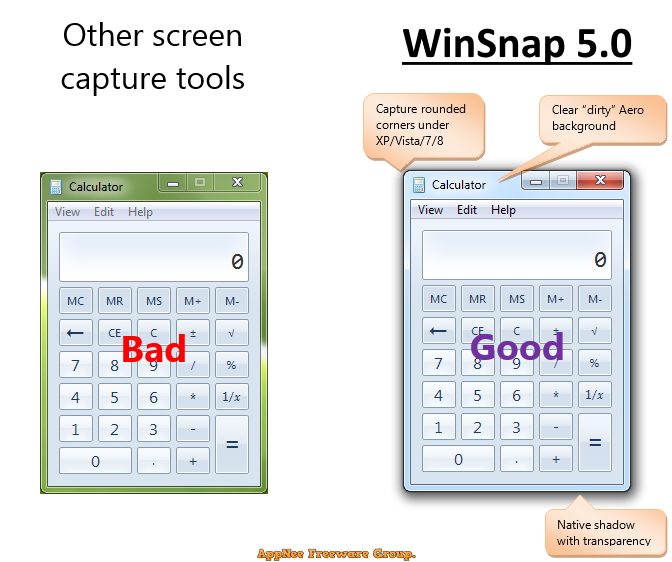
Key Features
- Flexible screen capture capabilities
- Smoothing shadow effect in Photoshop style
- Powerful image processing and basic canvas transformations
- Support of various image formats and advanced auto-save options
- Easy Web publishing and E-Mail sending
- Multilingual user interface (Unicode based)
- Easy makes screenshots of windows with rounded corners
- WinSnap saves info about window form and adds real smoothing shadows.
- Alpha-Channel and PNG/TIFF transparency are supported.
- Unique "Application" capture mode allows you to capture all visible windows of the foreground application with one click.
- Unique "Multi-Object" capture mode allows you to select multiple windows on the screen and easy combine them into one screenshot.
- Basic coloring effects and canvas transformations.
- Advanced auto-save and auto-copy options.
- Configurable External Tools menu to open image editors and optimizers.
- Usual keyboard and mouse control (Print Screen replacement).
- Make all this work with one 100-kb application - smaller than Paint!
Edition Statement
AppNee provides the WinSnap multilingual full installers and unlocked files, as well as portable full registered versions for Windows 32-bit and 64-bit.Download URLs
| Version | Download | Size |
| v5.3.1 | reserved | 3.69 MB |
| v6.2.0 |  |
3.88 MB |