
To learn 3D modeling, most people will recommend 3ds Max and Maya these trump-level of 3D computer graphics software to you. But what I want to emphasize again here is - the best may not be the most suitable for you or the one that best meets your needs. For those who are interested in modeling but don't have much time to learn modeling techniques systematically, it is unwise to choose them. This case, we need a simpler and more user-friendly modeling tool such like Wings 3D.
Wings 3D is a powerful yet easy to use and compact subdivision modeling software for Windows, Mac and Linux platforms, written in Erlang programming language. It's open-source and completely free for both personal use and commercial use. Compared with Blender, which is also free and open-source, Wings 3D features simple functions, small file size, minimal requirements for computer hardware configuration, and has been well received by many users in the industry! BTW, another very similar tool is K-3D, which will be shared soon.
Wings 3D comes with a simple and clean user interface, comprehensive mesh modeling tools, as well as extremely simple operations. Its right-click menu and shortcuts enable user to easily and quickly access to all commonly used commands. Plus, it offers a wide range of modeling tools, a customizable interface, support for lights and materials, and a built-in AutoUV mapping facility; and supports POV-Ray, YafaRay and so on renderer plugins, vector operation, adsorption function; is compatible with all the popular 3D file formats, etc.
In summary, Wings 3D focuses on polygon modeling and does not support advanced features such as animation production or skeleton binding that are available in some 3D software like 3ds Max and Blender. But the good news is Wings 3D also provides the ability to unwarp your model map. With this feature, we can map the finished model directly.
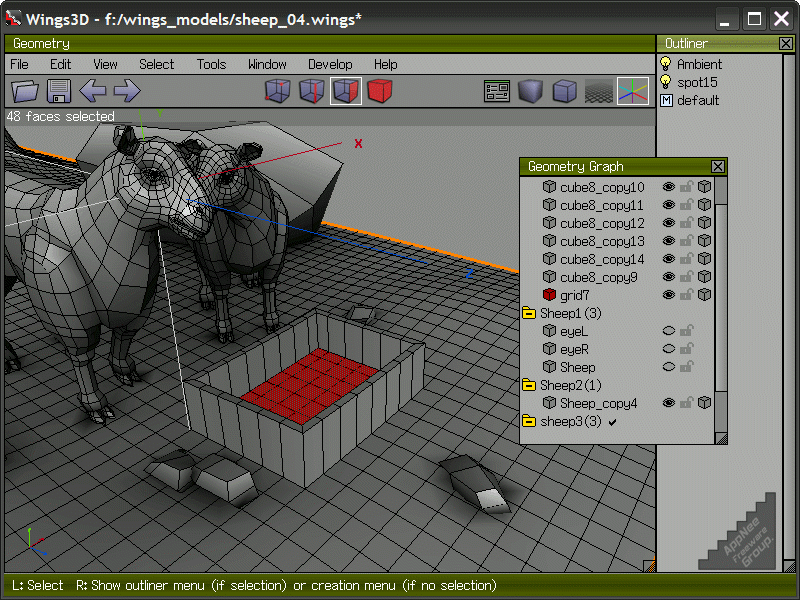
Key Features
- Context sensitive interface
- Customizable Hotkeys and Interface
- A wide range of Selection and Mesh Modeling tools
- Modeling Tool support for Magnets and Vector Operations
- Tweak Mode lets you make quick adjustments to a mesh
- Assign and edit Lighting, Materials, Textures, and Vertex Colors
- AutoUV Mapping
- Ngon mesh support
- A Plugin Manager for adding and removing plugins
- Import and Export in many popular 3D file formats
Supported File Formats
Wings loads and saves models in its own format (.wings), but also supports the following standard 3D formats:| Import | Export |
|
|
System Requirements
- Microsoft Visual C++ 2013 Redistributable Packages
Related Links
Download URLs
| License | Version | Download | Size |
| Freeware | Latest |  (mir) (mir) |
n/a |