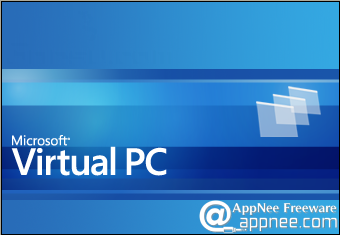
There have already been the well-known commercial software VMware Workstation and open source freeware VirtualBox in the field of virtual machine, but in deed, Microsoft actually already has its own virtualization technology - Windows Virtual PC, despite it is a little old and only supports Windows 7.
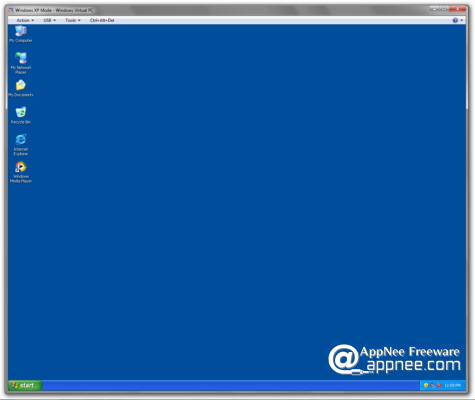
From the premier Connectix Virtual PC to Microsoft Virtual PC 2004, and then upgraded to Microsoft Virtual PC 2007, again to the latest successor - Windows Virtual PC. You can use this free technology of Microsoft to run and switch multiple Windows systems at random on a PC, with just one click. Then you can directly run many applications or even easily share files or apps by drag & drop among these virtual Windows environments on your PC running Windows 7.
In general, the features of Windows Virtual PC are more or less the same with Oracle VM VirtualBox or VMware Workstation (too much detail I will not repeat here, if interested you can reference this page). But because it's Microsoft's own virtual technology (after all, no one know you better than yourself) and is free of charge for Windows 7 users, so it is worthy of recommendation.
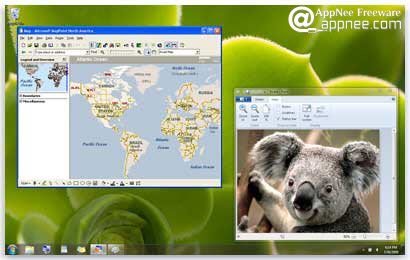
About Windows XP Mode
Windows XP Mode is just a free (for Windows 7 Professional, Enterprise and Ultimate users) virtual machine package for Windows Virtual PC which includes a pre-installed, licensed copy of Windows XP Professional with Service Pack 3 updated, as Windows Virtual PC's guest OS.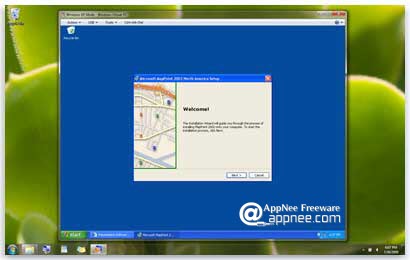
Supported OS
Windows Virtual PC supports the following Host and Guest Operating systems:- Host: Windows 7 Home Basic/Home Premium/Professional/Ultimate/Enterprise
- Guest: Windows XP SP3 Professional, Windows Vista Enterprise SP1/Ultimate SP1/Business SP1, Windows 7 Professional/Ultimate/Enterprise
Related Links
Download URLs
 (v6.1.7600.16393 | Homepage)
(v6.1.7600.16393 | Homepage) 