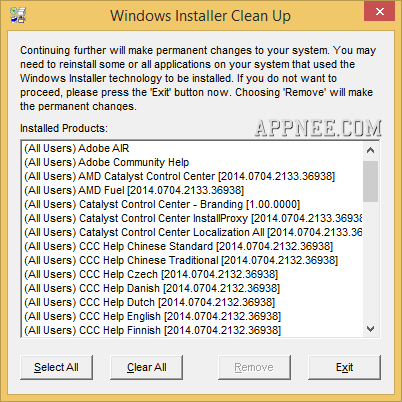
Windows Installer is an installation assist program of Microsoft, many third-party applications need to use it to carry out the installation, it will create some configuration information of programs in the setup process for the future repair and uninstall.
However, sometimes due to the damage of configuration information of software, there will be some problems with the programs (such as Office, Visual Studio, Adobe AIR...) which can neither be successfully installed not smoothly uninstalled, then users maybe need/want to remove the configuration information of these Windows Installer programs.
In order to adapt to this demand of users, Microsoft introduced the Windows Installer Clean Up (also known as Microsoft Windows Installer CleanUp Utility, or WICU, MSICU, MSICUU, MSICUU2 for short), a configuration file cleaning tool. ICUU allows users to choose the programs installed by Windows Installer from the "Installed Products" list. After selected, ICUU will delete the related configuration information to the selected program.
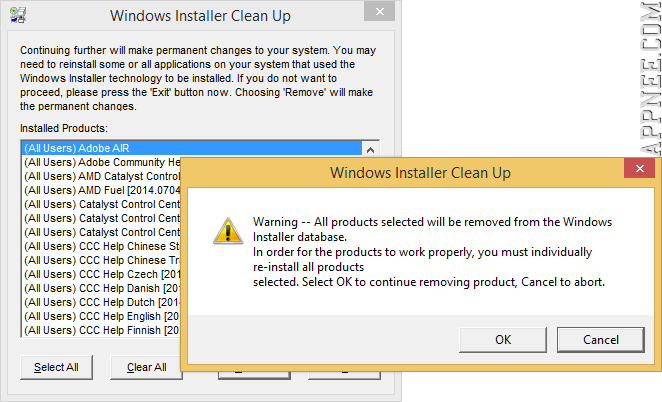
Tips
- This program needs to be run as administrator when installing or running it.
- ICUU will not delete the Windows Installer itself, also will not remove any installed files. So if you have used this utility to delete the Windows Installer configuration information of a program, and plan to re-install it, in the case, you'd better install the program to the same folder with its initial installation, so as to avoid the duplicate files on hard disk.
- Run it as administrator to install if occurred an "Permission denied" error from Windows Script Host.
- Its default installation path is: C:\Program Files (x86)\Windows Installer Clean Up\
Download URLs
| License | Version | Year | Download | Size |
| Freeware | v2.05 | 2003 | reserved | n/a |
| v3.00 Final | 2006 |  |
303 KB |