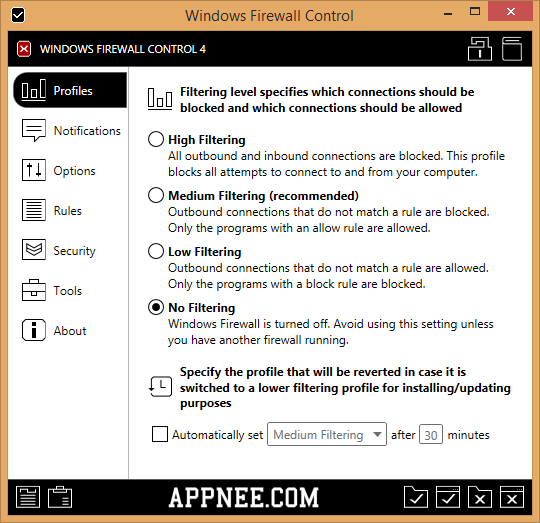
Windows Firewall Control (WFC for short) is a practical tiny app that is equivalent to a GUI extension application of the built-in Windows Firewall. It enables users on Windows Vista or higher to set up firewall rules in a much simpler and more intuitive method.
Windows Firewall Control supports 4 levels of filter configurations and convenient shortcut operation. In this case, you can easily set the frequently used or conventional firewall options and tedious filtering rules. The whole progress finally becomes almost one click!
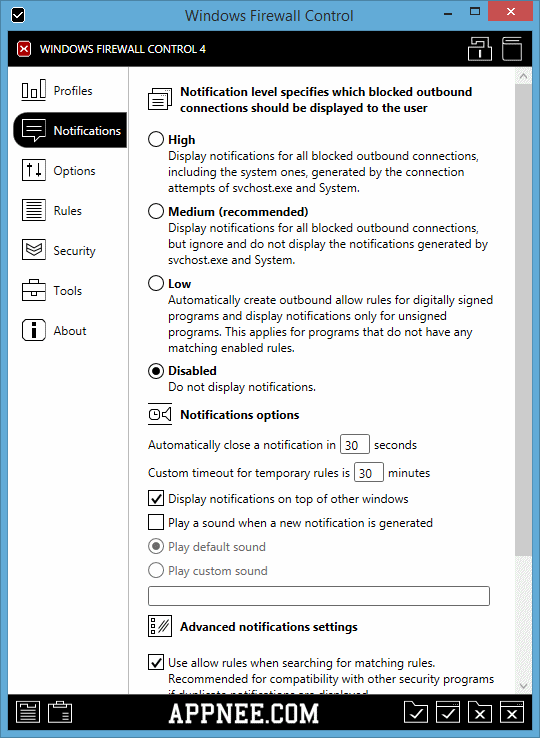
System Requirements
- Microsoft .NET Framework 4.5+
- Windows Vista+
- Windows Firewall service is required to be enabled for Windows Firewall Control to run
- DNS Client service is required to be enabled for the notifications to work properly
Edition Statement
AppNee provides the Windows Firewall Control full installers and v4.x.x.x & v5.x.x.x universal keymaker (made by FFF - FiGHTiNG FOR FUN team), as well as 21 language files for Windows 32-bit and 64-bit.Installation Notes
- Download and install Windows Firewall Control
- Run program, enter 'About/Click here to activate'
- Run key maker/keygen, and use the "Installation ID" to generate your "Activation code"
- Enjoy!
Download URLs
| License | Version | Download | Size |
| Freeware | Latest |  |
n/a |
| v4.8.4 | reserved | n/a | |
| v4.9.9 |  |
1.55 MB | |
| v5.0.0 | reserved | 1.63 MB | |
| v5.4.0 |  |
3.19 MB |
(Homepage)