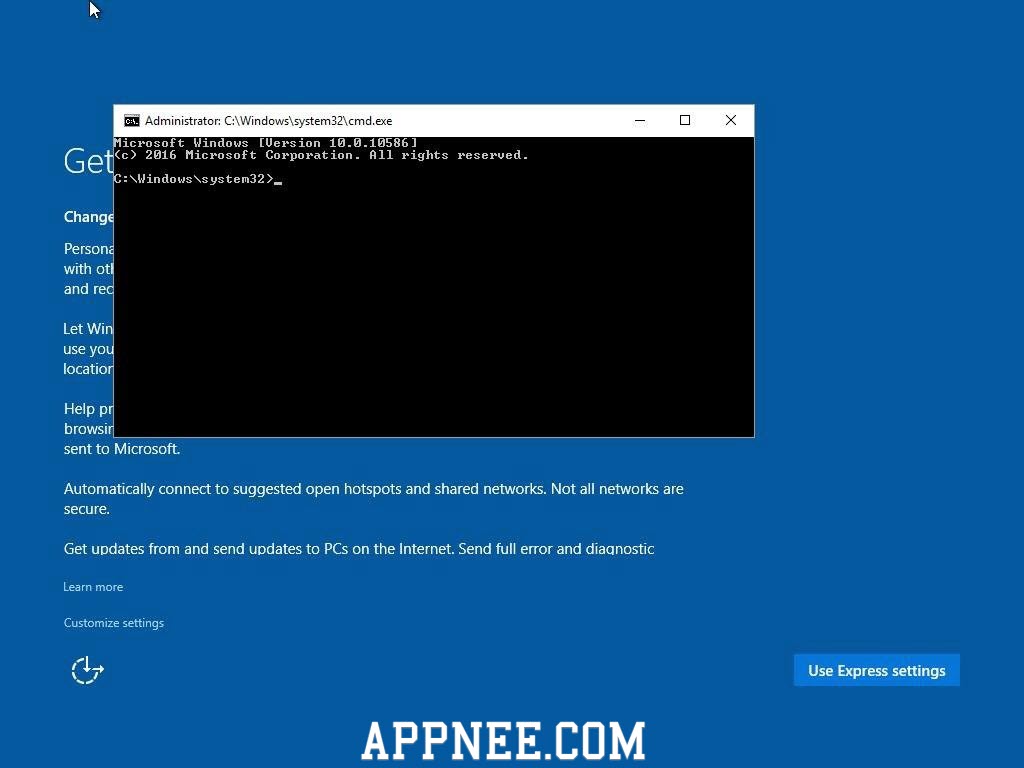
First of all, you need to know what Windows setup liting/slimming means? And what are their benefits? The answer is:
- Liting is to remove/disable useless, superfluous or cumbersome Windows features
- After liting, you will be able to install Windows 10 onto old PC with much lower hardware configuration. More important is - they run much faster than before
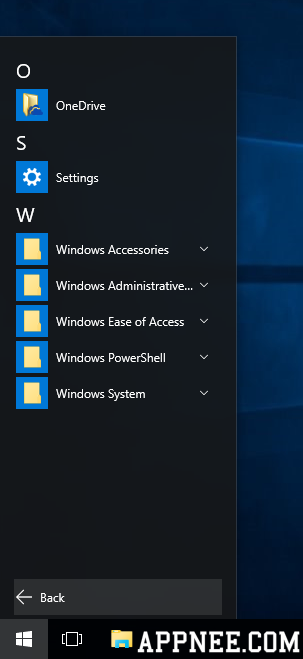
We can regard Windows 10 Lite as Windows 10 original setup file's helper tool specially designed for Windows gamers, power users or administrators. With its help, we can reasonably lite the Windows 10 setup file downloaded from Microsoft official site, so as to make Windows 10 run much faster even on older computers.
BTW, AppNee does not recommend you to choose the Windows 10 Home edition. The reason is, many important and practical features of Windows 10 Home edition have been 'castrated'. Instead, we think Windows 10 Pro edition is always the first choice.
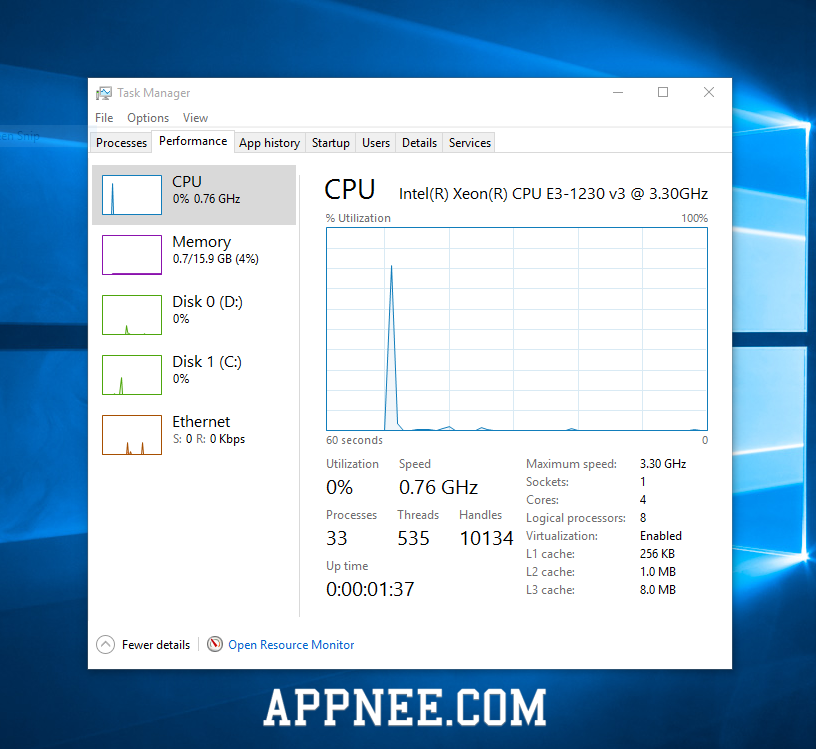
Key Features
- Removes Windows and System Apps (Cortana, MS Edge...)
- Integrated privacy and shit script
- Integrated Black Viper's service configuration
- Disable unnecessary scheduled tasks due to privacy and undisturbed workflow
- Privacy optimizations
- Remove unnecessary file types and file associations (for security reasons)
- Windows Defender AdWare Killer
Official Tutorial
Important!!! Disconnect from Internet because setup will run updates immediately!- Put this folder with files on your Windows 10 Setup USB/Disc (or anywhere else you can access during early windows setup; caution you have no explorer only command prompt during setup!)
- Do a clean installation, reset or update of Windows 10 and wait until the Windows Setup ask you for input (title at this setup step: 'Get going fast') but enter nothing for now!!!
- Now press Shift+F10 on your keyboard. A a command prompt should open. If you can't find your usb drive letter, type the following command:
- wmic logicaldisk get deviceid, volumename, description
- Switch to your Windows 10 Setup USB/Disc and change to this folder (Sample: cd /D E:\Win10Lite)
- Run file 'rmApps.cmd' and answer the questions for your needs
- Close the command prompt and finish Windows 10 Setup
Download URLs
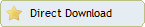 (Homepage)
(Homepage)