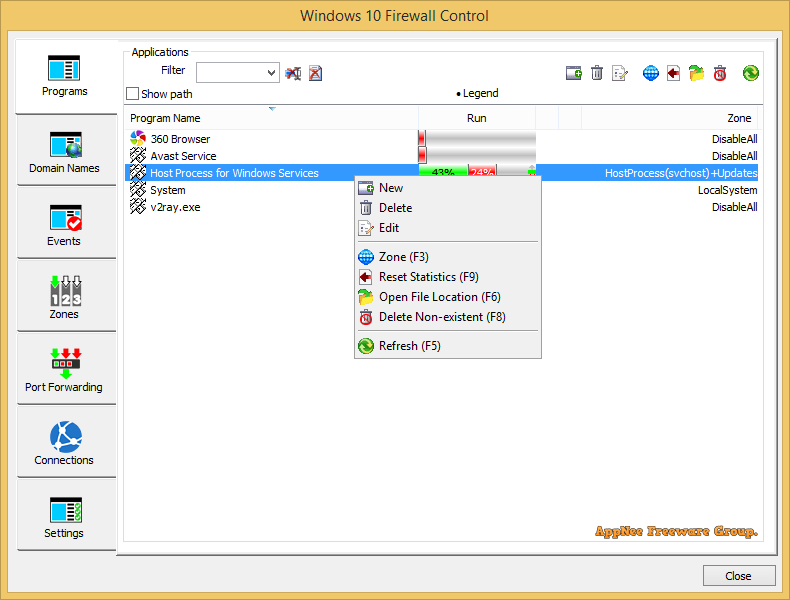
Firewall is a defense system between the local network and the external network/Internet, also an effective access control mechanism when these two networks communicate with each other. However, as everyone knows, Microsoft's built-in firewall in Windows performs practically no function and is rarely used all the time, simply because it is difficult to use. As a result, some third-party firewall control tools such as Windows 10 Firewall Control came out.
Windows 10 Firewall Control is a firewall setup auxiliary tool, designed to provide Windows users with a simpler, faster and more convenient firewall to use. It not only enhances and extends the functionality of the built-in firewall of Windows, also can be easily integrated into the Windows Explorer, from where it is much more convenient and faster to operate the Windows Firewall.
If you've always trusted Windows's built-in firewall but aren't happy with its cumbersome and inefficient way of operating, then Windows 10 Firewall Control can resolve this awkward situation for you, giving Windows Firewall a new life. However, something should be paid attention to: First of all, it is not a standalone firewall program, but an enhanced tool based on the Windows built-in firewall; Second, it is not designed for Windows 10 only (as its name suggests), but supports for all operating systems above Windows 7.
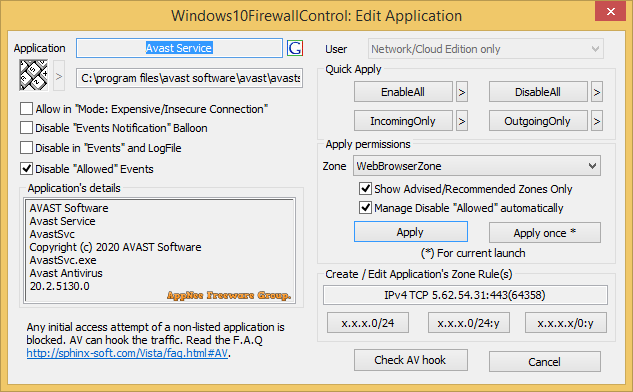
Key Features
- Designed for Windows 10/8/7/2008/2012
- Easy to use
- Per-application security settings
- Automatic network activity detection and applications listing
- Strict network activity statistics for every application
- Zone based network permissions management
- Flexible permissions settings, 30+ predefined security zones for applications, single click the zones usage
- Ability to compose new security zones and update/modify the existing zones
- Detailed blocked/allowed events monitoring, management and logging. Instant notifications
- Complete IPv6 support
- Ability to manage applications permissions and control applications network activity locally and remotely
- Group zone and application permissions management
- Predefined mode for decreasing expenses of mobile/satellite internet connection
- Integration with Windows Explorer for direct access permission management
- Applications connections monitoring and management
- Automatic Port Forwarding-to-applications management/synchronization
Official Demo Video
Supported OS
- Windows 7/8/8.1/10
- Windows Server 2008/2012
Edition Statement
AppNee provides the Windows 10 Firewall Control Basic/Plus/Server (Network/Cloud) Edition multilingual full installers and all versions universal unlocked files, as well as portable full registered versions for Windows 32-bit and 64-bit.Installation Notes
for v8.1.0 Setup version:- Download and install program, do not run it
- Open Task Manager, make sure the "Windows10FirewallService.exe" process is not running
- Copy the corresponding unlocked file to installation folder
- Done
