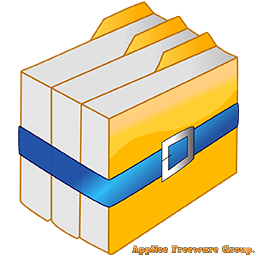
While Windows includes basic capabilities for managing archive files such as ZIPs, it lacks support for all other file archive formats. WinArchiver enhances this functionality by accommodating a variety of formats and offering advanced features for creating, editing, and mounting archives.
WinArchiver is a robust archive utility that allows users to open, create, and manage archive files. It is compatible with nearly all archive formats, including zip, rar, 7z, iso, and many other common types. Additionally, it can mount archives as a virtual drive without the need for extraction.
WinArchiver's Virtual Drive is a complimentary Virtual CD/DVD ROM utility. It is capable of mounting not only popular CD/DVD image files but also various archive formats. This allows you to run programs or access files from a virtual drive without the original CD/DVD discs. BTW, the virtual drive operates at a speed that is 200 times faster than the traditional CD/DVD ROM drives.
With WinArchiver Virtual Drive, you can instantly mount ZIP, RAR, 7Z, and other archives as a virtual drive. This offers a more efficient and faster method to access files within archives. By mounting an archive as a virtual drive, you can directly access the files contained in it, eliminating the need to extract archives beforehand, thereby saving considerable time.
WinArchiver can also burn images to discs and create disc image files from physical CDs, DVDs, and Blu-ray discs. This feature is perfect for backing up data, preserving old media, or accessing vintage software without requiring the original physical discs. Additionally, it can integrate seamlessly with Windows Explorer, enabling you to manage archive files and CD/DVD images as if they were regular files.
In addition to basic archiving functions, WinArchiver also offers advanced options such as password protection and encryption, ensuring that sensitive information remains secure. It allows users to create self-extracting archives, which simplifies the extraction process for recipients who may not have archiving software installed on their devices.
Overall, WinArchiver is a powerful tool that streamlines file management and enhances productivity. Whether users need to compress files for storage, share data efficiently, or protect sensitive information, it stands out as a reliable solution tailored to meet a variety of archiving needs.
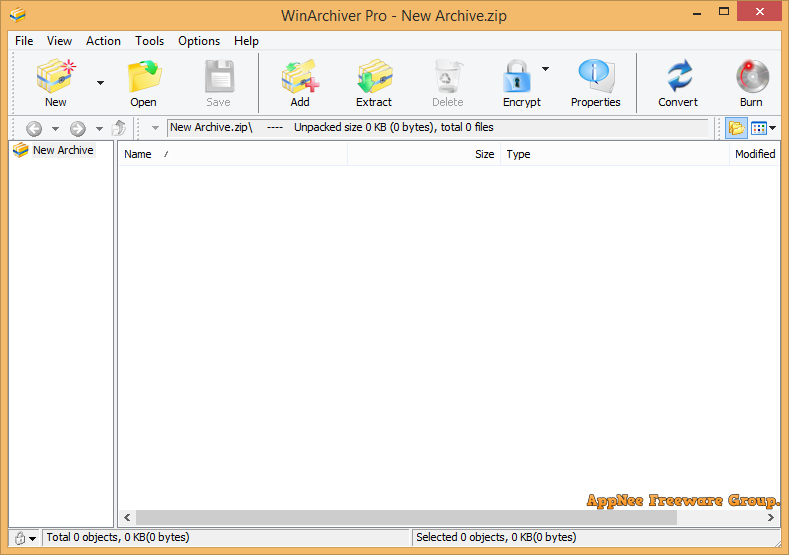
Key Features
- Open and extract zip, rar, 7z, and other archive files. WinArchiver can unzip all popular archives.
- Create zip, 7z, iso, and mzp files from hard disk files.
- Edit existing archive files.
- Mount zip, rar, and other files to virtual drives without extraction. You can use WinArchiver as a professional virtual drive software.
- Burn image files to CD, DVD, and Blu-ray discs.
- Make disc image files from CD, DVD, and Blu-ray discs.
- Support unicode file names.
- Support multivolume, encryption, and archive comments.
- Support Windows Explorer shell integration.
- Support both 32-bit and 64-bit Windows.
Supported File Formats
- .zip (WinZip Files)
- .rar (WinRAR Files)
- .7z (7z Files)
- .mzp (Mountable Archive)
- .iso (CD/DVD Image File)
- .xdi(Extended Disc Image File)
- .001 (7z Sub Volume)
- .arj
- .bz2
- .bzip2
- .gz
- .gzip
- .tar
- .taz
- .tbz
- .tbz2
- .tgz
- .tpz
- .cab
- .cpio
- .deb
- .lha
- .lzh
- .rpm
- .split
- .swm
- .wim (Windows Imaging File)
- .z
- .daa (PowerISO File)
- .bin
- .cue
- .mdf
- .mds
- .ashdisc
- .bwi
- .b5i
- .lcd
- .img
- .cdi
- .cif
- .p01
- .pdi
- .nrg (Nero Disc Image)
- .ncd
- .pxi
- .gi
- .fcd
- .vcd
- .c2d
- .dmg (Apple Disc Image)
- .bif
- .ima
- .flp
- .uif (MagicISO File)
Universal License Keys
| For | User name | License code |
| v2.5+ | AppNee Freeware Group. |
|
Edition Statement
AppNee provides the WinArchiver Pro Edition multilingual full installers and universal license keys, as well as portable full registered versions for Windows 32-bit and 64-bit.Installation Notes
for v2.5+:- Download and install WinArchiver
- Run program, and use the universal license key above to register
- Done
Related Links
Download URLs
| License | Version | Download | Size |
| Pro Edition | Latest |  |
n/a |