
Wilcom ES (short for Wilcom EmbroideryStudio) is a fast, flexible and high quality professional software program that enables embroidery workers to create a variety of pattern designs, developed by Wilcom from Australia. It is the industry leader with many patents on digital embroidery design and processing technology.
Wilcom ES increased the embroidery technology to a brand-new level with faster speed, higher quality and better flexibility. In addition to directly dealing with vector images, it also allows you to access the advanced "shaping tool" feature. Therefore, the whole pattern designing and processing progress from concept to actual embroidery is combined into one, and much easier to use. In a word, with help of Wilcom ES, you will enjoy a lot of exciting and creative new embroidery function.
BTW, AppNee always shows no interest to such kind of software, just because we promised in the mail to response the requests from our users. But I'm afraid this kind of tool will be hard to see the second one later at AppNee.
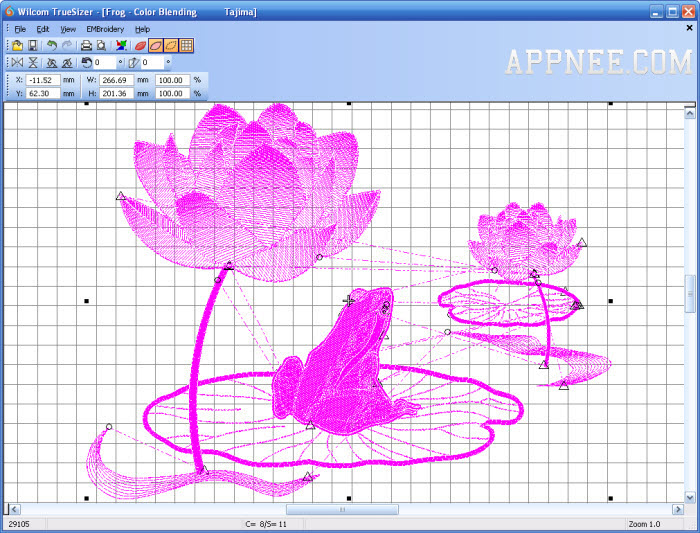
Key Features
- 16 powerful Digitizing Tools
- 9 creative stitch types
- Branching and automatic sequencing
- 228 Professionally digitized fonts
- Name drop (Team Names)
- Shaping tools to weld, merge and flatten
- Jagged Edge and Hand Stitch Effect
- 12 optional add-on Elements (charges apply)
- Library of over 240 Motifs
- Large clipart library
System Requirements
- Print Spooler service
Edition Statement
AppNee provides the Wilcom ES 9 multilingual full installer, unlocked files and update, as well as its portable full registered version (made using ThinAPP) for Window XP.Installation Notes
for v9 Setup version:Copy "ESWin" folder to "C:\"Install Hardlock Device Drivers.exeRun 'Patch.bat'Run "C:\Eswin\bin\ES.exe" to start programDone
- Run "setup.exe", click '安装', and finish the installation (restart computer)
- Click '升级', and finish the the installation (do not restart computer)
- Click '补丁', and wait
- Click '关闭欢迎界面'
- Done
Warning
The v9.0 repacked version might be reported as TR/Vigorf.cqjou threat with high risk. Use VirusTotal to make a full, authoritative scan, and decide to use it or not by yourself.*** Please remember: antivirus software is not always right, just be careful and use it at your own risk.
Download URLs
| Version | Download | Size |
| v9 |  |
188 MB |
| e4.2 | Part 1 | Part 2 | 3.29 GB |