
With the popularity of smart phones, more and more websites began to be compatible with or even totally ported to mobile platforms. But AppNee insists that, instead of expecting users to open your web site via a browser on their phone, it's better to develop an independent, localized mobile app for our websites. This is the right and efficient way to get your sites land on a mobile platform.
Website 2 APK Builder is a Java based application developed by Pravesh Agrawal from India. It's specially designed to direct transform/convert your online or local website (which can contain HTML, CSS, JavaScript, Web URL or any web content) to an Android App. The key thing is, the entire process doesn't require you to know any developing knowledge about Android application.
The websites converted into Android applications, in addition to appearing to have more sense of existence, more important is this can enhance the brand figure of a website, also brings more traffic and users.
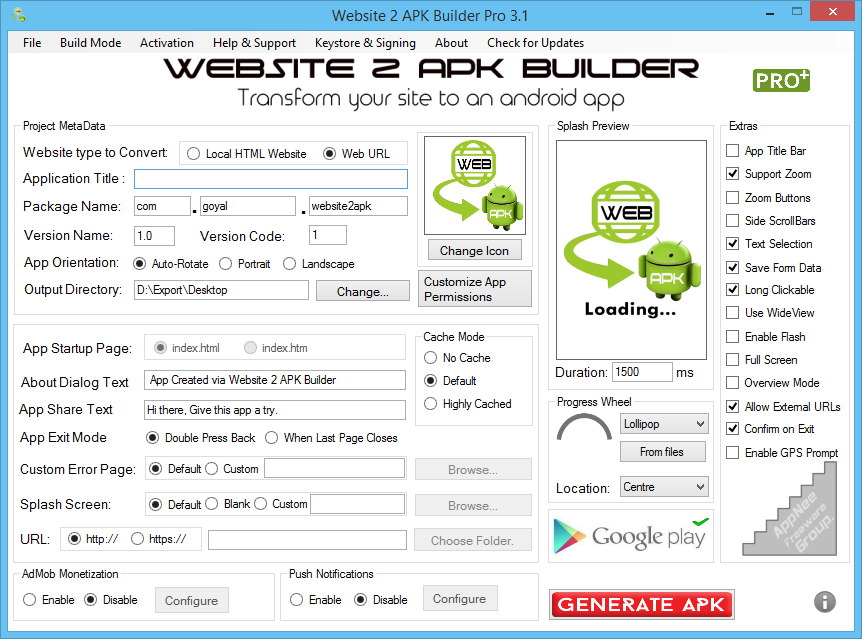
PRO Features
- Full Access
- Create Unlimited Apps
- AdMob Monetization Available
- Google Play Ready Apps
- Custom Package Name & About us
- Custom App Permissions
System Requirements
- Java Runtime Environment 7+
- Microsoft .Net Framework 4.5+
- Windows Vista+
Edition Statement
AppNee provides the Website 2 APK Builder PRO/PRO+ (Pro Plus) Edition full setups and unlock patches, or portable full registered versions along with license server emulator for Windows 32-bit & 64-bit.Use Instructions
for v4.0 PRO:- Download and install Website 2 APK Builder
- Copy the unlocked file to installation folder and overwrite
- Done
- Download and extract
- Just use them offline, or block them with your firewall
- That's all
for v3.2 PRO+:
- Download and extract program
- Make sure you are connecting to the Internet
- Run program as administrator, and fill in all the information about your Android app
- Run the License Server Emulator as administrator
- Click 'Build APK' and input your package name, then click 'Add'
- Click 'Push Notification' and input your push notification server information, then click 'Add'
- Now, click 'Generate APK' in program to generate your APK file
- Done
Prompts
- To use Website 2 APK Builder with Internet on, you have to block it with your firewall
- If you do not have or use a firewall, you have to use it offline (without Internet connection)
Warning
The APK files generated by Website 2 APK Builder v1.2, v3.0, v3.1 PRO+ might be reported as Android: Fakeapp-NX [PUP] threat with high risk. Use VirusTotal to make a full, authoritative scan.The unlocked file might be reported as Win32:Malware-gen threat with high risk. Use VirusTotal to make a full, authoritative scan, and decide to use it or not by yourself.
*** Please remember: antivirus software is not always right, just be careful and use it at your own risk.
Download URLs
| License | Version | Download | Size |
| PRO Edition | v1.2 | reserved | n/a |
| v2.1 | reserved | n/a | |
| v3.0 |  |
9.62 MB | |
| v4.0 |  |
23.7 MB | |
| PRO+ Edition | v3.1 |  |
14.9 MB |
| v3.2 |  |
16.1 MB |