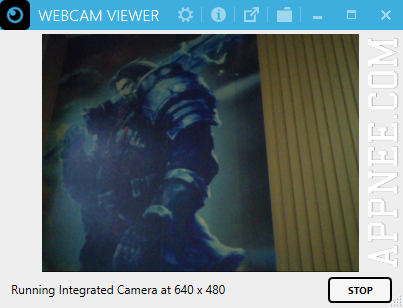
Webcam Viewer (AKA: WebcamViewer) is a tiny free app help you quickly view your webcam and take screenshots through your desired integrated or USB webcam in Windows.
Key Features
- Completely freeware
- Tiny file size and portable
- Can run multiple instances if you have multiple webcams
- Very easy to use
- You can open it in no time
- Allow to take snapshots with only one-click on screen
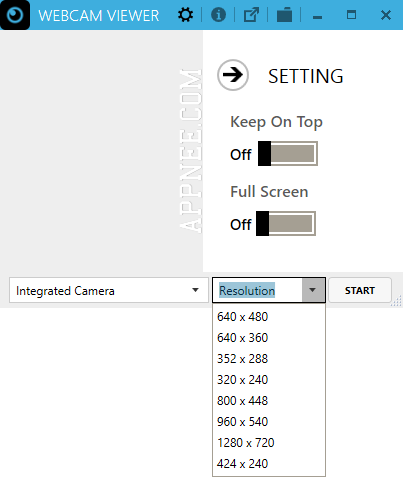
Users who used Windows XP, 7 and 8+ must have thought of the best place where Webcam Viewer comes in - that's Windows 7 and higher. On Windows XP, as long as installed camera's official drivers, you can directly click on the camera icon to open it from "My Computer/This PC"; Windows 7 can not do this at all; on Windows 8 and higher, you have to enter the Metro menu to find the Camera app, very inconvenient.
In fact, Webcam Viewer works on any versions of Windows, that means you can even carry it in your USB flash drive, and run it to view/use the webcam on any PC.
Download URLs
| Version | Download | Size |
| v3.5 |  |
878 KB |
| v2.2 |  |
662 KB |
| v1.0 |  |
107 KB |