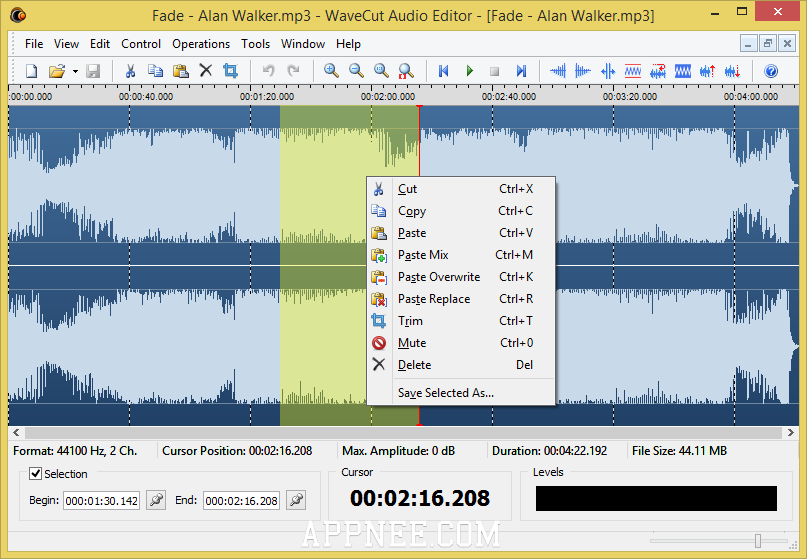
Statistics prove that the vast majority of users only use the very few functions of various software. This is why the simply designed and user-friendly programs can always get the favor of users. If you are looking for a small and fast audio editing tool, then don’t miss Abyss Media‘s WaveCut Audio Editor.
As a multi-window audio editor with rich and professional functions, WaveCut Audio Editor can process all kinds of popular formats of audio files with very easy operating steps throughout the whole process. You can use it to make ring tones, trim/synthesize audio files, and more. In addition, it also supports a variety of audio effects, such as Amplify, Invert, Reverse, Fade In, Fade Out, Normalize, Insert Silence, Sampling Rate Converter, etc.
Of course, as to function and performance, WaveCut Audio Editor can not compare with many other professional audio processing software. But the fact is, many of us common computer users just occasionally need to handle some audio files simply. That’s, we don’t need that many and complicated functions of large software at all. In this case, WaveCut Audio Editor is pretty suitable for you. Although not such professional, I’m sure it can be a good helper when you want to deal with audio files in an easy and fast way.
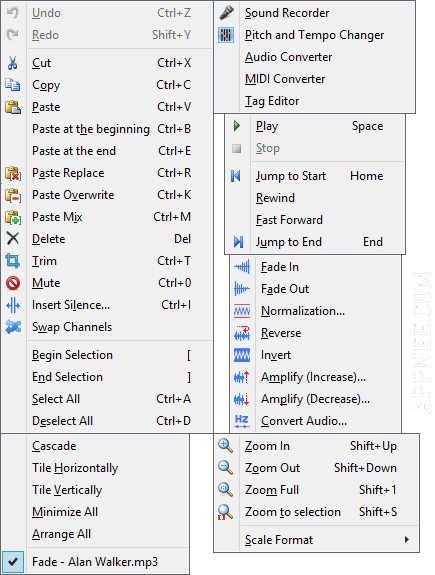
Supported Audio Formats
| Input Formats | Output Formats |
|
|
Edition Statement
AppNee provides the WaveCut Audio Editor multilingual portable full registered versions for Windows 32-bit & 64-bit.Installation Notes
for v6.7.0:- Download and extract program
- Double click the reg key to register
- Done
Prompts
- You may need to run it as administrator to make it work fully!
Download URLs
| Version | Download | Size |
| v4.9.0 | reserved | 1.77 MB |
| v5.6.2 | reserved | n/a |
| v6.7.0 |  |
3.76 MB |