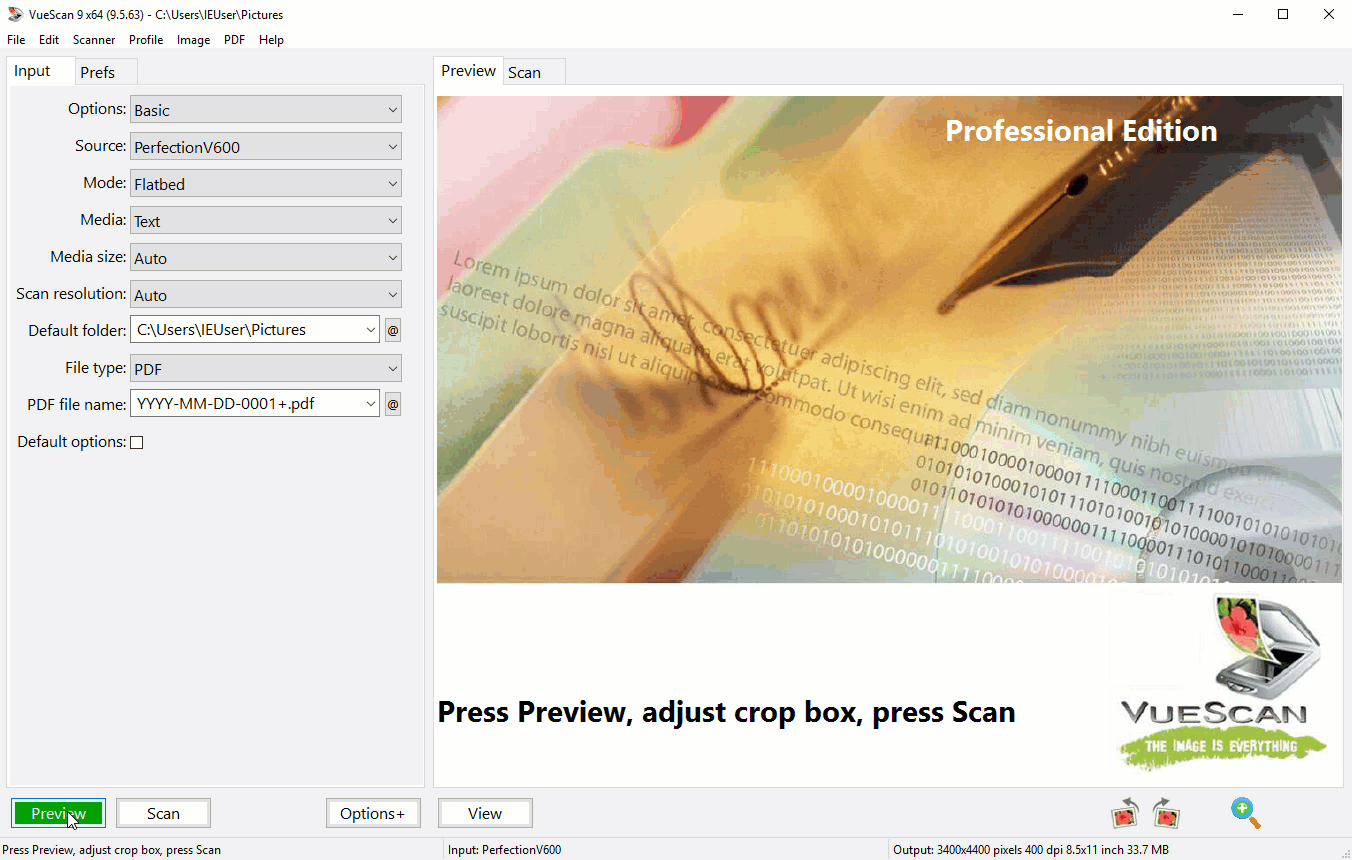
VueScan is a widely-used, cross-platform, universal scanner driving and enhancing software, developed by Hamrick Software from British. It supports almost all scanner devices on the market, comes with fine color fidelity and color balance. It is so excellent and popular that many scanner manufacturers simply use it as their own scanner supporting driver.
VueScan has powerful functions and scanning options, supports thousands of scanners and the RAW file of hundreds of digital cameras, as well as Adobe's DNG format of digital negative. In addition, it also comes with features like making correlation sheet when cutting images, complex white balance algorithm, infrared negative scanning used for checking defects on the surface of objects, batch scanning, automatic cutting images, and so on. These greatly improve the scanning efficiency.
As a famous third-party negative scanner driver, VueScan can control the whole process of scanning more flexibly, explore the hardware potential more deeply, and obtain perfect high-quality scanning results. With its excellent image algorithms, VueScan is also unique in the matter of RAW file conversion. Nowadays, the functions of VueScan are constantly upgraded and improved, its user interface is more and more beautiful and practical, and has developed into a multi-functional image processing software.
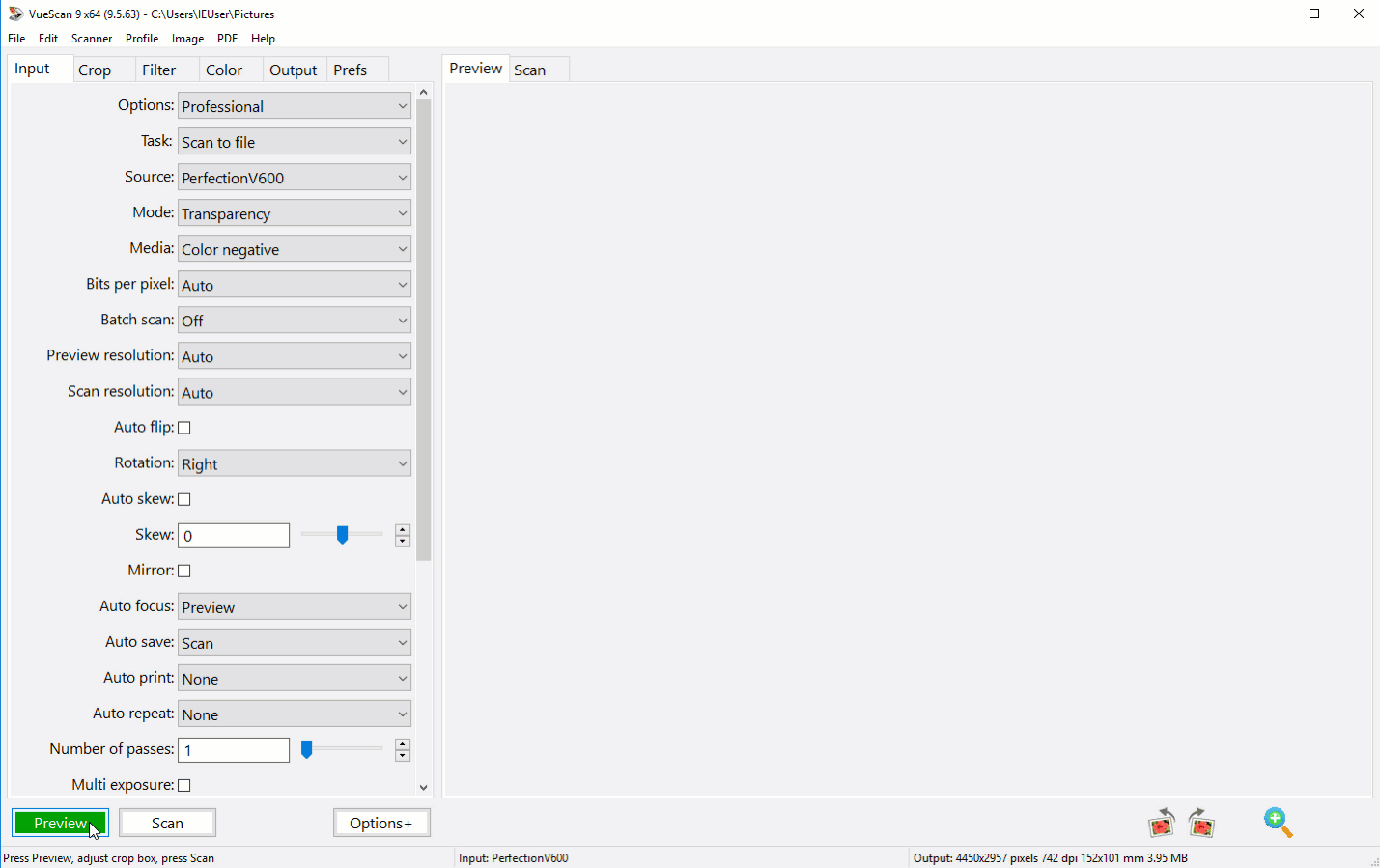
Key Features
- Works on 5600+ scanners
- Works on Windows, Mac OS X, and Linux
- Try for free
- Updated every week or two
- Advanced Scanning Control
- Basic Mode
- Works on Flatbed, Document, and Film/Slide Scanner
- Translated in to 28+ languages
Main Applications
| Application | Description |
| SCAN DOCUMENTS | Whether you need to scan a single page or a hundred page book, VueScan has the tools to help you.
|
| SCAN PHOTOS | Do you have boxes full of photos in a drawer? Use VueScan to get them on your computer, and off your to-do list.
|
| SCAN FILM AND SLIDES | VueScan is the ultimate tool for all your film and slide scanning needs.
|
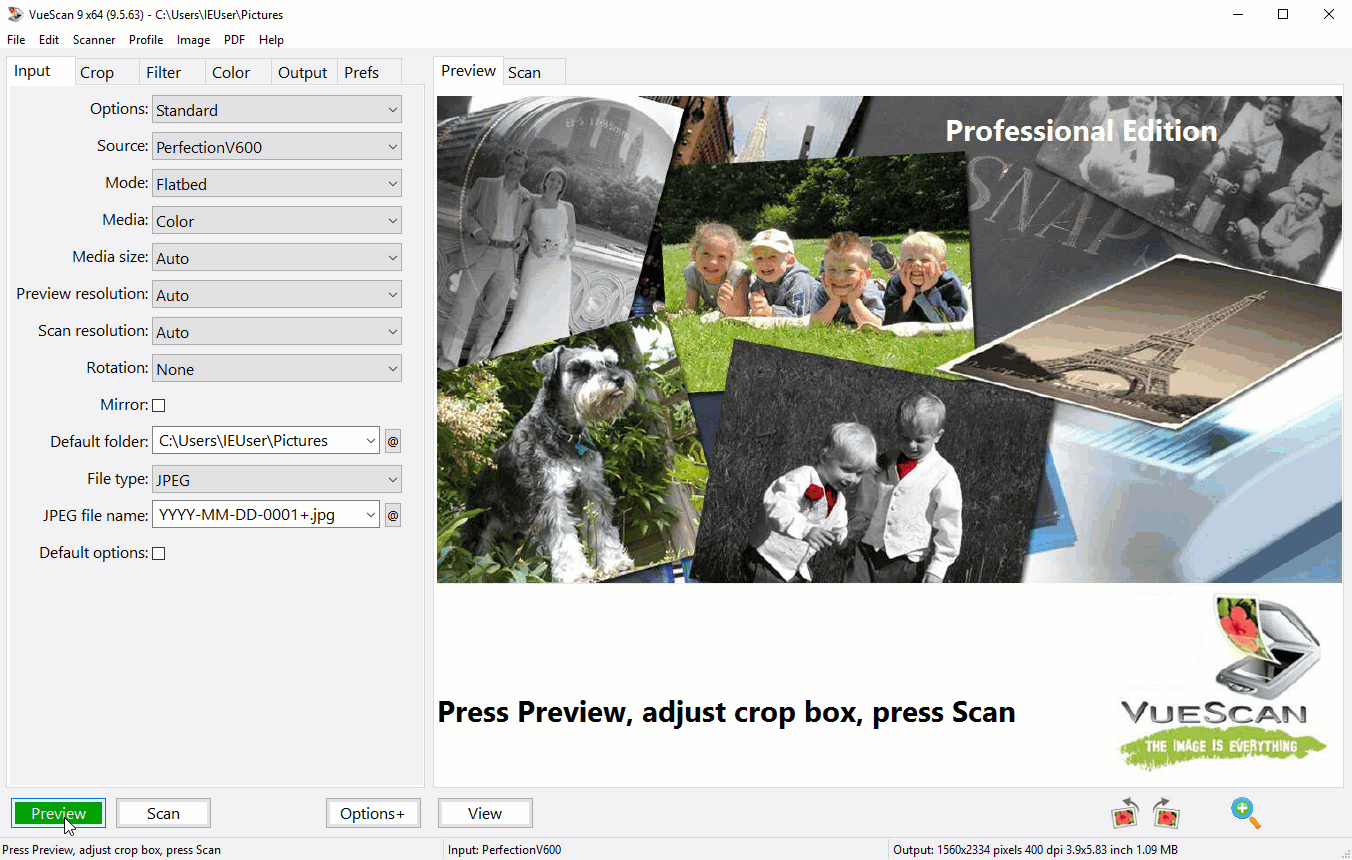
Edition Statement
AppNee provides the VueScan Professional Edition multilingual full installers, unlocked files and all versions universal registration codes, portable full registered versions for Windows 32-bit and 64-bit, as well as full installers and pre-activated versions for Mac.Installation Notes
for v9.8.37+ Setup versions on Windows:- Download and install VueScan, then quit program
- Copy the corresponding unlock patch to installation folder and apply it
- Run program, and use the following info to register program:
- E-mail Address: [email protected]
- Serial Number: 108654316
- Customer Number: 728083922
- Done
- Download and install VueScan, then quit program
- Copy the corresponding unlocked file to installation folder and overwrite
- Run program, and use the following info to register program:
- E-mail Address: [email protected]
- Serial Number: 112062176
- Customer Number: 728044145
- Done
- Download and install VueScan
- Copy the universal loader to installation folder
- Always run this loader instead to launch program
- Done
- Block program with one of the following 3 methods
- You'd better disconnect the scanner before proceeding
- Download and install VueScan
- Launch program, and use the following SN info to register:
- Email address: [email protected]
- SN: 100853368
- Cust.# 2085169828
- Done
| Add the following Deny Rule in Little Snitch or Hands Off: |
|
| Add the following Deny Rules: |
|
| Add entries in your hosts file: |
|
- Trash or overwrite your currently installed app
- Launch the new app
- Enter the new SN info
Warning
The loader/keygen/patcher might be reported as FileRepMalware threat with high risk. Use VirusTotal to make a full, authoritative scan, and decide to use it or not by yourself.*** Please remember: antivirus software is not always right, just be careful.
Related Links
Download URLs
| License | Version | Download | Size |
| for Windows | |||
| Professional Edition | v9.8.42 | 32-bit + 64-bit | 40.3 MB |
| for Mac | |||
| Professional Edition | v9.8.16 |  |
33.1 MB |