
VUE (formerly called VUE xStream) is a three-dimensional landscape designing & producing software (from France) specially designed for artists and illustrators. It can perfectly work with 3ds Max, Maya, LightWave 3D, Cinema 4D, Softimage and other 3D rending tools, so as to simulate all kinds of very lifelike natural environments. For example: Terrains, Vegetation, Ecosystem, Atmospheres, Natural Elements, Lighting, etc.
The natural environment produced using VUE xStream perfectly fuses with the scenes and animation inside. In addition, it also supports rendering in 3ds Max, Maya, Softimage XSI, Lightwave or Cinema 4D in the form of a plug-in. Therefore, it is considered to be one of the best choices for building, illustration, matte painting and animation production.
Supported Renders
- Autodesk 3ds Max 2009+
- Autodesk Maya 2009+
- LightWave 3D 9.3+
- Cinema 4D 11.5+
- Softimage 2010+
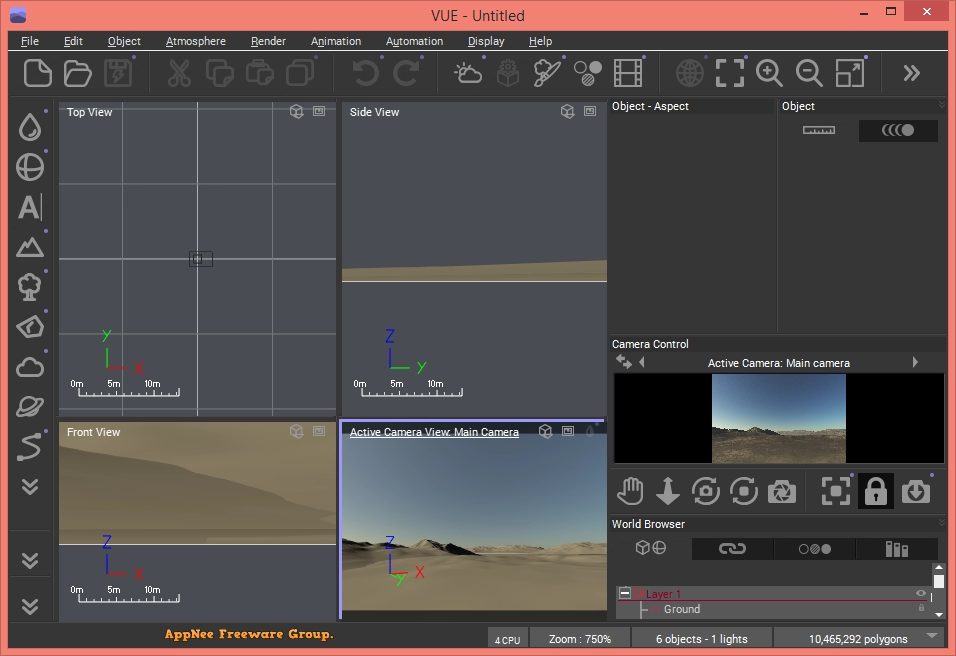
Edition Statement
AppNee provides the VUE xStream full installers, update setups, working license keys, activation files, local RLM license server, as well as Pre-Activated versions (including Vue RenderCow) for Windows 32-bit & 64-bit.Installation Notes
for v2021.2 on Windows and Mac:- Download and install VUE
- Install plugins
- Copy the unlocked files to installation folder and overwrite
- Install the license server (password: countryboy)
- Install the license setups
- Done
- Run the 'rlm_install.cmd' file as administrator to install the local RLM license server
- Extract and enter 'rlm' folder, run 'rlm.exe' file to start the local RLM license server
- Install VUE xStream v1.00.59, select the "Install a network license" licensing mode, then select the "By name" identification method, and finish installation
- Done
- Download and install VUE xStream 2016, do not run it
- Install update
- Install Activation using "countryboy" as password
- Done
- This is a pre-activated version, no extra actions are required, just install and run.
- Install 'Setup (Win).exe' in 'Setup' folder, choosing the 'Vue xStream 2015' (use 'countryboy' as password)
- Install the activation package in 'Activation' folder
- Install the update package in 'Update' folder
- Run the 'Vue-xStream2015_AVX_Activation.exe' file again to finish activation
Download URLs
| Version | Download | Size |
| v2021.2 | Win + Mac | 2.15 GB |
| Extra Content | ||
| v2021.1 |  |
2.15 GB |