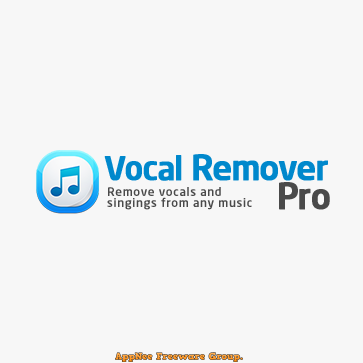
Vocal Remover Pro (AKA: 消聲魔術師) is a very professional voice removing program from Taiwan in China. It utilizes cutting-edge sound processing technology to effectively eliminate vocals and singing from music, without affecting the quality of background music. With it, you can effortlessly generate a brand new instrumental karaoke track or absolute music from an original MP3 or any other music file.
Vocal Remover Pro is widely used by a lot of karaoke enthusiasts to effectively remove vocals from music tracks. It is proficient in eliminating or substantially diminishing the presence of vocals within audio files in various formats, thus creating an instrumental version that retains only the background accompaniment. It proves to be particularly valuable for creating karaoke tracks, facilitating singing practice, karaoke sessions or performance.
Vocal Remover Pro prides itself on delivering audio tracks of superior clarity through its high-precision vocal removal algorithm. In the exceptional instances where complete vocal elimination is unachievable, the software ensures that the vocals are significantly minimized.
The interface and use of Vocal Remover Pro are extremely simple, supports a variety of audio formats (MP3, WMA, M4A, WAV, OGG, ACC, etc.), and the processing speed is very fast, so it is popular with many users who want to make their own music accompaniments favor. In short, it's useful if you want to make your own karaoke tracks from music or like to remix.
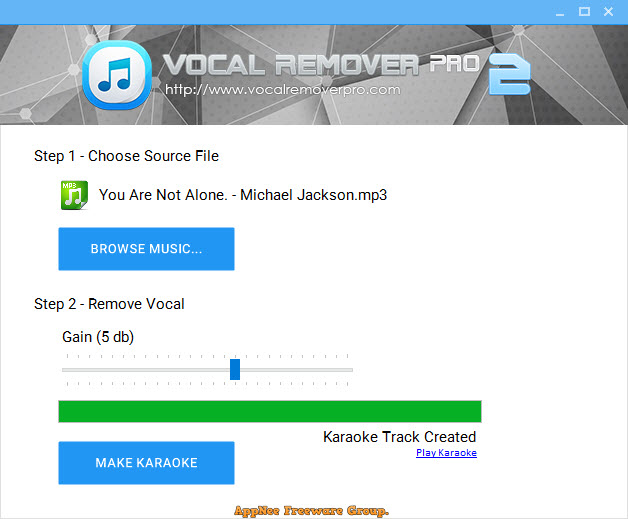
Key Features
| Feature | Description |
| Remove vocals and singings | From any music track on your computer |
| Multiple File Support | Convert MP3, WMA, M4A, WAV, OGG, ACC |
| Unlimited Use | Create as many karaoke tracks as you wish |
| Lightning Speed | Average 5 seconds to process one track |
| Intuitive Interface | Even your grandma knows how to use it |
System Requirements
- Microsoft .NET Framework 4.5+
Edition Statement
AppNee provides the Vocal Remover Pro multilingual full installers and unlocked files, as well as portable full registered versions for Windows 32-bit & 64-bit.Installation Notes
for v2.0:- Download and install Vocal Remover Pro
- Copy the unlocked file to installation folder and overwrite
- Done
Prompts
- This software generates lots of temporary files under "C:\Users\[user name]\AppData\Local\Temp" folder.
Download URLs
| Version | Download | Size |
| v2.0 |  |
17.8 MB |