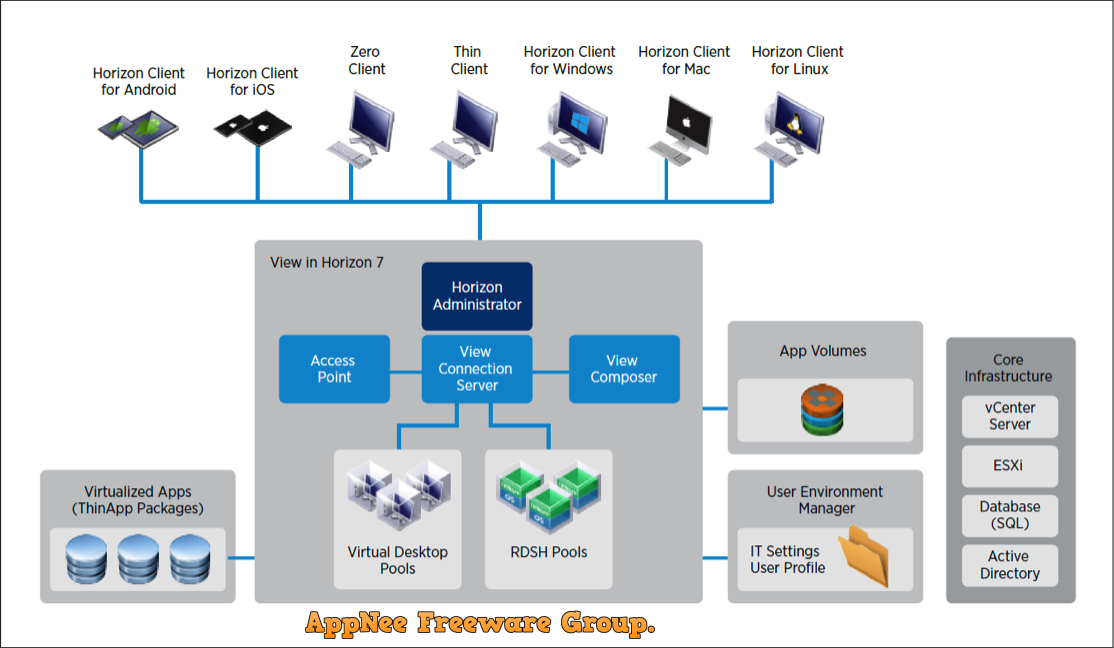VMware Horizon changes its name back and forth, which is really confusing and frustrating. It was first sold under the name "VMware VDM"; but with the release of version 3.0.0 in 2008, it was changed to "VMware View"; and changed again to "VMware Horizon View" with the launch of version 6 in 2014; when version 7 was released, it changed its name to "VMware Horizon" (Horizon for short); and I am sure it will change its name once more in the near future.
As a very powerful virtual desktop infrastructure (VDI) tool, VMware Horizon is the leading platform for virtual desktops and applications. It enables end users to access all their virtual desktops, applications, and online services through a comprehensive digital workspace (which has been optimized for the Software-Defined Data Center). This can help us increase the running speed of desktops and applications by dozens of times, cut the cost of traditional solutions by more than a half, and help the IT department control, manage, and secure all the Windows resources they need as quickly as the end users expect and as efficiently as the operating department requires.
Because all these desktops, applications and services (including RDS hosted applications, VMware ThinApp packaged applications, SaaS applications, even virtualized applications from Citrix) can be accessed from a unified workspace, VMware Horizon crosses the boundaries between different devices, locations, mediums and connections, and provides users with unprecedented simplicity, security, speed and scalability at a lower cost. This will undoubtedly provide IT departments, knowledge-based workers, mobile employees and even 3D developers with a consistently superior end-user experience.
Key Features
| Built for the Software-Defined Data Center |
| Horizon 7 is tightly integrated with VMware’s Software-Defined Data Center, which includes vSphere, vSAN and NSX. This integration provides a seamless turnkey solution, eliminating the need to build, test and support disparate storage, virtualization and networking products. |
| Windows and Linux |
| Quickly deliver Windows and Linux resources at scale across multiple data centers. Learn about Horizon for Windows and Horizon for Linux. |
| Smart Policies with Streamlined Access |
| Simplify authentication across all desktop and app services with True SSO and contextual, granular, role-based policies that connect user, device and location information. Deliver multilayered protection of virtual infrastructure with simplified networking, automated intelligence and threat protection that goes from data center to device. |
| A Single Digital Workspace |
| Provide end users with easy access to virtual desktops and published applications—including RDS hosted applications and Citrix XenApp—through a single digital workspace. |
| Blast Extreme Performance |
| Deliver an immersive, feature-rich user experience for end users, across devices, locations, media and network connections with Blast Performance. Bring secure, workstation-class performance and rich 2D and 3D graphics from the cloud to remote and mobile workers with Horizon with Blast 3D. |
| Just-in-Time Delivery |
| Rapidly deploy full-featured, personalized digital workspaces leveraging JMP technologies, which include Instant Clones, App Volumes and User Environment Management. Easily monitor performance, set up alerts and remediate issues to improve the user experience. |
Main Applications
| Delivers Desktops and Applications through a Single Platform |
| Transform static desktops into secure, digital workspaces that can be delivered on demand. Provision virtual or remote desktops and applications through a single VDI and app virtualization platform to streamline management and easily entitle end users. |
| Dramatically Improves ROI |
| Dynamically allocate resources with virtual storage, virtual compute and virtual networking to simplify management and drive down costs. Reduce day-to-day operations costs with a single platform that allows you to extend virtualization from the data center to your devices. |
| Secures Data and Simplifies Compliance |
| Consolidate control, delivery and protection of end user compute resources with policies that dynamically adapt to the end user’s computing environment. Leverage virtual networking to simply and dynamically protect data center infrastructure and workloads. |
| Simplifies Desktop and Application Management |
| Take advantage of a modern desktop and application delivery architecture that delivers desktops in seconds, reduces storage and operational costs with truly stateless desktops and ensure painless application packaging and installation. |
| Supports a Rich, Adaptive User Experience |
| Provide a consistently great end user experience for knowledge workers, mobile workers and even 3D developers across devices, locations, media and connections. |
Contained Components
- VMware vSphere Hypervisor (ESXi with a vSphere license)
- VMware vCenter Server (management of virtualization environment)
- View Composer (advanced View management, with automation and cloning)
- View Manager (administration of the View Environment)
- View Client (communication between View and the desktop OS)
- VMware ThinApp (application virtualization)
- View Persona Management (user profile management)
- vShield Endpoint (offloaded desktop antivirus)
Universal License Keys
| Version |
License Key |
| v7.x.x |
- 9H0AK-4Y192-H8JAR-0H7R0-1RZJM
- NY01A-66386-M81W0-ER176-1KUP4
|
| v8.x.x |
32-bit:
- 0F24H-06157-089R0-03CZ2-9LK2D
64-bit:
- 5U6J0-6MK07-484C8-0U3X4-8C8K2
|
- JC2RA-69L87-088P9-0L9Q2-AFRQA
- 0G400-4G21K-M8D91-1V2EK-2ZA54
- 1F2XR-46352-48EK9-1L0ZK-0KU4A
- 5C2XA-8DH50-M84A8-1KCGM-12020
- 0A202-A30EM-08D81-0L2N0-CPAK6
- 0A2W2-66H00-H8D00-1L0GP-8VK0F
- 0A4W2-25J43-H8DH0-138ZK-A7KN0
- 0C01K-2A214-H8598-0U254-9KRK0
- 0C0M8-69184-H88T9-0AC76-06266
- 0G0NH-DC10N-085R1-1J2QK-9PAM2
- 0G442-6AJ9L-M85T9-0CC72-8LRL6
- 0U442-4QH50-M8911-0C0G0-2Z2Q0
- 0V09U-DX180-H88T9-19CEP-3605F
- 0V0N8-DCJ5K-480E1-1T8G2-9V04F
|
Edition Statement
AppNee provides the VMware Horizon (Client) Enterprise Edition multilingual full installers and all versions universal license keys for Windows 32-bit and 64-bit, Mac and Android OS.
Installation Notes
for v7.12+:
- Download and install program
- Use the universal license key to register
- Done
Related Links
Download URLs
| License |
Version |
Download |
Size |
| Enterprise Edition |
v8.9.0 |
 |
1.16 GB |
| VMware Horizon Client |
| Enterprise Edition |
Latest |
 |
n/a |
(Homepage)