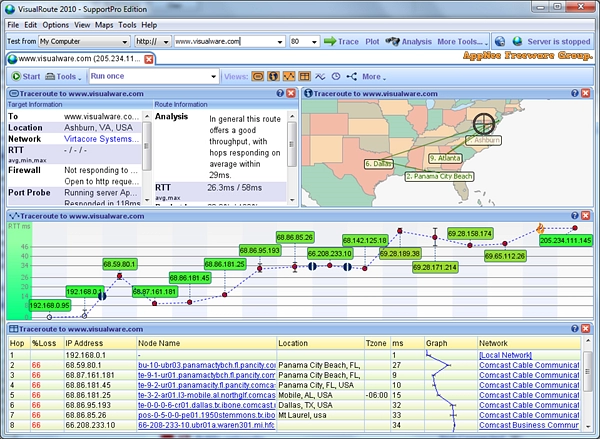
VisualRoute is a network path node backtracking and analyzing tool for Windows, Mac and Linux platforms, which integrates Traceroute, Ping and Whois with a graphical interface. It is mainly used to more easily determine whether a network connection problem is caused by the ISP, the Internet, or the destination website/IP - visually showing the path of the connection on a world map.
VisualRoute can conduct a comprehensive analysis of existing network problems and provide precise solutions. For example: view real-time performance analysis of current Internet/Intranet network connections, detect ISP response speed, track all IP hops and connections in parallel, and display Traceroute results in a table and map through a web-based interface. Compared with similar applications, it also has advanced LooseSourceRoute debugging function, which can greatly improve the work efficiency.
When you browse some websites and find that the loading speed becomes very slow or the connection disconnects easily, you can use tools such as VisualRoute to quickly find out which nodes in the network path take too long to process when the network packet is being transmitted, or the packet loss rate is too high, and determine where the problem occurs in the network segment from this.
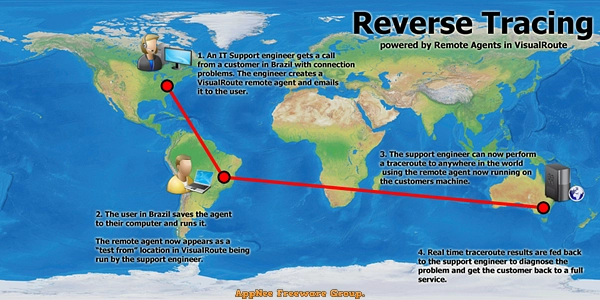
Key Features
- Traceroute Testing, Packet Loss/Latency Reporting
- IPv6 compatibility
- IP location reporting
- Global Map of network route
- PingGrapher
- Whois Lookups, Network Provider reporting
- Continuous Trace & Ping Testing
- Trace Report History
- DNS Response Testing
- Traceroute Tests from Visualware Servers (Chicago IL, London UK, San Jose CA, Washington DC USA)
- OmniPath Multiple Route Discovery
- NetVu Multiple Route Topology Graph
- Trace Report Comparison
- Application Port Testing & Port Probing
- Browser-based Traceroute & Ping Testing
- Remote Agents to test connections from remote PCs
Included Tools
- Continuous trace routing
- Reverse tracing
- Response time graphing
- Port Probing
- Network scanning
- Trace route history
- Side by side trace route comparison
- Route analysis (NetVu)
- Custom maps
- Remote access server
- Save traceroutes as text, image or HTML
System Requirements
- Java Runtime Environment (JRE)
Edition Statement
AppNee provides the VisualRoute SupportPro Edition multilingual full installers and universal keyfilemaker for Windows 32-bit & 64-bit.Installation Notes
for v14.0g on Windows:- Download and install VisualRoute, do not run it
- Run keyfilemaker, select "SupportPro Edition", click 'Generate', then click 'Exit'
- Enter the following path:
- C:\Users\[user name]\VisualRoute\VisualRoute\
- Right click the license file with name like "vrkeyv14-B1A90D1D-A.bin", and click 'Properties'
- Enter 'Security' tab, then change all users/groups' "Write" permission to "Deny" (in WinXP, to display this tab, go to Tools - Folder Options - View - and uncheck " Use simple file sharing "; in Win7, the tab is already displayed by default)
- Done
- vrkeyv14-FFFFFFFFAABBCCDD-A.bin (do not change other letters), e.g.: vrkeyv14-FFFFFFFFB1A90D1D-A.bin
Warning
The keyfilemaker might be falsely reported as Win32:MalOb-AI [Cryp] threat with high risk. Use VirusTotal to make a full, authoritative scan, and decide to use it or not by yourself.*** Please remember: antivirus software is not always right, just be careful and use it at your own risk.
Related Links
- VisualRoute Editions Comparison
- VisualRoute Official Tutorials
- VisualRoute Usage Examples
- VisualRoute Online Manual
- VisualRoute F.A.Q.
Download URLs
| License | Version | Download | Size |
| for Windows | |||
| SupportPro Edition | v14.0g |  |
4.49 MB |