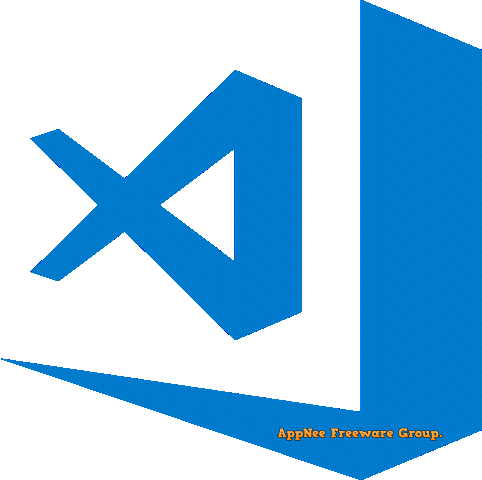
At the Build 2015 developer conference, in addition to the release of Microsoft Edge browser and the preview version of the brand new Windows 10, the biggest surprise was the release of Visual Studio Code - a free, open-source and cross-platform code editor for programming modern Web and cloud applications. Its direct competitors are Sublime Text, Atom, Vim, Notepad++, Brackets, etc. In order to improve its competitiveness, it even provides keyboard shortcuts installation for them all.
As a modern, lightweight and universal code editor (not a full IDE) for software programmers and web developers on Windows/Mac/Linux platforms, Visual Studio Code (AKA: VS Code, VSC for short) can be regarded as one conscience work of Microsoft. It is written in TypeScript, JavaScript and CSS, runs smoothly, supports dozens of programming or scripting languages, supports quickly opening huge files, supports syntax highlighting, intelligent code completion, customizable keyboard bindings, bracket matching, code snippets collection, code comparison, GIT integration, and is specially optimized for web development and cloud application development.
The release of Visual Studio Code is a sign of Microsoft's continued openness - For the first time, a real cross-platform code editor is being offered to developers by Microsoft. Meanwhile, we can increasingly see the sincere heart and bright future of Microsoft. In addition, with .NET opening its source and this free Visual Studio Code paving the way, it's likely that this will bring a large group of developers back into the broad environment constructed by Microsoft. As you can see, this step taken by Microsoft is so smart and clever.
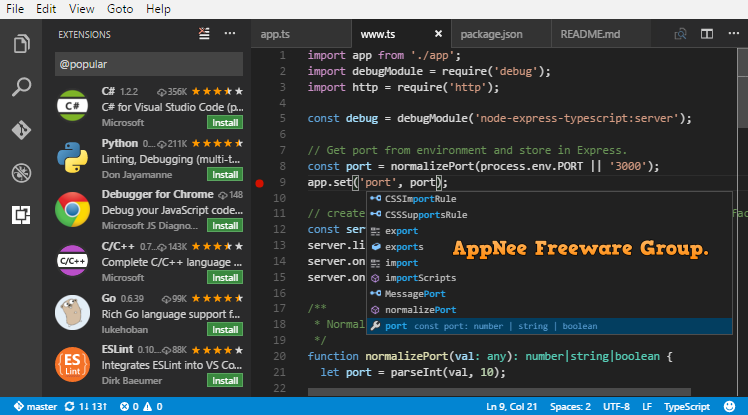
Supported Programming Languages
- C and C++
- C#
- Clojure
- CoffeeScript
- CSS
- Dockerfile
- F#
- Go
- Groovy
- Handlebars
- HLSL
- HTML
- INI file
- Java
- JavaScript
- JSON
- LESS
- Log file
- Lua
- Makefile
- Markdown
- Objective-C
- Perl
- PHP
- PowerShell
- Pug JS
- Python
- R
- Razor
- Ruby
- Rust
- SCSS
- Shaderlab
- Shell script
- SQL
- Swift
- TypeScript
- Visual Basic
- Windows batch file
- XML
- YAML
- ....
System Requirements
- Microsoft .NET Framework 4.7.2 (for OmniSharp to work)
- Microsoft .NET Framework 4.7.1 Developer Pack (for C# code formatting)
Related Links
- Visual Studio Code Online Documentation
- Visual Studio Code Extensions download
- Visual Studio Code F.A.Q.
- Visual Studio Code Portable Mode
- Visual Studio Code Previous Versions download
Download URLs
| License | Version | Download | Size |
| Freeware | Latest |  (mir) (mir) |
n/a |